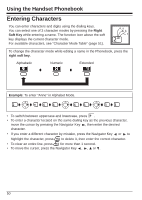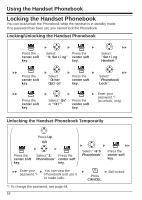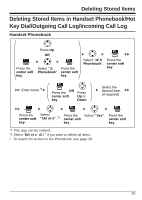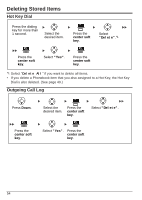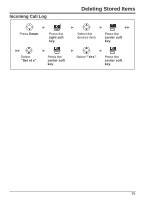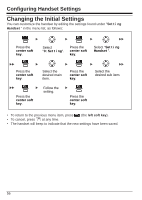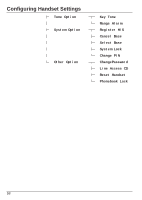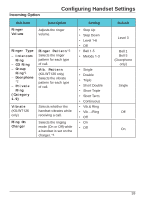Panasonic KXWT126 KXWT125 User Guide - Page 55
Incoming Call Log, right soft, center soft
 |
View all Panasonic KXWT126 manuals
Add to My Manuals
Save this manual to your list of manuals |
Page 55 highlights
Incoming Call Log Deleting Stored Items Press Down. Press the right soft key. Select the desired item. Press the center soft key. Select "Delete". Press the center soft key. Select "Yes". Press the center soft key. 55
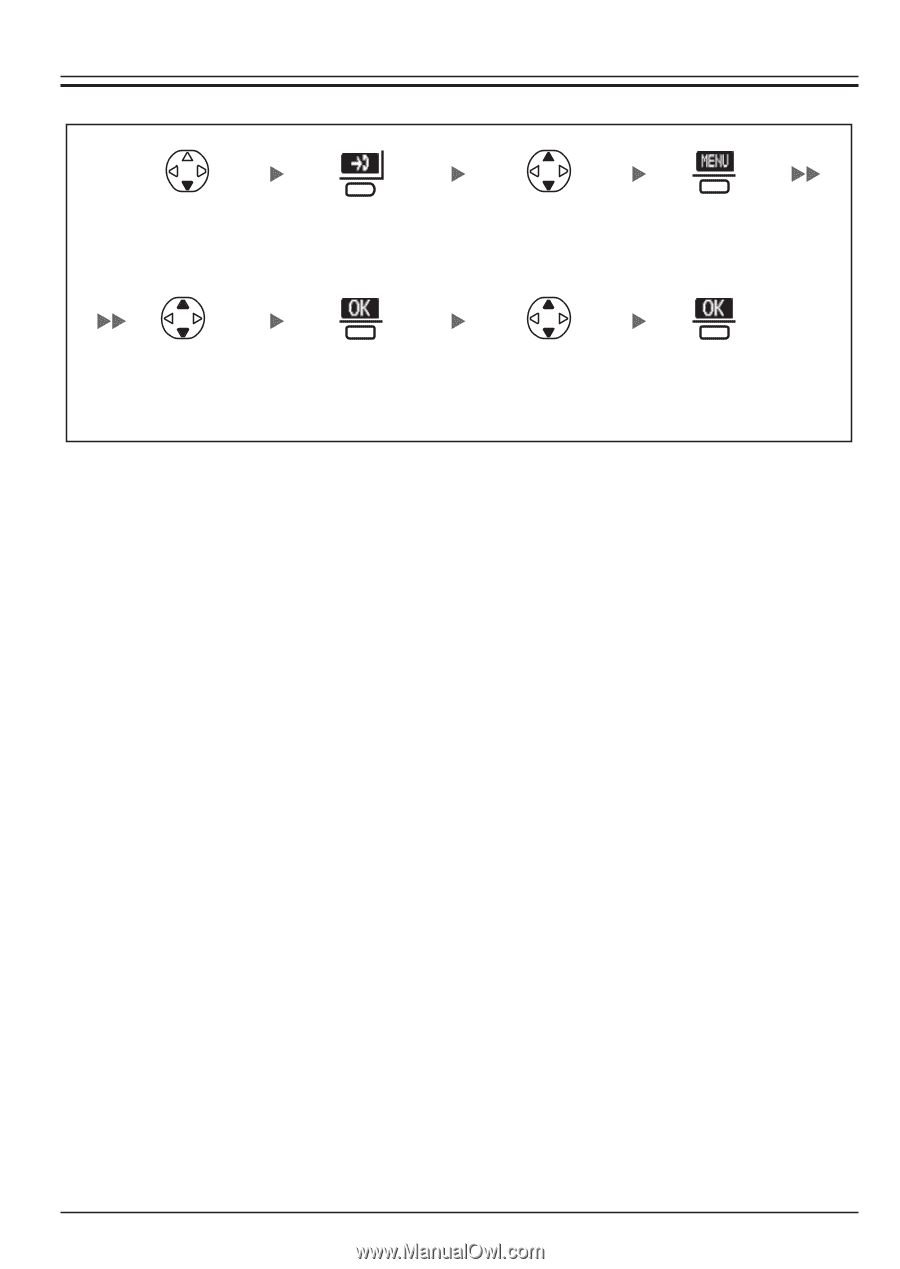
Deleting Stored Items
55
Incoming Call Log
Select the
desired item.
Select
"Delete"
.
Select
"Yes"
.
Press the
right soft
key
.
Press
Down
.
Press the
center soft
key
.
Press the
center soft
key
.
Press the
center soft
key
.