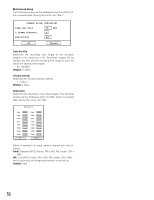Panasonic WJRT416V WJRT416V User Guide - Page 59
Con the alarm recording settings [Alarm Rec. Setup], VMD Alarm Duration
 |
View all Panasonic WJRT416V manuals
Add to My Manuals
Save this manual to your list of manuals |
Page 59 highlights
w Configure the alarm recording settings [Alarm Rec. Setup] Configure the settings relating to the alarm recording that starts upon an event occurrence. Alarm Rec. Setup Alarm No. 01 SP Fine Full Term 00:00 Rec. Channel VMD 00:00 Rec. Channel Sensitivity 24:00 Off 24:00 Off Area Setup Advanced Setup 00:00 01 00:00 01 10 Set Set→ 24:00 24:00 AL-M Off All OK Cancel Alarm No. "Alarm No." indicates the following according to the event type. Terminal input: Terminal used for the terminal alarm recording. VMD: Camera channel Command alarm reception: Camera channel Note: The camera selection buttons (1 - 10/0) are available for the camera channel selection. Rec. Quality Rec. Frame Rate These settings can be configured in the same manner as for "Manual Rec. Setup". Refer to page 57 for further information. Term (Alarm Duration) Determine the alarm action to be taken and the time range when the alarm action is to be taken upon a terminal input or a command alarm reception. The alarm action to be taken can be determined from the following. AL-M: All the set alarm actions will be taken upon a termi- nal input. AD-M: Some of the alarm action will be taken upon a termi- nal input. (Refer to the "Action at an event occurrence (alarm action)" section on page 27.) Off: No alarm action will be taken. Default: Alarm Duration 1: 00:00 - 24:00, Off Alarm Duration 2: 00:00 - 24:00, AL-M Note: When "AL-M" and "AD-M" of 2 different alarm durations are set in the same time range, the alarm action will be taken according to the setting for the alarm duration with "AL-M". Term (Rec. Channel) Set the camera channel to be used for the alarm recording upon a terminal input or a command alarm reception. 00 - 16 When "00" is selected, images from all of the camera channel will be recorded. Default: (Same value set for "Alarm No.") VMD (Alarm Duration) Determine the alarm action to be taken and the time range when the alarm action is to be taken upon a VMD alarm. The alarm action to be taken can be determined from the following. AL-M, AD-M, Off Default: 00:00 - 24:00, Off (for both Alarm Duration 1 and 2) VMD (Rec. Channel) The camera channel used for the alarm recording upon a VMD alarm will be displayed. The displayed camera channel is the same camera channel number as "Alarm No." (camera channel number from which the VMD alarm is detected). Editing is unavailable. VMD (Sensitivity) Set the sensitivity level of the VMD function. 01 (high) - 99 (low) Default: 10 59