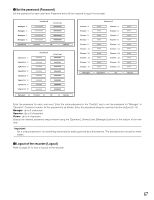Panasonic WJRT416V WJRT416V User Guide - Page 62
Con the settings relating to the camera control [Camera Control Setup], RS485, Default, Protocol
 |
View all Panasonic WJRT416V manuals
Add to My Manuals
Save this manual to your list of manuals |
Page 62 highlights
Configure the settings relating to the camera control [Camera Control Setup] Configure the communication type for the camera control and the cable compensation setting for each channel. Cam 1 Cam 2 Cam 3 Cam 4 Cam 5 Cam 6 Cam 7 Cam 8 Camera Control Setup Type Protocol Compensation Coax Panasonic S Coax Panasonic S Coax Panasonic S Coax Panasonic S PSD Panasonic S PSD Panasonic S PSD Panasonic S PSD Panasonic S 9 - 16 OK Cancel Cam 9 Cam 10 Cam 11 Cam 12 Cam 13 Cam 14 Cam 15 Cam 16 Camera Control Setup Type Protocol PSD Panasonic PSD Panasonic PSD Panasonic PSD Panasonic PSD Panasonic PSD Panasonic PSD Panasonic PSD Panasonic 1 - 8 OK Cancel Type Select a camera control method from the following. Coax: Control the camera using the coaxial communica- tion. (Cam 1 - 8 are available (Cam 5-8 are available only when an optional board is installed).) RS485: Control the cameras using the RS485 communication. Off: Do not control the cameras. Default: Coax (Cam 1 - 4), PSD (Cam 5 - 16) Protocol Select "Panasonic" when "RS485" is selected for "Type". Default: Panasonic Compensation Select the cable length when "Coax." is selected for "Type". (Cam 1 - 8 are available (Cam 5-8 are available only when an optional board is installed).) It is necessary to configure to control the camera using the coaxial communication. S: Suitable when the total cable length between the camera and the recorder is shorter than 500 m M: Suitable when the total cable length between the cam- era and the recorder is 500 - 900 m L: Suitable when the total cable length between the camera and the recorder is 900 - 1 200 m Default: S Notes: • To display the "Camera Control Setup" page for camera channels 9-16, click the [9-16] button. • The setting of compensation (cable loss) will be ignored when receiving any alarm from cameras during communication setup. Important: Stop recording before changing the settings relating to the camera control. Otherwise, the cable compensation setting (Comp.) may not be saved. 62