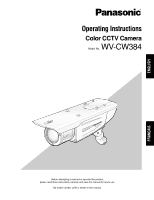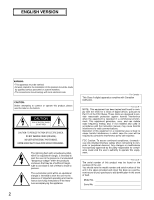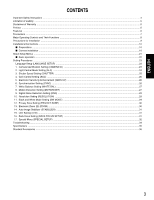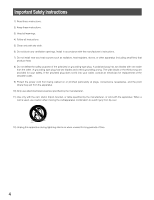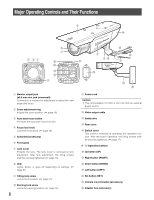3
Important Safety Instructions
...........................................................................................................................................................
4
Limitation of Liability
........................................................................................................................................................................
5
Disclaimer of Warranty
....................................................................................................................................................................
5
Preface
............................................................................................................................................................................................
6
Features
..........................................................................................................................................................................................
6
Precautions
......................................................................................................................................................................................
7
Major Operating Controls and Their Functions
................................................................................................................................
8
Precautions for Installation
..............................................................................................................................................................
9
Installations/Connections
...............................................................................................................................................................
10
■
Preparations
.........................................................................................................................................................................
10
■
Camera installation
...............................................................................................................................................................
10
About Setup Menus
.......................................................................................................................................................................
21
■
Basic operation
.....................................................................................................................................................................
22
Setting Procedures
........................................................................................................................................................................
23
Language Setup (LANGUAGE SETUP)
....................................................................................................................................
23
1.
Camera Identification Setting (CAMERA ID)
.......................................................................................................................
23
2.
Light Control Mode Setting (ALC)
........................................................................................................................................
24
3.
Shutter Speed Setting (SHUTTER)
......................................................................................................................................
25
4.
Gain Control Setting (AGC)
..................................................................................................................................................
26
5.
Electronic Sensitivity Enhancement (SENS UP)
..................................................................................................................
26
6.
Synchronization Setting (SYNC)
..........................................................................................................................................
26
7.
White Balance Setting (WHITE BAL)
...................................................................................................................................
27
8.
Motion Detection Setting (MOTION DET)
............................................................................................................................
27
9.
Digital Noise Reduction Setting (DNR)
.................................................................................................................................
29
10.
Resolution Setting (RESOLUTION)
.....................................................................................................................................
29
11.
Black and White Mode Setting (BW MODE)
........................................................................................................................
29
12.
Privacy Zone Setting (PRIVACY ZONE)
..............................................................................................................................
30
13.
Electronic Zoom (EL-ZOOM)
................................................................................................................................................
30
14.
Auto Image Stabilizer (STABILIZER)
...................................................................................................................................
31
15.
LED Setting (LED)
................................................................................................................................................................
31
16.
Back-focus Setting (BACK-FOCUS SETUP)
.......................................................................................................................
31
17.
Special Menu (SPECIAL SETUP)
........................................................................................................................................
32
Troubleshooting
.............................................................................................................................................................................
34
Specifications
................................................................................................................................................................................
35
Standard Accessories
....................................................................................................................................................................
36
CONTENTS
ENGLISH