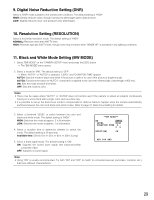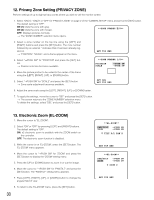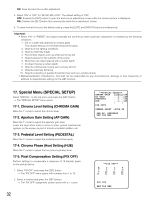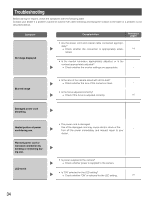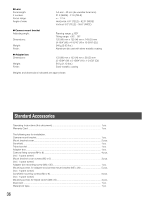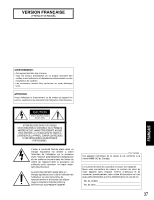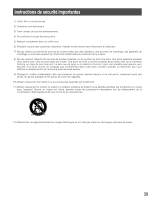Panasonic WVCW384 WVCW384 User Guide - Page 34
Troubleshooting
 |
UPC - 791871505830
View all Panasonic WVCW384 manuals
Add to My Manuals
Save this manual to your list of manuals |
Page 34 highlights
Troubleshooting Before asking for repairs, check the symptoms with the following table. Contact your dealer if a problem cannot be solved even after checking and trying the solution in the table or a problem is not described below. Symptom No image displayed Cause/solution Reference pages • Are the power cord and coaxial cable connected appropri- ately? → Check whether the connection is appropriately estab- 14 lished. • Is the monitor luminance appropriately adjusted, or is the contrast appropriately adjusted? → Check whether the monitor settings are appropriate. - Blurred image • Is the lens of the camera soiled with dirt or dust? → Check whether the lens of the camera is clean. - • Is the focus adjusted correctly? → Check if the focus is adjusted correctly. 16 Damaged power cord sheathing Heated portion of power cord during use. Warmed power cord or loosened connection by bending or stretching during use. LED not lit • The power cord is damaged. Use of the damaged cord may cause electric shock or fire. - Turn off the power immediately and request repair to your dealer. • Is power supplied to the camera? → Check whether power is supplied to the camera. - • Is "ON" selected for the LED setting? → Check whether "ON" is selected for the LED setting. 31 34