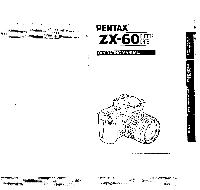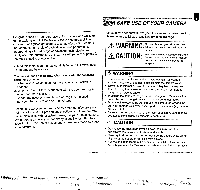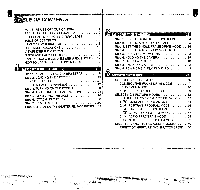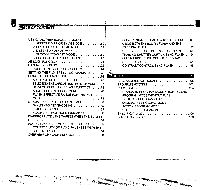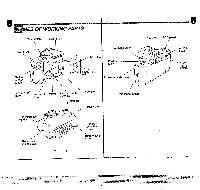Pentax ZX-60 ZX-60 Manual
Pentax ZX-60 Manual
 |
View all Pentax ZX-60 manuals
Add to My Manuals
Save this manual to your list of manuals |
Pentax ZX-60 manual content summary:
- Pentax ZX-60 | ZX-60 Manual - Page 1
PENTIM ZX-60QUARTZ DATE OPERATING MANUAL • APVANcEP OPF,F14TIONs o C) 7..:.- / ' 4- 00 - Pentax ZX-60 | ZX-60 Manual - Page 2
superbly for the most exacting photographer. • Read this instruction manual carefully to get a full explanation of operations before use. The camera does not operate when a lens with the following conditions attached. 1. When a lens, which does not have autofocus function is attached. 2. When - Pentax ZX-60 | ZX-60 Manual - Page 3
, dirt or dust at points of electrical contact. Also check for battery leakage, traces of dirt or grease, or corrosion due to salinity or gas. If you cannot correct the problems, have your camera inspected at a Pentax service center. Repairs of this nature are not covered under the terms of the - Pentax ZX-60 | ZX-60 Manual - Page 4
1. ATTACHING THE CAMERA STRAP 18 Step 2. LOADING THE BATTERIES 19 • BATTERY LIFE 21 • LOW BATTERY WARNING 22 Step 3. TURNING ON THE POWER 23 Step 4. ADJUSTING THE DATE AND TIME 24 Step 5. IMPRINTING THE DATE 26 Step 6. ATTACHING THE LENS 28 Step 7. FILM LOADING 30 Step 8. OPERATING - Pentax ZX-60 | ZX-60 Manual - Page 5
82 FLASH-OFF MODE 83 FLASH RECOMMENDED INDICATOR 83 INAPPROPRIATE LENS WARING WHEN THE BUILT-IN FLASH IS USED 84 ADVANCED OPERATION FOR THE BUILT-IN FLASH . . 85 COMPATIBILITY OF F AND FA LENSES WITH THE BUILT-IN FLASH 88 OVERVIEW OF FLASH FUNCTION 90 USING PENTAX DEDICATED AUTO FLASH - Pentax ZX-60 | ZX-60 Manual - Page 6
button j Lens mount index Lens unlock button Mirror Lens information contacts Strap lug AF coupler Back cover Date mode button Film information window Gtr Back cover release lever Tripod socket Battery chamber cover Battery cover screw Hot shoe LCD panel AE lock button Cis Flash pop up - Pentax ZX-60 | ZX-60 Manual - Page 7
(p. 77) (p. 48) AUTO ISO : Automatic flash information (p. 35, 77) : Manual-set film speed 02s Avag W 112 : 2.seconds self-timer : Aperture value : Auto bracket exposure (p. 75) Tv8888 : Shutter speed (p. 50) : Film status information czx : Battery exhaustion warning (p.22) (p. 31, 42) 88 - Pentax ZX-60 | ZX-60 Manual - Page 8
date and time should be adjusted after loading the batteries. See page 24. 3 Attaching the lens Align the red dots on the camera and lens mounts. Turn the lens to and depress the shutter release button. Auto I flash pops up automatically if it necessary. See page 40. ON/OFF (iik, A it 1$ - Pentax ZX-60 | ZX-60 Manual - Page 9
AE Metered Manual Auto-popup built-in flash mode '4 Programmed TTL Auto Flash TTL Auto Flash - Lens F. A_.lens . [Mount typs) . [KAF21*1 (with Matte field) 0 0*3 0 X X X . F„len.s, .. [KAF] *i 0 0*3 0 X X X On MEMO • KAF2 and KAF mount lenses are designed to work with the Autofocus SLR camera - Pentax ZX-60 | ZX-60 Manual - Page 10
section 4. I ■ I II I I I Step 1. ATTACHING THE CAMERA STRAP 18 Step 2. LOADING THE BATTERIES 19 Step 3. TURNING ON THE POWER 23 Step 4. ADJUSTING THE DATE AND TIME 24 Step 5. IMPRINTING THE DATE 26 Step 6. ATTACHING THE LENS 28 Step 7. FILM LOADING 30 Step 8. OPERATING THE SHUTTER - Pentax ZX-60 | ZX-60 Manual - Page 11
2 Load two 3V lithium batteries (CR2) or equivalent into the battery chamber batteries are removed, date indicates [ ] that no data will be imprinted. See page 24 for adjusting the date and time. cmioFF OS, TvAv M n MEMO The camera memorizes only the exposure number and date when the batteries - Pentax ZX-60 | ZX-60 Manual - Page 12
shooting outdoors or while traveling. • When the batteries were replaced, date mode will be re-set and the Flash photography (using flash 50% of the times) Flash photography (using flash 100% of the times) Approx. 15 rolls Approx. 5 rolls following camera settings will take effect. On MEMO All - Pentax ZX-60 | ZX-60 Manual - Page 13
again to turn OFF. • See page 19 for loading the batteries. • Even if the low-battery symbol appears, exposure will be correct as MEMO long as battery drain batteries as soon as possible. when not in used. • When the low battery warning @ starts blinking, the shutter cannot b • If the camera - Pentax ZX-60 | ZX-60 Manual - Page 14
the power ON and depress the [DATE] button to display date mode on the LCD panel. 2 Keep depressing the [DATE] button for 3 seconds on the date mode display, the "year" digits will start to blink. 3 Each time the [DATE] button is depressed, the blinking digits change in the following order: Year - Pentax ZX-60 | ZX-60 Manual - Page 15
data may be difficult to read. your picture, try to avoid brightly colored subject in that corner. DATE • The data operates on power for the 6V lithium battery camera. If the camera batteries were removed or replaced, data setting will be initialized to "[ ] no data imprinted ", need to adjust - Pentax ZX-60 | ZX-60 Manual - Page 16
. • The camera body and lens mount incorporate lens information contacts and an AF coupler. Dirt, dust, or corrosion may cause damage to the electrical system. Clean the contacts with a soft, dry cloth. • We assume no responsibility nor liability for damages resulting from the use of lenses made by - Pentax ZX-60 | ZX-60 Manual - Page 17
Be careful not to touch the shutter curtains with protective card. • Always load and unload the film in the shade or avoid direct sunshine. for the camera. If you use a non-DX coded film, you can set the film speed manually. See page 75. • The shutter curtains are made from fine precision material - Pentax ZX-60 | ZX-60 Manual - Page 18
SET THE AUTO POP UP FLASH 35 Step 3. SET THE SINGLE FRAME DRIVE MODE . .36 Step 4. SET THE AUTO FOCUS MODE TO AF . .37 Step 5. USING THE ZOOM LENS 38 Step 6. HOLDING THE CAMERA 39 Step 7. TAKING A PICTURE 40 Step 8. UNLOADING A FILM 42 Step 9. REWINDING A FILM IN MID-ROLL 43 ..e.rhey - Pentax ZX-60 | ZX-60 Manual - Page 19
retract automatically, push the built-in flash down into the camera body after use. • The built-in flash does not discharge when not required even though it has been in the up position. See page 76 for more details. • Do not use a lens hood when the built-in flash is used, as it may obstruct - Pentax ZX-60 | ZX-60 Manual - Page 20
LCD panel. SteWir SET THE AUTO FOCUS MODE TO AF When the shutter release button is depressed halfway down, the lens adjusts focus automatically. Set the focus mode switch to AF1 in the down position. le )0N/OFF iTOL A button is held in halfway down. • See page 72 for manual focusing. •:: - Pentax ZX-60 | ZX-60 Manual - Page 21
Mode and Power Zoom function do not operate with this camera even if an FA lens is attached. Telephoto Pgr 4!... st1 i Wide angle Ste t • 1-~1OLDING THE CAMERA • Hold the camera firmly, with your left hand supporting the camera and lens as shown in the illustrations. • While taking a picture - Pentax ZX-60 | ZX-60 Manual - Page 22
release button is depressed halfway down, the lens adjust focus automatically. 3 Confirm that the shutter the shutter release button completely. The built-in flash pops up automatically when the subject is not halfway down. While lights on, the camera-to-subject distance is fixed (Focus lock). - Pentax ZX-60 | ZX-60 Manual - Page 23
the LCD panel. 3 Open the back cover and remove the film. • I- )ON/OFF OL A :MCATvAvM N. I - 7 7; 4O MEMO • When removing the film from the camera, avoid direct sun light. • A roll of 24-exposure film takes about 20 seconds to rewind. • Before opening the back cover, check that EcE is blinking - Pentax ZX-60 | ZX-60 Manual - Page 24
-OFF MODE 83 FLASH RECOMMENDED INDICATOR 83 INAPPROPRIATE LENS WARING WHEN THE BUILT-IN FLASH IS USED . 84 ADVANCED OPERATION FOR THE BUILT-IN FLASH 85 COMPATIBILITY OF F AND FA LENSES WITH THE BUILT-IN FLASH . . 88 OVERVIEW OF FLASH FUNCTION 90 USING PENTAX DEDICATED AUTO FLASH UNITS 92 - Pentax ZX-60 | ZX-60 Manual - Page 25
Mode Qi__,i.4:1 The reflex mirror locks up to prevent camera shake and the shutter is released about 2 seconds later appears on the LCD panel. ® 2 MODE DATE =oll 1.Depress the shutter release button halfway released while the built-in flash is being charged. • Depress the drive mode button to - Pentax ZX-60 | ZX-60 Manual - Page 26
after the shutter release button is depressed fully. 1Mount the camera on the tripod. 2 Depress the drive mode button until u or :o2s appears on the LCD panel. Q et4, 2 MODE DATE CD 0 ON/OFF PI A 4 1$.171TvAvM 416 aMED Tv Av "-- 60 5.6 e__1 3 Focus on the subject first using the autofocus - Pentax ZX-60 | ZX-60 Manual - Page 27
the exposure compensation amount is small, the effect will not be noticeable with print film. 1Depress the drive mode button until 1: 11", or cayl appears on the LCD of the built-in flash or external flash unit (TTL and P-TTL Auto only). However, in case of an external flash unit, if three - Pentax ZX-60 | ZX-60 Manual - Page 28
Mode 59 Setting the one of 6 picture modes 1Set the lens aperture ring to A ki J- LP !P a A22/1611 the exposure mode button. MODE DATE ,\ 4uiurr irer:: ,5 %JPTv Av M . • QED ° 1• Av 60 5.6 a___! Exposure Warning 11 flash recommended indicator blinks slowly. See page 85. 7=_ e - Pentax ZX-60 | ZX-60 Manual - Page 29
program Mode. You simply depress the shutter release button. 1 The camera selects the best combination of aperture and shutter speed setting. Set this mode, the telephoto lens produces a portrait in crisp focus against the out-of-focus background, while the wide-angle lens enables you to shoot - Pentax ZX-60 | ZX-60 Manual - Page 30
_ a"Ei ,SUZM5ar. CZ - 4 = „SELECTING 6 PICTURE MODES 3. IAI Landscape Program Mode This mode is ideal for landscape photography and scenic snapshots. Set the pointer mark to LAJ by moving the select dial while depressing the exposure mode button. ON/OFF 41A-1:yi t£.Q1TvAvM 'moo Tv Av 25 1 / - Pentax ZX-60 | ZX-60 Manual - Page 31
displayed on the LCD panel. MEMO • In this mode, the camera focuses on the subject continuously when the shutter release button is depressed The Standard program mode is automatically set when the built-in flash is not in use. • This camera does not have a socket for cable release and cable switch, - Pentax ZX-60 | ZX-60 Manual - Page 32
subject to be frozen. A faster shutter speed also helps prevent camera shake. slower shutter speed c Effect of aperture The aperture increases reflected light from an object which passes through the lens, controlling how much light strikes the film. If the aperture is opened up to increase the - Pentax ZX-60 | ZX-60 Manual - Page 33
is automatically set by the camera for a proper exposure portrait against a blurred background. 1Set the lens aperture ring to 1 A I. HHhH AM 125 4A.. 0 a__ I I ." )0N/OFF al A &X,R1TvAvM 60 5Av.6 0_ 1, Confirm the shutter speed and aperture value on the LCD flash if it is too dark. •" : - Pentax ZX-60 | ZX-60 Manual - Page 34
set by the camera for a proper a slow shutter speed. 1Set the lens aperture ring to A 7 7 by moving the select dial. i aM DATE -N) aOWOFF el4.L 1c4TvAvM 0 Tv Av 0N/OFF 6):. A :MP TvAv M 0 Tv Av 60 5.5 e__.! • When the power is on, the shutter flash if it is too dark. • • - Pentax ZX-60 | ZX-60 Manual - Page 35
combination, or taking creatively under or over exposed photographs. 1Set the lens aperture ring to A ri AZ9161 85.6 8 2 Set the pointer mark to M by moving the select dial while depressing the exposure mode button. MODE DATE 3 Move the select dial to change the shutter speed. = JON/OFF - Pentax ZX-60 | ZX-60 Manual - Page 36
Set the lens aperture ring to i A 2. Set the pointer mark A7 to J.; , by moving the select dial while depressing the exposure mode button. 3.The built-in flash pops up automatically. 4. Before shooting, confirm that the flash is fully charged. With the Metered Manual Mode 1. Depress the flash pop-up - Pentax ZX-60 | ZX-60 Manual - Page 37
8min., 11min., 16min., 22nnin., 32min. 1In the Metered Manual Mode, move the select dial • to change the indicators will not light in this Bulb timer mode. • This camera does not have a socket for cable release and cable switch -popup built-in flash function does not work while the AE lock is - Pentax ZX-60 | ZX-60 Manual - Page 38
autofocus mode or the focus indicator • in the viewfinder cannot be used for focus confirmation for the following reasons, focus on the subject in the manual focus mode with the aid of the matte field in the viewfinder. The focus indicator 0. blinks because the subject is difficult to autofocus. See - Pentax ZX-60 | ZX-60 Manual - Page 39
mode switch to MF and use the manual focus mode to focus the lens on the subject with the aid FILM SPEED (ISO) MANUALLY This camera automatically reads the film speed from the film's DX code. However, the film speed setting can be changed. If you use a non-DX coded film, set the film speed manually - Pentax ZX-60 | ZX-60 Manual - Page 40
F or FA lens, T will blink rapidly in the viewfinder and on the LCD panel when the shutter release button is depressed halfway down. For more details on COMPATIBILITY OF F AND FA LENSES WITH THE BUILT-IN FLASH, see page 88. • If the built-in flash is used continuously, the battery may become warm - Pentax ZX-60 | ZX-60 Manual - Page 41
or by shooting with a wider-angle lens at a closer distance, or by employing the red-eye reduction flash feature. When using a Pentax dedicated flash unit off the camera, it may also help to position the flash as far away from the camera as possible. FLASH EFFECTIVE RANGE FOR THE PICTURE MODE As - Pentax ZX-60 | ZX-60 Manual - Page 42
, I is disappeared from the LCD pane if auto flash mode was set, and the flash is always discharged even if the subject is not required flash light. • The shutter cannot be released until the flash is fully charged. • Do not use a lens hood with the built-in flash as it may obstruct the path of the - Pentax ZX-60 | ZX-60 Manual - Page 43
With Daylight-Sync Using other type of a flash Use of non-Pentax flash units may damage the camera. For the best results, use a Pentax dedicated flash unit. FLASH-OFF MODE Use this mode if you don't want the built-in flash to pop-up automatically. The flash will not pop-up automatically even when - Pentax ZX-60 | ZX-60 Manual - Page 44
F and FA lenses with the built-in flash. • Taking a picture while this warning is appeared may cause vignetting in the picture corners or semi-circular vignetting at the bottom of the picture. ADVANCED OPERATION FOR THE LIILT-IN FLASH 1.When using one of 6 Picture Modes • The camera automatically - Pentax ZX-60 | ZX-60 Manual - Page 45
and the picture may be over exposed. • The value 5 used in the formula above is fixed value applied to the built-in flash in this camera. The guide number (GN) depends upon the film speed used as shown below. ISO25-►GN5.5 ISO50-+GN7.8 IS0100-t-GN11 IS0200-•-GN15.6 IS0400-GN22 Exp. If an ISO100 - Pentax ZX-60 | ZX-60 Manual - Page 46
FLASH COMPATIBILITY OF F AND FA LENSES WITH THE BUILT-IN FLASH If an F or FA lens incompatible with the built-in flash is used, depressing the shutter release button halfway down when the flash zl, between 28-35mm or the camera to subject distance is less than lm with the focal length of 35mm: Q O - Pentax ZX-60 | ZX-60 Manual - Page 47
flash, set the camera exposure mode to the Aperture-Priority AE Mode, Metered Manual or Bulb timer Mode. Picture mode and Shutter -priority AE cannot be used because the actual required aperture value may change. *3.With the AF201SA and AF200SA, TTL auto cannot be used. *4.The shutter speed is 1/60 - Pentax ZX-60 | ZX-60 Manual - Page 48
a Pentax dedicated flash unit to the camera. 3. Turn the flash ON. 4. Set the flash mode to the TTL Auto Mode. 5. Confirm that the flash is fully manual of the flash unit for more details. Using both the built-in flash and the external flash An external flash cannot be used when the built-in flash - Pentax ZX-60 | ZX-60 Manual - Page 49
on page 90. The built-in flash can be operated with any type of Pentax TTL dedicated flash unit. 2. Contrast-Control-Sync Flash Using the dedicated external flash in combination with the built-in flash allows twin flash photography (contrast-control-synch flash photography). This is based on the - Pentax ZX-60 | ZX-60 Manual - Page 50
4 OTHERS ACCESSORIES (OPTIONAL) 98 TROUBLESHOOTING 102 PROGRAM LINES 104 STANDARD PROGRAM MODE / NIGHT-SCENE PROGRAM MODE WITHOUT FLASH PORTRAIT PROGRAM MODE LANDSCAPE PROGRAM MODE ACTION PROGRAM MODE CLOSE-UP PROGRAM MODE SPECIFICATIONS 106 WARRANTY POLICY 108 ;:c.wAVVIZIRIZIM, - Pentax ZX-60 | ZX-60 Manual - Page 51
ApCi ESSORIES (OPTIONAL) A number of dedicated accessories are available for this camera. AA-BATTERY PACK FG Four size-AA batteries are used and dedicated to MZ-60/ZX-60. FLASH ACCESSORIES AF360FGZ A TTL auto zoom flash unit with guide no. 36(ISO 100). It features include AF spot beam, slave-sync - Pentax ZX-60 | ZX-60 Manual - Page 52
67mm and 77mm. Diopter correction lens adapter M Diopter correction lenses that slide into the eyepiece groove on the camera are available. If you find is used, the auto focusing and manual focusing with the infocus indicator in the viewfinder do not operate. Use the manual focus mode to focus on the - Pentax ZX-60 | ZX-60 Manual - Page 53
TROUBLESHOOTING What appears troublesome may be easily remedied. Here are some problems that may occur and their remedies. Before contacting a Pentax service center, check the following items. Symptoms Causes Remedies Aekerce The shutter does not Non-Autofocus lens is release attached. Use - Pentax ZX-60 | ZX-60 Manual - Page 54
11 zrk,v„.........iNP.s--ROGRAM LINES Standard program Mode / Night Scene Program Mode without Flash At ISO 100 with FA35 - 80mm f/4 - 5.6 lens 8 10 12 14 16 18 20 22 24 64M 45 32 22 16 8 80 56 88 \ 2.8 -4 2 4 ($8.1 30 8 2 1/2 1/8 1/30 1/125 1/500 12000 1,8000 (100100) Portrait - Pentax ZX-60 | ZX-60 Manual - Page 55
. Red-eye reduction flash function Power Source -Two 3V lithium batteries (CR2 or equivalent) Battery Exhaustion.Battery exhaustion symbol is lit (the shutter is locked when Warning blinking; no indication in the viewfinder.) Date module -Crystal quartz controlled. LCD with digital clock, auto - Pentax ZX-60 | ZX-60 Manual - Page 56
date of purchase. Service will be rendered, and defective parts will be replaced without cost to you within that period, provided the equipment does not show evidence of impact, sand or liquid damage, mishandling, tampering, battery or chemical corrosion, operation contrary to operating instructions - Pentax ZX-60 | ZX-60 Manual - Page 57
equipment has been tested and found comply with the limits for a Class B digital device, pursuant to part 15 of the FCC Rules. These limits are designed energy and, if not installed and used in accordance with the instructions, may cause harmful interference to radio communications. However, there is - Pentax ZX-60 | ZX-60 Manual - Page 58
Corporation 35 Inverness Drive East. Englewood, Colorado 80112. U.S.A. (http://www.pentax.com) Pentax Canada Inc. 3131 Universal Drive, Mississauga. Ontario L4X 2E5. CANADA (hup://www.pentaxcanada.ca) This operating manual is printed on recycled paper. 57149 Copyright Asahi Optical Ca, Ltd. 2002

PENTIM
ZX-
60
QUARTZ
DATE
OPERATING
MANUAL
C)
o
7
/
..:.-
'
4
-
00
•
APVANcEP
OPF,F14TIONs