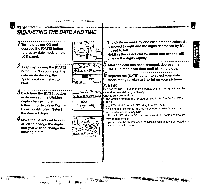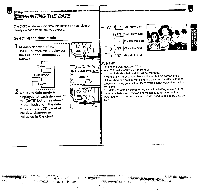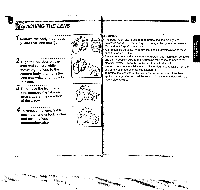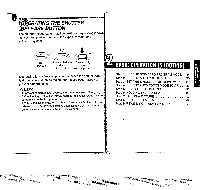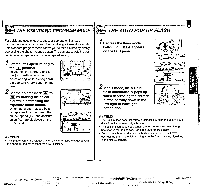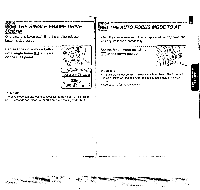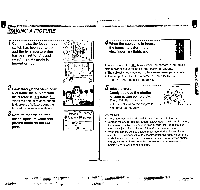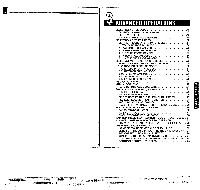Pentax ZX-60 ZX-60 Manual - Page 19
tra„
 |
View all Pentax ZX-60 manuals
Add to My Manuals
Save this manual to your list of manuals |
Page 19 highlights
StWi THE STANDARD PROGRAM MODE LS&T THE AUTO POP UP FLASH For quick and easy shooting, set your camera for Standard program mode, autofocus, auto flash and single frame drive mode. This standard program mode allows you to take pictures by simply depressing the shutter release button. The camera selects the best combination of aperture and shutter speed setting. 1Set the lens aperture ring to the I A position. To set the lens aperture ring to the A position, turn the aperture ring while holding down the aperture-A lock button on the lens. 2 Set the pointer mark • to by moving the select dial while depressing the exposure mode button. When the shutter release button is depressed halfway down, the shutter speed (TV) and aperture value (AV) are displayed on the LCD panel. ri rH A 22/161 a 5-64 ,, -'. .f.] . .\ -1--•' ----N., - Oka., lumi ; , ' ir 1 ,4 it- '.. .3 2..7.:> e'aVial A MATvAvM 03 -13o Tv Av 125 8.0 MEMO • The shutter cannot be released when an F or FA lens is attached with the aperture ring set to other than position. 1Depress the flash mode button until AUTO appears on the LCD panel. tra„, o9 MODE DATE 2 In this mode, the built-in flash automatically pops up when depressing the shutter button halfway down in the low light or backlight conditions. ON/OFF OA: A :61C.171TvAvM • I :CIED: Tv . Ay ' 125 8.0 aacsn _1 a. Qn.om- 44- .7- gp MEMO • The Built-in flash does not retract automatically, push the built-in flash down into the camera body after use. • The built-in flash does not discharge when not required even though it has been in the up position. See page 76 for more details. • Do not use a lens hood when the built-in flash is used, as it may obstruct the path of the light coming from the flash, causing vignetting in the picture corners. .J -