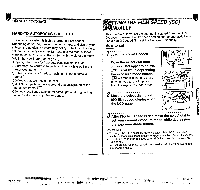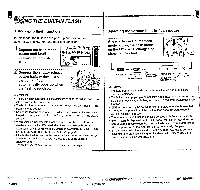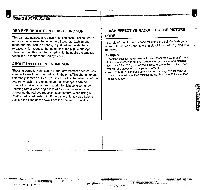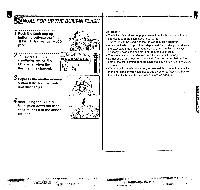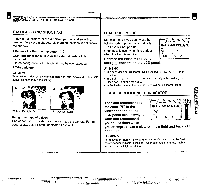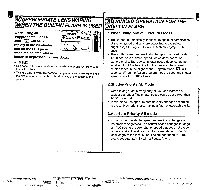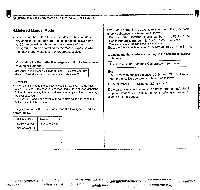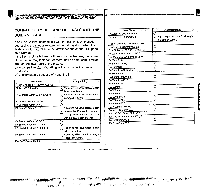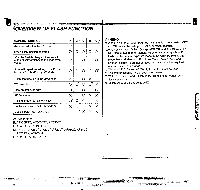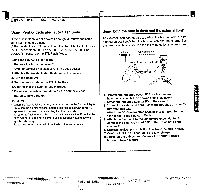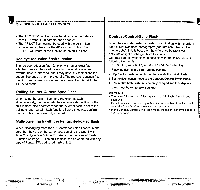Pentax ZX-60 ZX-60 Manual - Page 44
Nappropriate, Waring, Built-in, Flash, Operation, Liilt-in
 |
View all Pentax ZX-60 manuals
Add to My Manuals
Save this manual to your list of manuals |
Page 44 highlights
NAPPROPRIATE LENS WARING ,EN THE BUILT-INFLASHIS USED When using an )0N/OFF inappropriate F or FA lens, will blink rapidly in the viewfinder and on the LCD panel OA A 8 3k0TvAvM • 0 ' Av 50 '4.5 a__! when the shutter release button is depressed halfway down. MEMO • See page 88 for more details on compatibility of F and FA lenses with the built-in flash. • Taking a picture while this warning is appeared may cause vignetting in the picture corners or semi-circular vignetting at the bottom of the picture. ADVANCED OPERATION FOR THE LIILT-IN FLASH 1.When using one of 6 Picture Modes • The camera automatically chooses an optimum combination of shutter speed and aperture according to the subject brightness, allowing you to take a flash photograph with ease. • The shutter speed automatically changes to approximately 1/100 sec. or to a slower speed, which does not cause camera shake. The slowest shutter speed depends on the in focal length of the lens fitted to the camera. The slowest shutter speed in the Night-scene Program Mode is 1 seconds. When the Action program mode is used, the shutter speed is fixed to 1/100 of second. 2.Shutter-Priority AE Mode • When taking a fast moving subject, you can increase a subject blur effect. The shutter speed can be set slower than 1/100 of second. • In this mode, the aperture automatically changes according to the ambient brightness, making a flash photograph easily. 3.Aperture-Priority AE mode • In this mode, the shutter speed automatically changes with the ambient brightness. The shutter speed changes in range of 1/100 sec. to a slower shutter speed that does not cause camera shake. The slowest shutter speed depends on the focal length of the lens in use. The shutter speed of 1/100 sec. is set automatically with a Pentax A lens.