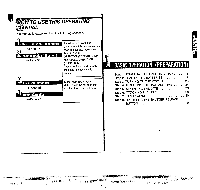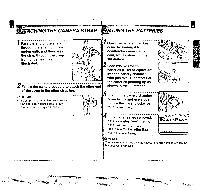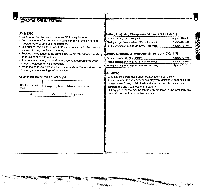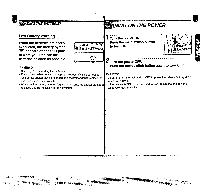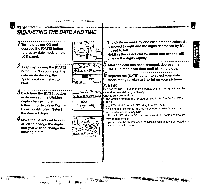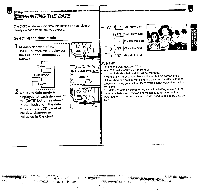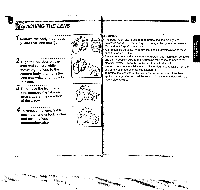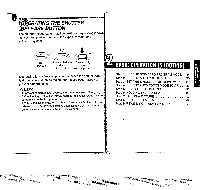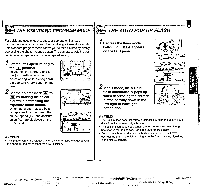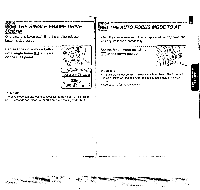Pentax ZX-60 ZX-60 Manual - Page 15
Imprinting
 |
View all Pentax ZX-60 manuals
Add to My Manuals
Save this manual to your list of manuals |
Page 15 highlights
--- IMPRINTING THE DATE The DATE model records date information on your pictures clearly on each frame that you expose. 'OP (Year Month Day) Selecting the date mode 'I At each depress of the [DATE] button, the display on the LCD panel changes as follows. Tv/Av Date mode 4, Tv/Av 2 While the date mode is displayed, at each depress of the [DATE] button as shown in the illustration, the date mode on the LCD panel of the data changes as indicated in the chart. 1430 (Day Hour Minute) (No data imprinted) 4 ..1)1"- NOD5E 1b2 (Month Day Year) ; bp j (Day Month Year) t. 4 MEMO ON/OFF • [ M ] on the LCD indicates "Month". tte 5C..0TvAvM • Year 2000 will imprint " 00 " on pictures. [-- --] indicates that no data will be imprinted. u2 MD 0 3 re- I I • a. If there is a white picture where the When composing or yellow object in the left bottom corner of the data is imprinting, the data may be difficult to read. your picture, try to avoid brightly colored subject in that corner. DATE • The data operates on power for the 6V lithium battery camera. If the camera batteries were removed or replaced, data setting will be initialized to "[ ] no data imprinted ", need to adjust the date and time. ASV