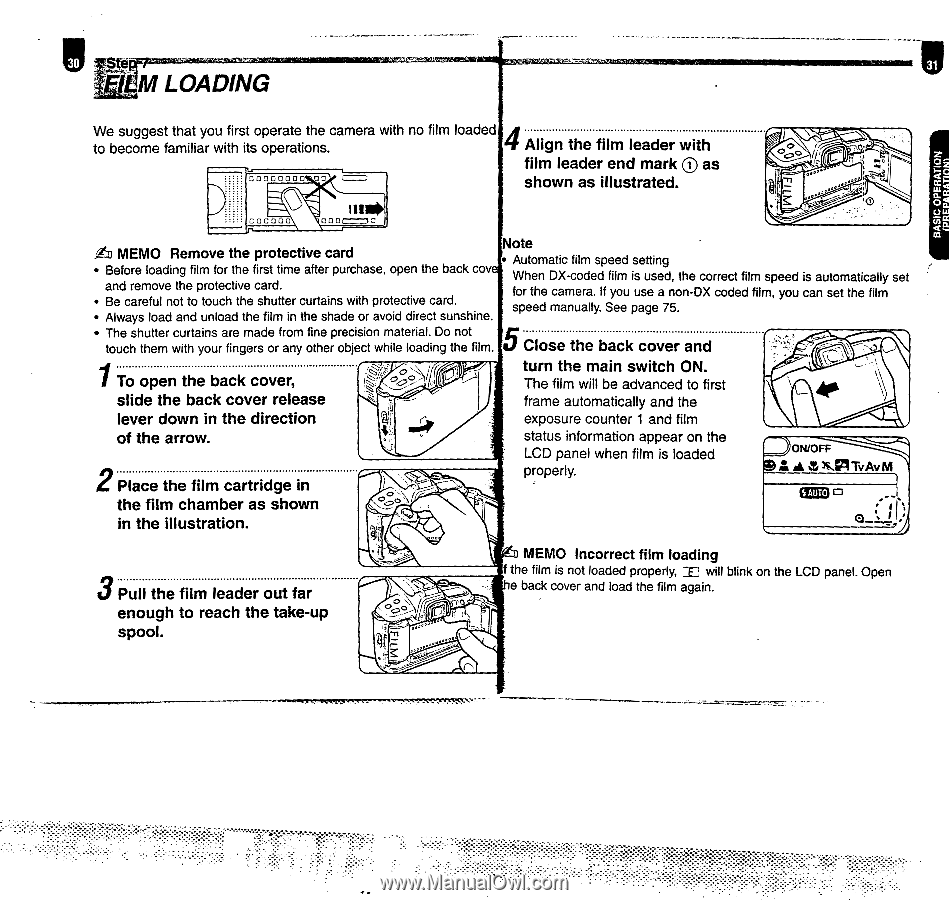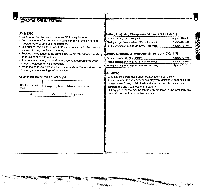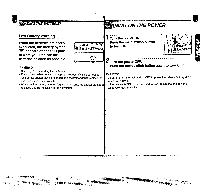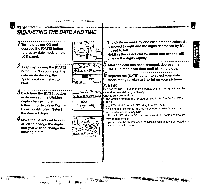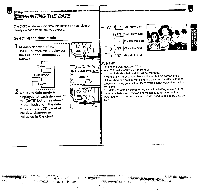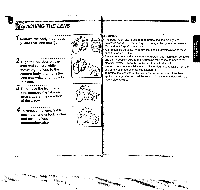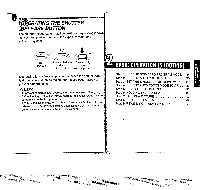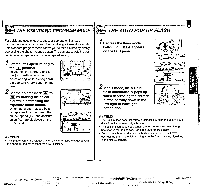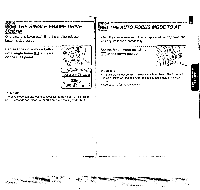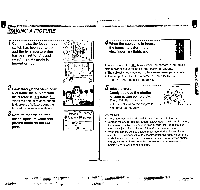Pentax ZX-60 ZX-60 Manual - Page 17
illustrated.
 |
View all Pentax ZX-60 manuals
Add to My Manuals
Save this manual to your list of manuals |
Page 17 highlights
M LOADING 4 We suggest that you first operate the camera with no film loaded to become familiar with its operations. Align the film leader with film leader end mark 0 as 00000000'.0 shown as illustrated. ins* 0 0 0=1 C 0 0 ri ya ' , Note Ai MEMO Remove the protective card • Automatic film speed setting • Before loading film for the first time after purchase, open the back coy When DX-coded film is used, the correct film speed is automatically set and remove the protective card. • Be careful not to touch the shutter curtains with protective card. • Always load and unload the film in the shade or avoid direct sunshine. for the camera. If you use a non-DX coded film, you can set the film speed manually. See page 75. • The shutter curtains are made from fine precision material. Do not 5 touch them with your fingers or any other object while loading the film. 1 • To open the back cover, Close the back cover and turn the main switch ON. The film will be advanced to first slide the back cover release frame automatically and the lever down in the direction exposure counter 1 and film of the arrow. 2 Place the film cartridge in the film chamber as shown status information appear on the LCD panel when film is loaded properly. es. A 41N.PTvAvMM SAUT0 in the illustration. 00 3 Pull the film leader out far MEMO Incorrect film loading f the film is not loaded properly, will blink on the LCD panel. Open e back cover and load the film again. enough to reach the take-up spool. .10