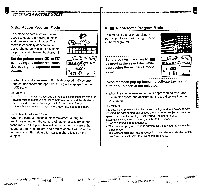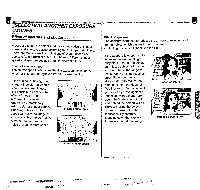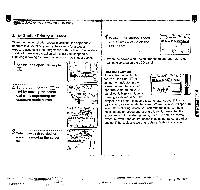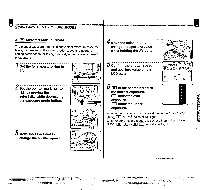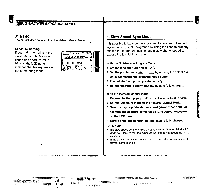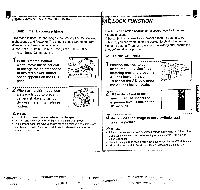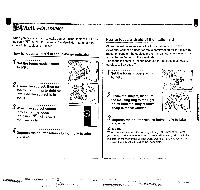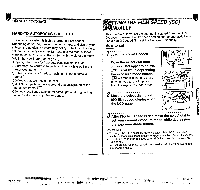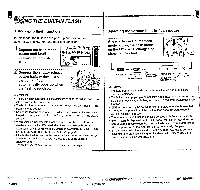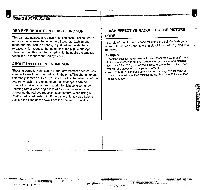Pentax ZX-60 ZX-60 Manual - Page 36
Sing
 |
View all Pentax ZX-60 manuals
Add to My Manuals
Save this manual to your list of manuals |
Page 36 highlights
.14SING ANOTHER EXPOSURE MODES MEMO The AE lock does not operate in the Metered Manual Mode. Exposure Warning If both • [ + blink in the viewfinder and both shutter speed and aperture value blink on the LCD panel, it means that the exposure is out of metering range. ON/OFF el 4MgtiTvAv CI' ry Av • 4. Slow-Speed-Sync Mode It is possible to balance the exposure of a foreground subject against a dimly light background by using the flash to properly expose the foreground subject and a slow-shutter-speed to expose the low light background. With the Night-scene Program Mode 1. Set the lens aperture ring to i A 2. Set the pointer mark A7 to J.; , by moving the select dial while depressing the exposure mode button. 3.The built-in flash pops up automatically. 4. Before shooting, confirm that the flash is fully charged. With the Metered Manual Mode 1. Depress the flash pop-up button to activate the built-in flash. 2. Set the Exposure mode to the Metered Manual Mode. 3. Select an appropriate shutter speed (slower than 1/100 of second) and aperture combination for a correct exposure on the LCD panel. 4. Before shooting, confirm that the flash is fully charged. MEMO • The slow-speed-sync can also be used with the Shutter-Priority AE Mode set. Confirm that the exposure warning is not appearing in the viewfinder. • In the slow-speed-sync shooting, use of a tripod is recommended to prevent camera shake.