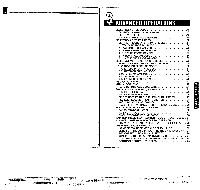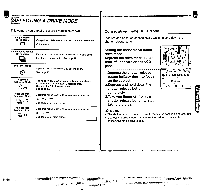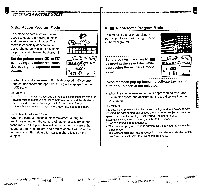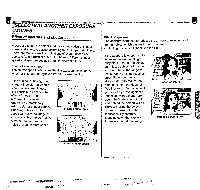Pentax ZX-60 ZX-60 Manual - Page 28
Selecting, Picture, Modes
 |
View all Pentax ZX-60 manuals
Add to My Manuals
Save this manual to your list of manuals |
Page 28 highlights
-SELECTING 6 PICTURE MODES You can select your desired Picture mode by moving the select dial while depressing the exposure mode button. The picture mode has a total 6 modes as follows. See details for each mode on page 54 to 59. 9 Standard program Mode 54 • AR Portrait Program Mode 55 A Landscape Program Mode 56 8 Close-up Program Mode 57 N ,.... Action Program Mode 58 VI Night-scene Program Mode 59 Setting the one of 6 picture modes 1Set the lens aperture ring to A ki J- LP !P a A22/1611 850 2 Set the pointer mark WI. to the desired exposure mode symbols by moving the select dial to left or right while depressing the exposure mode button. MODE DATE ,\ 4uiurr irer:: ,5 %JPTv Av M . • QED ° 1• Av 60 5.6 a___! Exposure Warning 11 • If the subject is too bright or )ON/OFF too dark, the plus + or 0 A TvAvM minus -- indicator in the viewfinder and l c• " the shutter speed and aperture V- El 3.5 F: on the LCD panel would blink a..."7 -- rapidly as a warning. • If the subject is in low light and backlight condition, the flash recommended indicator blinks slowly. See page 85. 7=_ e