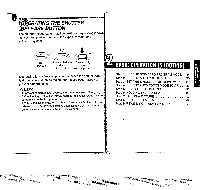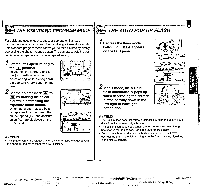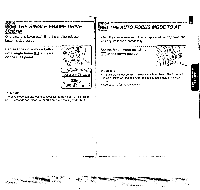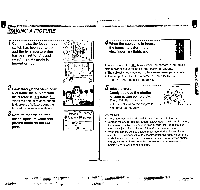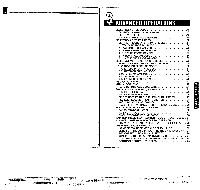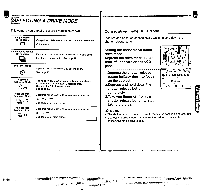Pentax ZX-60 ZX-60 Manual - Page 22
Aking, Picture
 |
View all Pentax ZX-60 manuals
Add to My Manuals
Save this manual to your list of manuals |
Page 22 highlights
el „teitir --=,Th,.fsgsv:Immanazti-=..mr, AKING A PICTURE t gmanno A11111•11.060=4,164 1Confirm that the focus mode switch has been set to AF and the lens aperture ring has been set to A , and select the data mode to imprint or not. \\ 11 !.0 _ . • 4422, 611 6614 2 Look through the viewfinder and frame the subject with the autofocus AF' frame C When the shutter release button is depressed halfway down, the lens adjust focus automatically. 3 Confirm that the shutter speed, aperture value and picture mode on the LCD panel. )0N/OFF OA A ZNI,TvAvM MD Tv Av 8.0 4 When the subject is in focus, the focus indicator in the dd • viewfinder 741 lights up. The focus indicator ! • blinks when the camera is not able to obtain proper focus for one of the following reasons. 1. The subject is too close. Adjust the camera-to-subject distance. 2.The subject is difficult to autofocus. See "HARD-TO- AUTOFOCUS" subject on page 74. 5 Take a picture. Gently depress the shutter release button completely. The built-in flash pops up automatically when the subject is not lighted adequately. On MEMO • The shutter cannot be released if the subject is out of focus. • Depress the shutter release button halfway down. While lights on, the camera-to-subject distance is fixed (Focus lock). To refocus on another subject, lift your finger off the shutter release button. • When the camera senses subject movement during the autofocus operation, the camera will automatically switch the focus mode to the predictive autofocus mode to measure the speed of a moving subject, and predict where it will be at the moment of shutter release to maintain sharp focus on the subject. ,...""4-47 ,1,1474.4 -• •