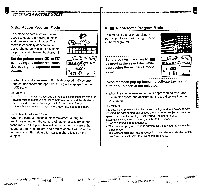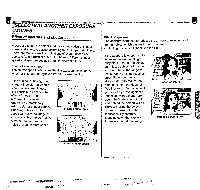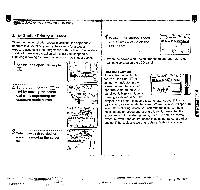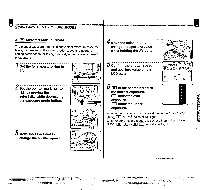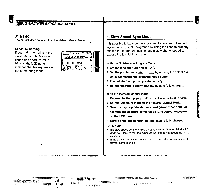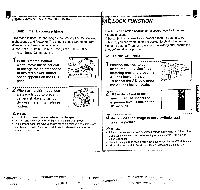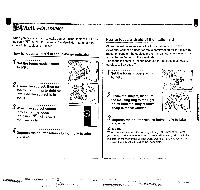Pentax ZX-60 ZX-60 Manual - Page 33
Aperture, Priority
 |
View all Pentax ZX-60 manuals
Add to My Manuals
Save this manual to your list of manuals |
Page 33 highlights
111 „SING ANOTHER EXPOSURE MODES 1 Av Aperture-Priority AE Mode When the desired aperture is selected, the appropriate shutter speed is automatically set by the camera for a proper exposure according to the brightness of the subject. This mode is ideal for shooting landscapes with increased depth of field, or a portrait against a blurred background. 1Set the lens aperture ring to 1 A I. HHhH AM 61185.64 2 Set the pointer mark '.!S to Av by moving the select dial white depressing the exposure mode button. ® ;he) M0DE .3 3 Select the desired aperture by moving the select dial. P AS,X.IMTvAvM a 0 T. 125 4A.. 0 a__ I I ." )0N/OFF al A &X,R1TvAvM 60 5Av.6 0_ 1, Confirm the shutter speed and aperture value on the LCD panel. ) ON/OFF 01, A 45 1c.0TvAvM 5.6 Tv60 Av • When the power is on, the shutter speed and aperture value will be displayed on the LCD panel. Exposure Warning If the subject is too bright or too dark, the plus I + I or minus F-7 indicator in the viewfinder and the selected shutter speed on the LCD panel would blink slowly as a ON/OFF OA A cdr421TvAvl% .. , -A 2 •,.1 Tv _ _ 0LI e__ warning as shown. When the subject is too bright, choose a smaller aperture, if available; when it is too dark, choose a larger aperture, if available. When the shutter speed indication stops blinking, you can take the picture. If both shutter speed and aperture blink rapidly, it means that the exposure is out of metering range, unable to obtain a correct exposure even if the aperture is adjusted. Select a darker subject if it is too bright, or use a flash if it is too dark. •" :