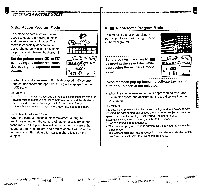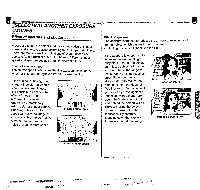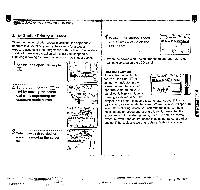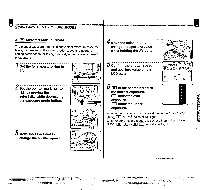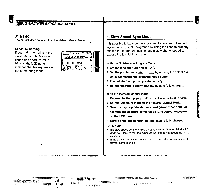Pentax ZX-60 ZX-60 Manual - Page 31
convenient
 |
View all Pentax ZX-60 manuals
Add to My Manuals
Save this manual to your list of manuals |
Page 31 highlights
'..SELECTING 6 PICTURE MODES 5. Action Program Mode This mode selects a faster shutter speed to capture a moving subject and prevents blurred images. This mode is especially convenient for active photography. It is also suitable for portraits with blurred background. Set the pointer mark •I to by moving the select dial while depressing the exposure mode button. M****OVV...4 someaseasalk•Al. U*********11 ) ON/OFF , TvAvM aIlDrO Tv Av S00 5.5 • When the shutter release button is depressed halfway down, the shutter speed and aperture setting are displayed on the LCD panel. MEMO • In this mode, the camera focuses on the subject continuously when the shutter release button is depressed half way down, and the shutter can be released whenever the subject is in focus or out of focus. • If the subject is moving too fast, the shutter may not be released. Predictive Autofocus Mode When the camera senses subject movement during the autofocus operation, the camera will automatically switch the focus mode to the predictive autofocus mode to measure the speed of a moving subject, and predict where it will be at the moment of shutter release to maintain sharp focus on the subject. 6. Ira Night-scene Program Mode This mode is useful when taking a portrait photograph with a night scene in the background. m: y .1E • p.m di JO 71 • * • I- °I' Set the pointer mark AT to by moving the select dial while depressing the exposure mode button. ON/OFF A 8OA AvM MID Tv Av 2 5.5 e__1 Press the flash pop up button to activate the flash if auto pop up flash is not selected. • When the shutter release button is depressed halfway down, the shutter speed and aperture setting are displayed on the LCD panel. OD MEMO It is possible to photograph subjects and background in a balanced way by using the flash to properly expose the foreground subject and a slowspeed to expose the low light background. The shutter speed automatically changes in the range of 1/100 to 1 second. • Use of a tripod is recommended. • The Standard program mode is automatically set when the built-in flash is not in use. • This camera does not have a socket for cable release and cable switch, use 2 seconds self-timer to prevent camera shake. LW • • s 4::