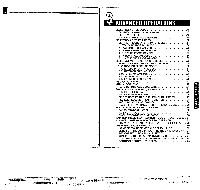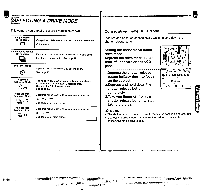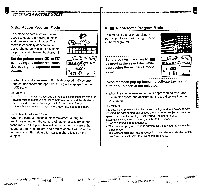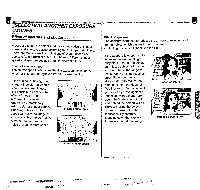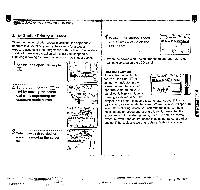Pentax ZX-60 ZX-60 Manual - Page 29
aii*.
 |
View all Pentax ZX-60 manuals
Add to My Manuals
Save this manual to your list of manuals |
Page 29 highlights
''''itammilSU ,ISELECTING 6 PICTURE MODES 1 Standard program Mode For easy picture taking, use this Standard program Mode. You simply depress the shutter release button. 1 The camera selects the best combination of aperture and shutter speed setting. Set the pointer mark • to by moving the select dial while depressing the exposure mode button. (---) ON/OFF Ste .1 TvAv M aME)o Tv Av 250 8.0 G__ • When the shutter release button is depressed halfway, the shutter speed and aperture setting are displayed on the LCD panel. 2. X Portrait Program Mode This mode is suitable for taking portrait photography. Faaii*g. Set the pointer mark AZ to IX by moving the select dial while depressing the exposure mode button. )ON/OFF 0 -14 a 3 .17'TvAvM a Tv Av 125 5.5 e__1 • When the shutter release button is depressed halfway down,the shutter speed and aperture setting are displayed on the LCD panel. On MEMO In this mode, the telephoto lens produces a portrait in crisp focus against the out-of-focus background, while the wide-angle lens enables you to shoot group photography or snapshots in sharp and clear focus with the extended depth-of-field.