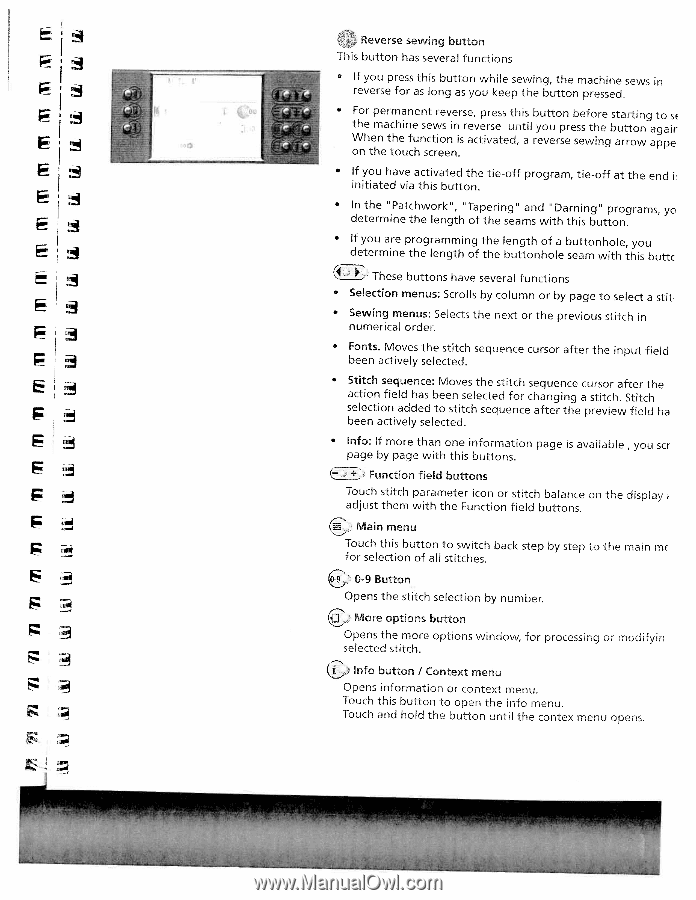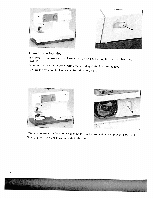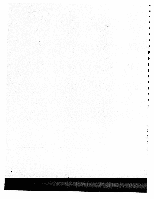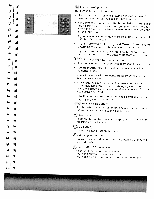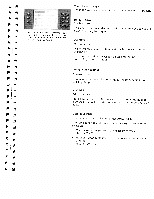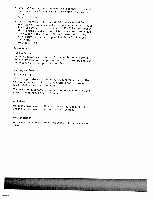Pfaff performance 2054 Owner's Manual - Page 37
information
 |
View all Pfaff performance 2054 manuals
Add to My Manuals
Save this manual to your list of manuals |
Page 37 highlights
I I I I I I I F E F F F Reverse sewing button This button has several functions e If you press this button while sewing, the machine sews in reverse for as long as you keep the button pressed. • For permanent reverse, press this button before starting to s the machine sews in reverse until you press the button agair When the function is activated, a reverse sewing arrow appe on the touch screen. • If you have activated the tie-off program, tie-off at the end i: initiated via this button. • In the Patchwork', "Tapering' and "Darning' programs, ye determine the length of the seams with this button. • If you are programming the length of a buttonhole, you determine the length of the buttonhole seam with this buttc These buttons have several functions Selection menus: Scrolls by column or by page to select a stit • Sewing menus: Selects the next or the previous stitch in numerical order. • Fonts. Moves the stitch sequence cursor after the input field been actively selected. • Stitch sequence: Moves the stitch sequence cursor after the action field has been selected for changing a stitch. Stitch selection added to stitch sequence after the preview field ha been actively selected. • Info: If more than one information page is available, you scr page by page with this buttons. EE Function field buttons Touch stitch parameter icon or stitch balance on the display adjust them with the Function field buttons. Main menu Touch this button to switch back step by step to the main rn for selection of all stitches. 0-9 Button Opens the stitch selection by number. More options button Opens the more options window, for processing or modifyin selected stitch. Info button I Context menu Opens information or context menu. Touch this button to open the info menu. Touch and hold the button until the contex menu opens.