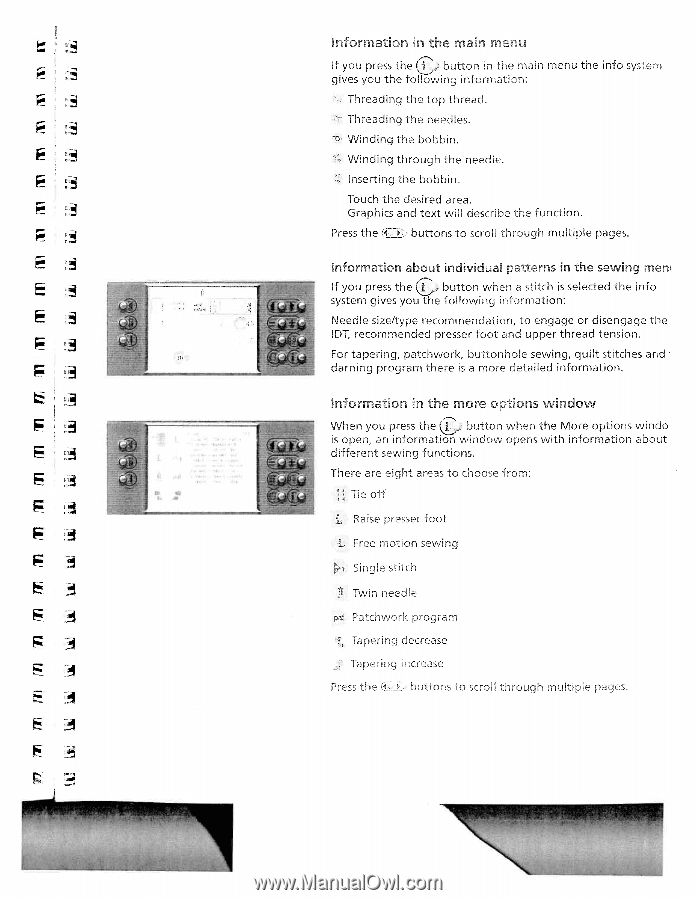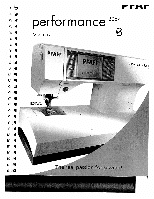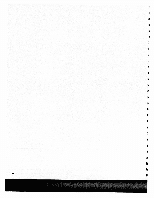Pfaff performance 2054 Owner's Manual - Page 48
Information, patterns
 |
View all Pfaff performance 2054 manuals
Add to My Manuals
Save this manual to your list of manuals |
Page 48 highlights
•-1 : j information in the main menu if you press the button in the main menu the info system gives you the foflowing information: nreathng the top thread. Threading the needles. 0 Winding the bobbin. Winding through the needle. inserting the bobbin. Touch the desired area. Graphics and text will describe the function. Press the buttons to scroll through multiple pages. Information about individual patterns in the sewing mem If you press the button when a stitch is selected the info system gives you the following information: Needle size/type recommendation, to engage or disengage the IDT, recommended presser foot and upper thread tension. For tapering, patchwork, buttonhole sewing, quilt stitches and darning program there is a more detailed information. Information in the more options window When you press the button when the More options windo is open, an information window opens with information about different sewing functions. There are eight areas to choose from: neon j Raise oresser foot L Free modon sewing i Singe sdtch 1' Twin neeJi pat Patchwork program Tapering decrease Tapering increase Press the ZL buffers cc sc:o through muitice gages.