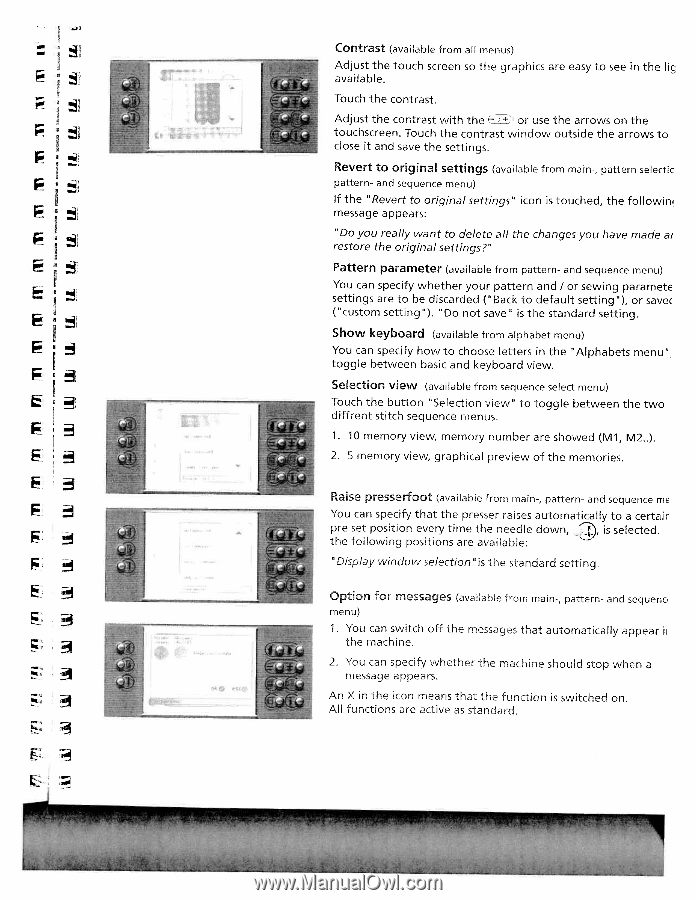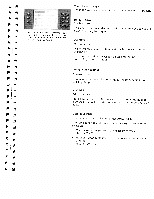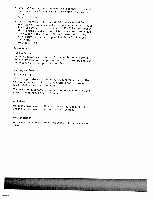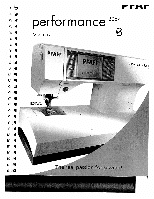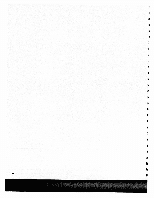Pfaff performance 2054 Owner's Manual - Page 46
messages
 |
View all Pfaff performance 2054 manuals
Add to My Manuals
Save this manual to your list of manuals |
Page 46 highlights
Contrast (available from all menus) Adjust the touch screen so the graphics are easy to see in the hg available. Touch the contrast. Adjust the contrast with the E. or use the arrows on the touchscreen. Touch the contrast window outside the arrows to close it and save the settings. F Revert to original settings (available from main-, pattern selectic F pattern- and sequence menu) If the 'Revert to original settings" icon is touched, the followirn F message appears: F "Do you really want to delete all the changes you have made ai restore the original settings?" F Pattern parameter (available from pattern- and sequence menu) You can specify whether your pattern and / or sewing paramete settings are to be discarded ("Back to default setting"), or savec ("custom setting"). "Do not save" is the standard setting. Show keyboard (available from alphabet menu) F You can specify how to choose letters in the "Alphabets menu", toggle between basic and keyboard view. Selection view (available from sequence select menu) Touch the button "Selection view" to toggle between the two diffrent stitch sequence menus. 1. 10 memory view, memory number are showed (Ml, M2..). E 2. 5 memory view, graphical preview of the memories. Raise presserfoot (available from main-, pattern- and sequence m p You can specify that the presser raises automatically to a certair p pre set position every time the needle down, the following positions are available: is selected. p "Display window selection"is the standard setting. Option for messages (available from main-, pattern- and sequenc menu) 1. You can switch off the messages that automatically appear ii the machine. 2. You can specify whether the machine should stop when a message appears. An X in the icon means that the function is switched on. All functions are active as standard.