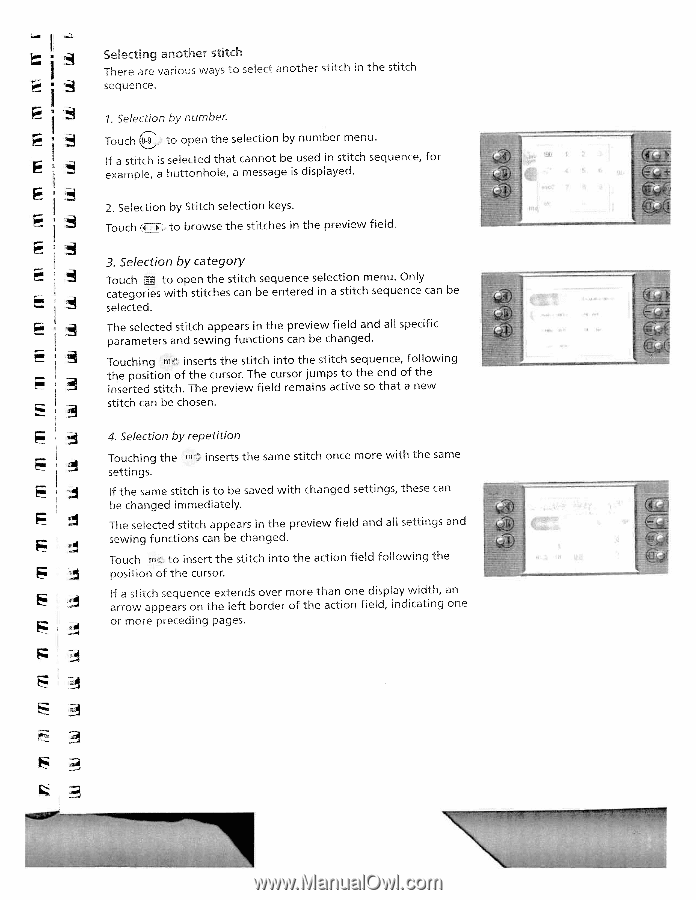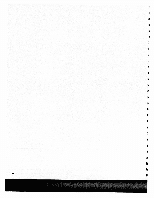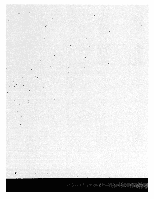Pfaff performance 2054 Owner's Manual - Page 52
i€j
 |
View all Pfaff performance 2054 manuals
Add to My Manuals
Save this manual to your list of manuals |
Page 52 highlights
Selecting another stitch There are various ways to select another stitch in the stitch sequence. 1. Selection by number Touch to open the selection by number menu. If a stitch is selected that cannot be used in stitch sequence, for example, a buttonhole, a message is displayed. 2. Selection by Stitch selection keys. Touch ZE to browse the stitches in the preview field. LJ 3. Selection by category Touch i to open the stitch sequence selection menu. Only categories with stitches can be entered in a stitch sequence can be selected. The selected stitch appears in the preview field and all specific parameters and sewing functions can be changed. Touching m inserts the stitch into the stitch sequence, following the position of the cursor. The cursor jumps to the end of the inserted stitch. The preview field remains active so that a new stitch can be chosen. 4. Selection by repetition Touching the m inserts the same stitch once more with the same settings. If the same stitch is to be saved with changed settings, these can be changed immediately. The selected stitch appears in the preview field and all settings and sewing functions can be changed. Touch m to insert the stitch into the action field following the position of the cursor. If a stitch sequence extends over more than one display width, an arrow appears on the left border of the action field, indicating one or more preceding pages. iI i€j L • , JWIIYL