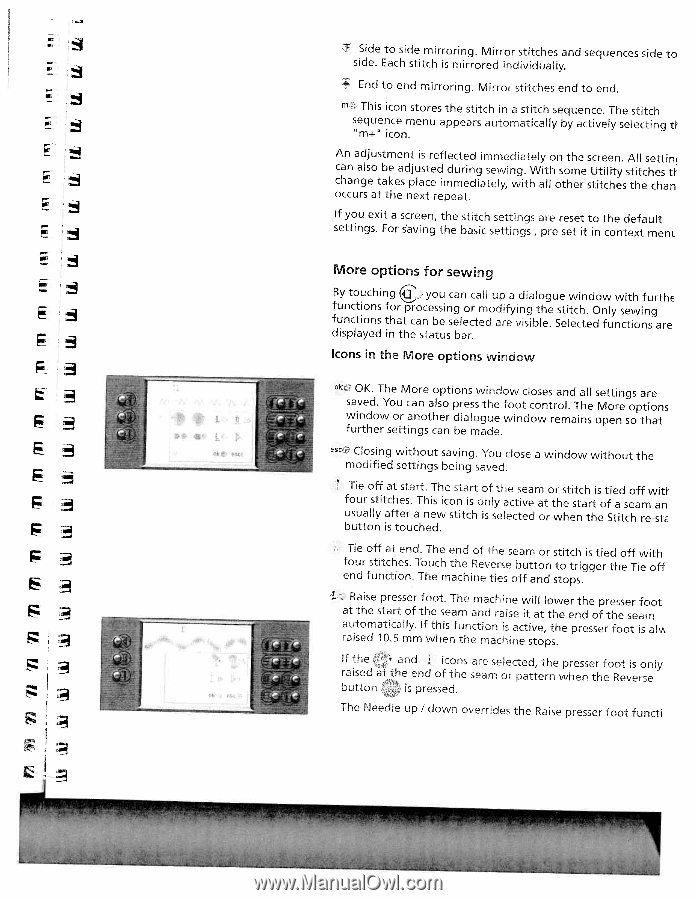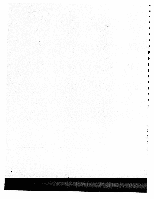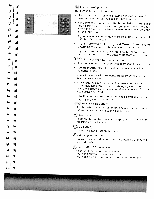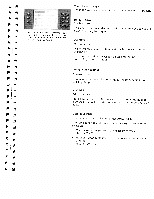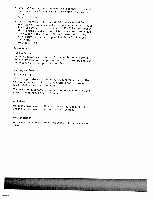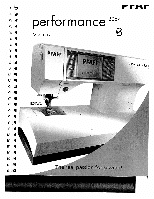Pfaff performance 2054 Owner's Manual - Page 39
Icons, window
 |
View all Pfaff performance 2054 manuals
Add to My Manuals
Save this manual to your list of manuals |
Page 39 highlights
Side to side mirroring. Mirror stitches and sequences side to side. Each stitch is mirrored individually. - End to end mirroring. Mirror stitches end to end. m This icon stores the stitch in a stitch sequence. The stitch sequence menu appears automatically by actively selecting ft "m+" icon. An adjustment is reflected immediately on the can also be adjusted during sewing. With some change takes place immediately, with all other occurs at the next repeat. screen. All settin Utility stitches ft stitches the chan If you exit a settings. For screen, aving the the stitch settings basic settings, are pre reset set it to in the default context ment More options for sewing By touching iEE you can call up a dialogue window with furth functions functions displayed for processing or modifying the that can be selected are visible. in the status bar. stitch. Only sewing Selected functions are Icons in the More options window Ok OK. The More options window closes and all saved. You can also press the foot control. The settings are More options F window or another further settings can dialogue window be made. remains open so that E esc Closing without saving. You close a window without the F modified settings being saved. F fuTosiuueralolsfytfitacafhtteessrt.aarTt.hnieTswhiecsostnittacirshtooinsflsytehlaeecctsitveedaemaotrotwrheshteistnctahtrhtiesotfSietaidtsceohaffmrew-saitntE[ F button is touched. F Tie off at end. The four stitches. Touch end the of the seam or Reverse button stitch is tied off with to trigger the Tie off end function The machine ties off and stops. {. Raise presser foot. The machine will lower the presser foot at the start of the seam and raise it at the automatically. If this function is active, the raised 10.5 mm when the machine stops. end of the seam presser foot is alv If the • and icons are selected, the presser foot is only raised at the end of the seam or pattern when the Reverse button is pressed. The Needle up I down overrides the Raise presser foot functi