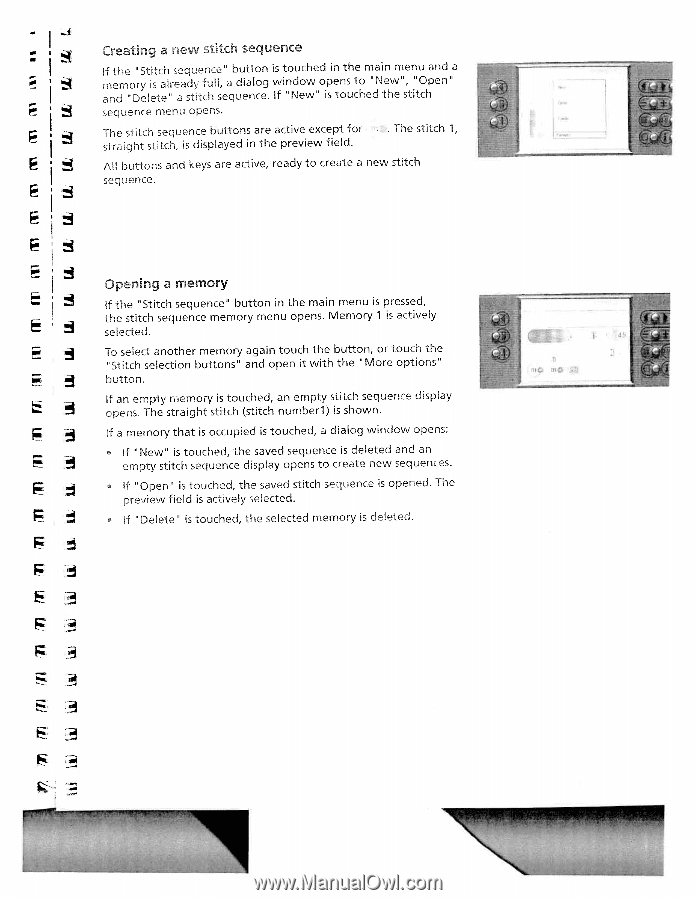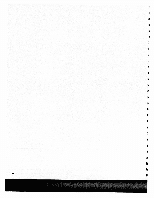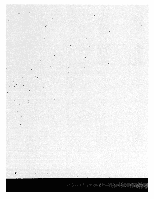Pfaff performance 2054 Owner's Manual - Page 54
Creatng, stitch, Opening, memory
 |
View all Pfaff performance 2054 manuals
Add to My Manuals
Save this manual to your list of manuals |
Page 54 highlights
- ,4 I I I I Creatng a new stitch sequence If the Stitch sequence huon is touched in the main menu and a memory is already full, a dialog window opens to "New", Open' and 'Delete" a stitch sequence. If "New" is touched the stitch sequence menu opens. The stitch sequence buttons are active except for straight stitch, is displayed in the preview field. . The stitch 1, All buttons and keys are active, ready to create a new stitch sequence. Opening a memory I If the "Stitch sequence" button in the main menu is pressed, the stitch sequence memory menu opens. Memory 1 is actively selected. To select another memory again touch the button, or touch the "Stitch selection buttons" and open it with the "More options" button. If an empty memory is touched, an empty stitch sequence display opens. The straight stitch (stitch numberl) is shown. If a memory that is occupied is touched, a dialog window opens: If "New" is touched, the saved sequence is deleted and an empty stitch sequence display opens to create new sequences. If "Open" is touched, the saved stitch sequence is opened. The preview field is actively selected. If "Delete" is touched, the selected memory is deleted.