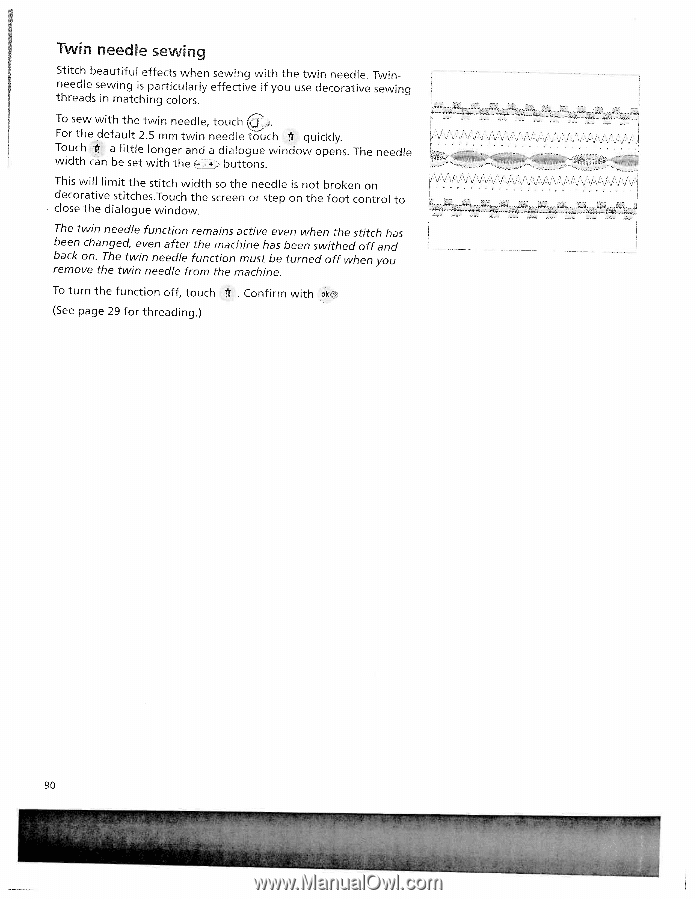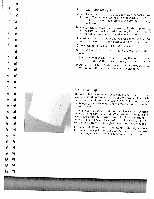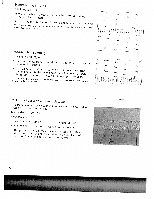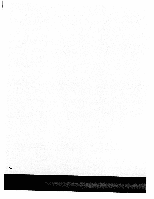Pfaff performance 2054 Owner's Manual - Page 92
needle, sewing
 |
View all Pfaff performance 2054 manuals
Add to My Manuals
Save this manual to your list of manuals |
Page 92 highlights
Twin needle sewing Stitch beautiful effects when sewing with the twin needle. Twin needle sewing is particularly effective if you use decorative sewing threads in matching colors. To sew with the twin needle, touch For the default 2.5 mm twin needle touch ii quickly. Touch a little longer and a dialogue window opens. The needle width can be set with the buttons. This will limit the stitch width so the needle is not broken on decorative stitches.Touch the screen or step on the foot control to close the dialogue window. The twin needle function remains active even when the stitch has been changed, even after the machine has been swithed off and back on. The twin needle function must be turned off when you remove the twin needle from the machine. To turn the function off, touch . Confirm with ok (See page 29 for threading.) 90