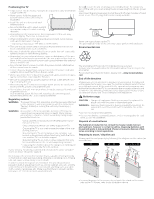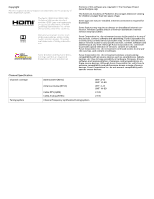Picture settings
.............................................................................................................................................................
69
Picture settings menu options
..........................................................................................................................
69
Auto Low Latency Mode (ALLM)
......................................................................................................................
71
Variable refresh rate (VRR)
..................................................................................................................................
71
Sound settings
...............................................................................................................................................................
71
Roku Smart Soundbar (U.S. only)
....................................................................................................................
72
Volume mode (select models only)
................................................................................................................
73
Sound settings – Dolby® Audio Processing (select models only)
....................................................
74
Sound settings – DTS® TruSurround / DTS® Studio Sound (select models only)
......................
75
Sound settings – Sonic Emotion™ Premium (select models only)
....................................................
76
Sonic Emotion™ settings
........................................................................................................................................
77
Expert Picture Settings (4K models only)
........................................................................................................
77
Changing privacy settings
.........................................................................................................................................
78
Advertising
....................................................................................................................................................................
78
Microphone
...................................................................................................................................................................
79
Featured Free (U.S. only)
..............................................................................................................
81
My Feed
.................................................................................................................................................
82
Movies Coming Soon (U.S. only)
...........................................................................................................................
82
Movies, TV programs, and people
..........................................................................................................................
82
Searching for something to watch
...........................................................................................
83
How do I search?
...........................................................................................................................................................
83
Keyboard search using the remote
..................................................................................................................
84
Voice Search from a Roku voice remote
.......................................................................................................
84
Searching from the Roku mobile app
...........................................................................................................
85
Searching with Google Assistant
......................................................................................................................
85
Searching with Amazon Alexa
...........................................................................................................................
86
Direct-to-playback search results
...................................................................................................................
86
Searching for free content
..................................................................................................................................
86
I searched for a program. Now what?
................................................................................................................
87
Follow on Roku
................................................................................................................................................................
87
Recent Searches
............................................................................................................................................................
88
Roku Zones (U.S. only)
..............................................................................................................................................
88
Using the Roku Channel Store
...................................................................................................
89
Automatic Account Link
...........................................................................................................................................
90
Customizing your TV
......................................................................................................................
91
Add TV inputs
...................................................................................................................................................................
91
Add streaming channels
............................................................................................................................................
92
Rename inputs
................................................................................................................................................................
92
Remove unwanted tiles
..............................................................................................................................................
93
Rearrange tiles
................................................................................................................................................................
94
Change the look and feel with themes
..............................................................................................................
95
Edit live TV channel lineup
.......................................................................................................................................
96
Change menu volume
.................................................................................................................................................
96
iv