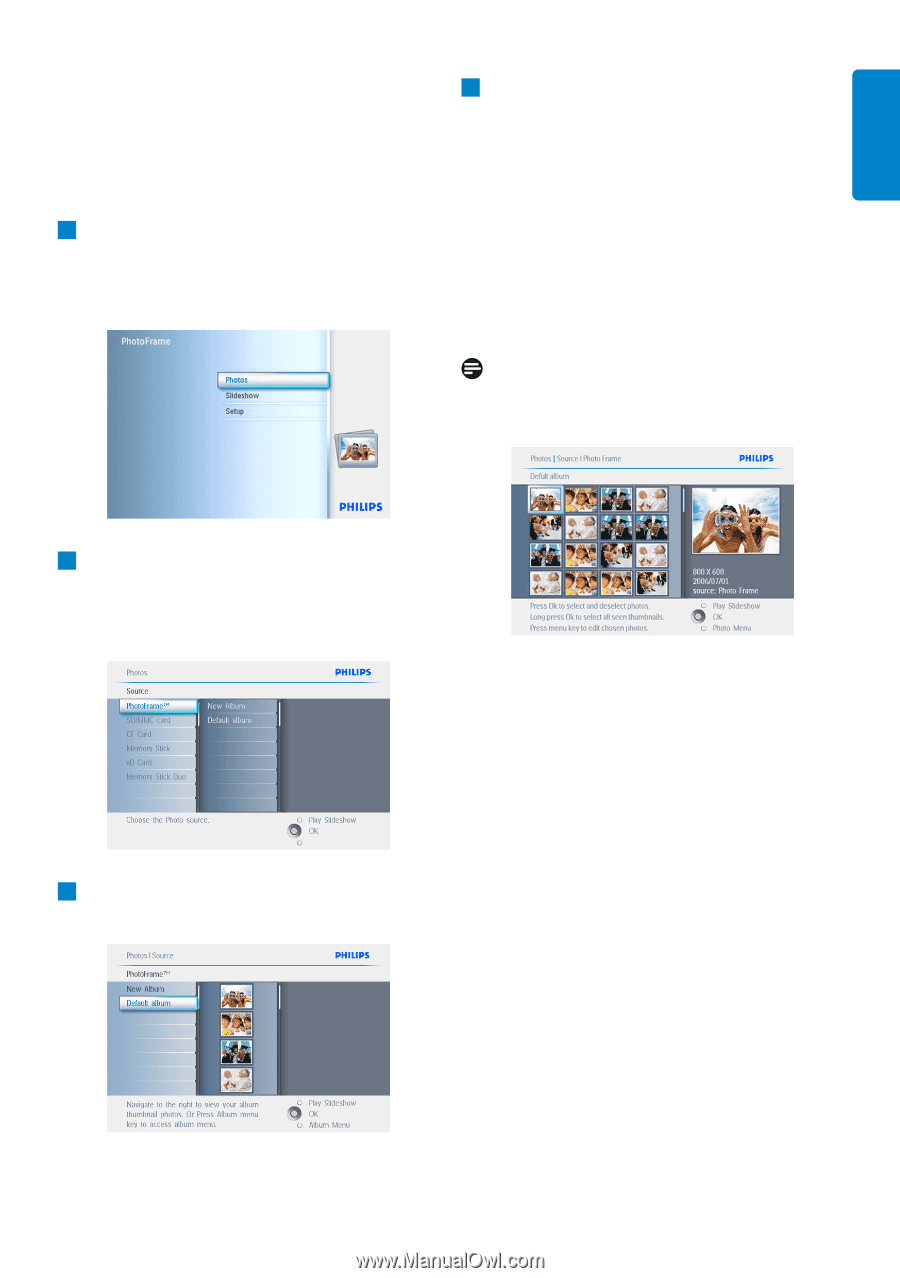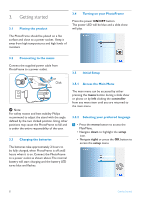Philips 7FF2CWO User manual - Page 15
Photo selection - single and, multiple
 |
UPC - 609585141773
View all Philips 7FF2CWO manuals
Add to My Manuals
Save this manual to your list of manuals |
Page 15 highlights
ENGLISH 4.2.5 Photo selection - single and multiple Using the method below you can select either single, multiple or all 16 photos. 1 • Press the menu button to access the Main Menu. • Navigate right or press the OK button to access the Photo menu. 4 • Navigate left, right, up and down to move between photos. • Press OK to select individual images. (Select more than one picture by moving to a second picture and pressing OK again. To unselect a picture press OK again on the selected picture. • Press OK for 3 seconds to select all visible thumbnails. • Press the menu button to access the photo menu. Note: If you navigate left on slide 1 you will return to the previous menu. 2 • Navigate down to select the media to browse. • Navigate right to enter the required album. Press Play Slideshow to leave this menu and play the slideshow or navigate left to move back through the menus. 3 Navigate right to view the photos in the chosen album. Using yout PhotoFrame 13