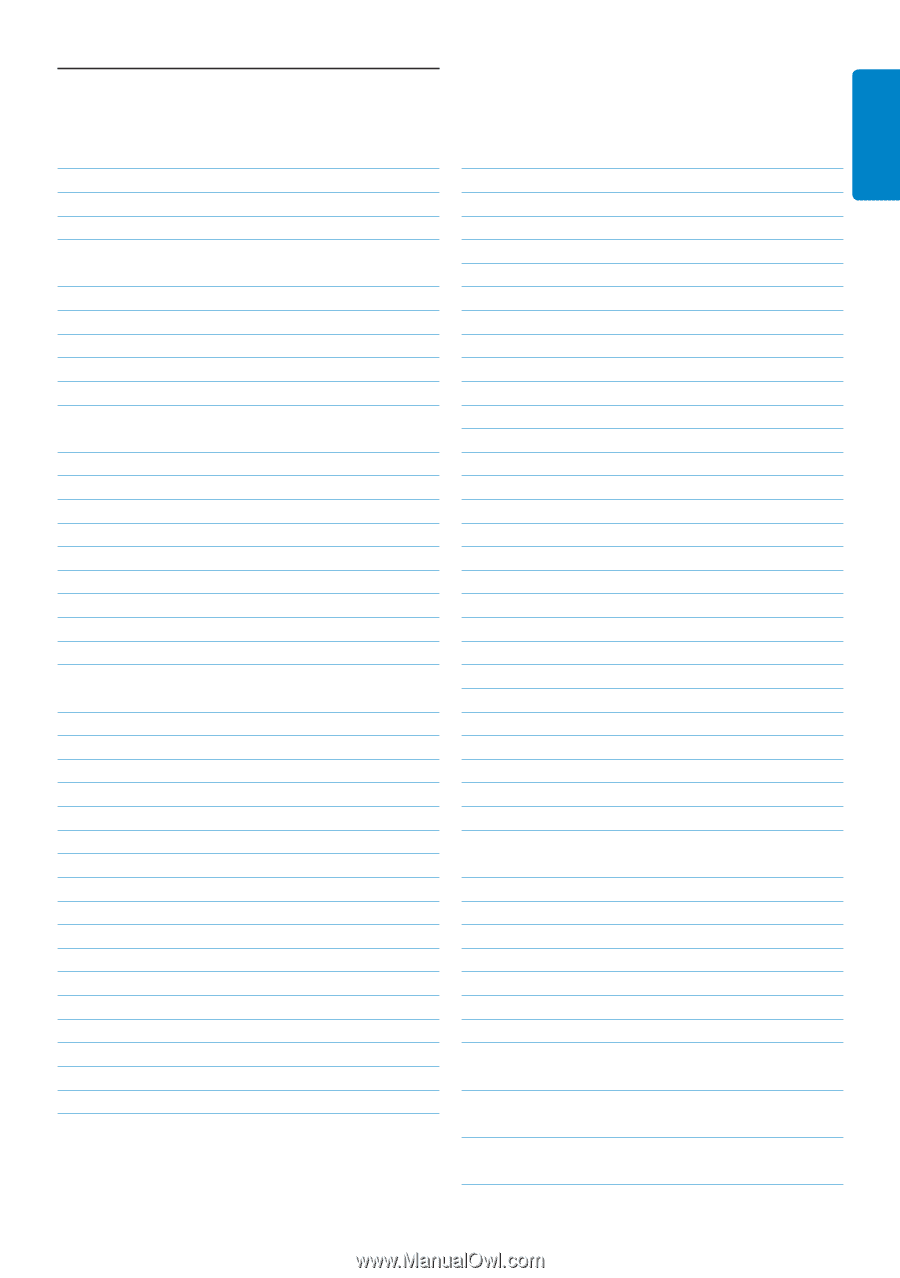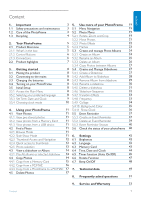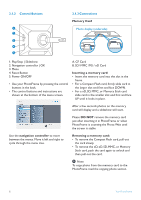Philips 7FF2CWO User manual - Page 3
Content - 27
 |
UPC - 609585141773
View all Philips 7FF2CWO manuals
Add to My Manuals
Save this manual to your list of manuals |
Page 3 highlights
ENGLISH Content 1. Important 3 5. Use more of your PhotoFrame 19 1.1 Safety precautions and maintenance 3 5.1 Menu Navigation 19 1.2 Care of the PhotoFrame 3 5.2 Photo Menu 19 1.3 Recycling 4 5.2.1 Rotate, Zoom and Crop 19 5.2.2 Move Photos 21 2. Your PhotoFrame 5 5.2.3 Photo Effects 22 2.1 Product Overview 5 5.2.4 Frames 23 2.1.1 What's in the box 5 5.3 Create and manage Photo Albums 24 2.1.2 Control Buttons 6 5.3.1 Create an Album 24 2.1.3 Connections 6 5.3.2 Rename an Album 25 2.2 Product highlights 7 5.3.3 Delete an Album 26 5.3.4 Copy Photos between Albums 27 3. Getting started 8 5.4 Create and Manage Slideshows 27 3.1 Placing the product 8 5.4.1 Create a Slideshow 27 3.2 Connecting to the mains 8 5.4.2 Add Album to Slideshow 28 3.3 Charging the batteries 8 5.4.3 Remove Album from slideshow 29 3.4 Turning on your PhotoFrame 8 5.4.4 Rename a slideshow 30 3.5 Initial Setup 8 5.4.5 Delete a slideshow 31 3.5.1 Access the Main Menu 8 5.4.6 Slideshow Sequence 32 3.5.2 Selecting your preferred language 8 5.4.7 Transition Effects 33 3.5.3 Set Time, Date and Clock 9 5.4.8 Frequency 33 3.5.4 Choosing clock mode 10 5.4.9 Collage 34 5.4.10 Background Color 35 4. Using your PhotoFrame 11 5.4.11 Show Clock 36 4.1 View Photos 11 5.5 Event Reminder 37 4.1.1 View pre-stored photos 11 5.5.1 Create an Event Reminder 37 4.1.2 View photos from a Memory Card 11 5.5.2 Delete an Event Reminder 39 4.1.3 View photos from a USB device 11 5.5.3 Event Reminder Snooze 40 4.2 Find a Photo 11 5.6 Check the status of your photoframe 40 4.2.1 Browse Mode 11 4.2.2 Slide Show Mode 11 6. Settings 42 4.2.3 Thumbnail Access and Navigation 12 6.1 Brightness 42 4.2.4 Quick access to thumbnails 12 6.2 Language 42 4.2.5 Photo selection 13 6.3 Memory Card 43 4.3 View a slideshow or Album 14 6.4 Time, Date and Clock 44 4.3.1 Play All albums or selected slideshow 14 6.5 Timer function (Auto On/Off) 45 4.4 Copy Photos 14 6.6 Rotate Function 47 4.4.1 Copy from a Memory Card 15 6.7 Beep On/Off 48 4.4.2 Copy from a PC/MAC 16 4.4.3 Copy from a Photoframe to a PC/MAC 17 7. Technical data 49 4.5 Delete Photos 17 8. Frequently asked questions 51 9. Service and Warranty 53 Content 1