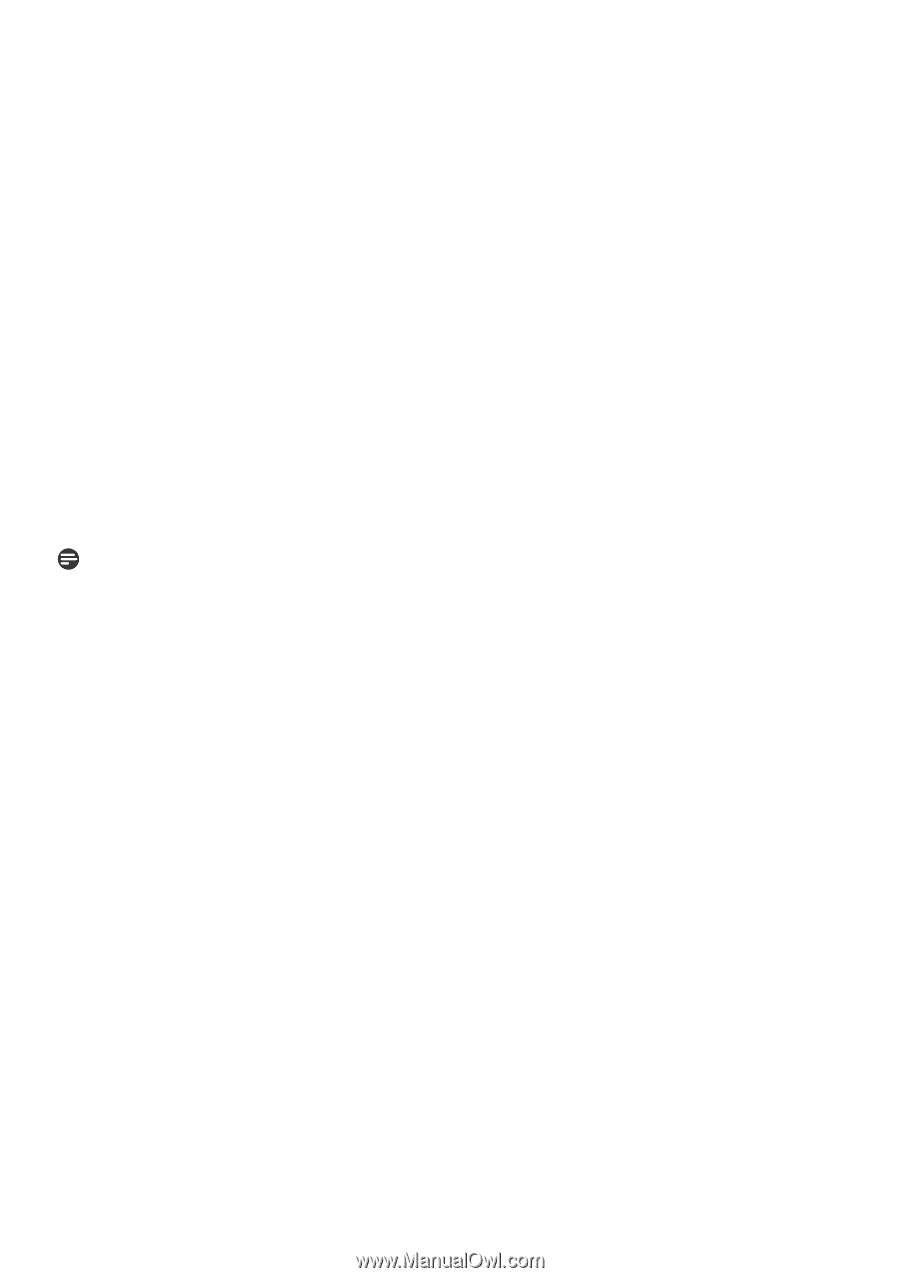Philips 7FF2CWO User manual - Page 54
Does Philips PhotoFrame support
 |
UPC - 609585141773
View all Philips 7FF2CWO manuals
Add to My Manuals
Save this manual to your list of manuals |
Page 54 highlights
Why doesn't my Digital PhotoFrame go into Auto-off status after I set it? First, make sure you set Current Time,Auto-off at, and Auto-on at correctly. Digital PhotoFrame will automatically turn off its display exactly at the Auto-off time. If the time has already passed for the day, it will start entering Auto-off status at the specified time from the next day. I'm trying to upload pictures from my PC directly to the PhotoFrame using the USB connection, but I cannot get it working. What can I do? Connect PhotoFrame to PC and put photos directly under the root directory of the PhotoFrame drive. Disconnect the USB cable.After a few seconds, all photos in the root directory will be automatically added to PhotoFrame and the directory will be emptied. Note: that this operation does not apply to photos in sub-directories. I'm trying to upload pictures from my PC to a memory card, which I'm then inserting into the DPD. However, the DPD doesn't show the photos.What can I do? Load all the photos you want to upload to DPD in the root directory of your memory card. Power off your DPD, insert the memory card, and then restart DPD.After a few seconds, all photos in the root directory of the memory card will be automatically added to PhotoFrame. The root directory on memory card will NOT be emptied after this operation. Note that this operation does not apply to photos in subdirectories. Does Philips PhotoFrame support progressive JPEGs ? The PhotoFrame does support progressive JPEG formatted pictures, but the slideshow display might be very slow. 52 Frequently Asked Questions