Philips 7FF2CWO User manual - Page 40
Step 2, right, Step 3
 |
UPC - 609585141773
View all Philips 7FF2CWO manuals
Add to My Manuals
Save this manual to your list of manuals |
Page 40 highlights
Step 2 Event Reminder Photo 4 • Navigate to select photo. • Press OK to confirm. Select the Photo that will be displayed when the reminder starts. 1 • Navigate right and down to go to Photo. • Press the OK button to confirm selection. 2 • Navigate down to select photo. • Navigate right to go to the album list. Step 3 Event Reminder Time Define the time of the day when the reminder will start. 1 • Navigate right and down to go to Time. • Press the OK button to confirm selection. 3 • Navigate down to select album. • Navigate right to go to the thumbnail. 2 Navigate Up and down to move between hours, minutes and AM/PM. 38 Using more of your PhotoFrame
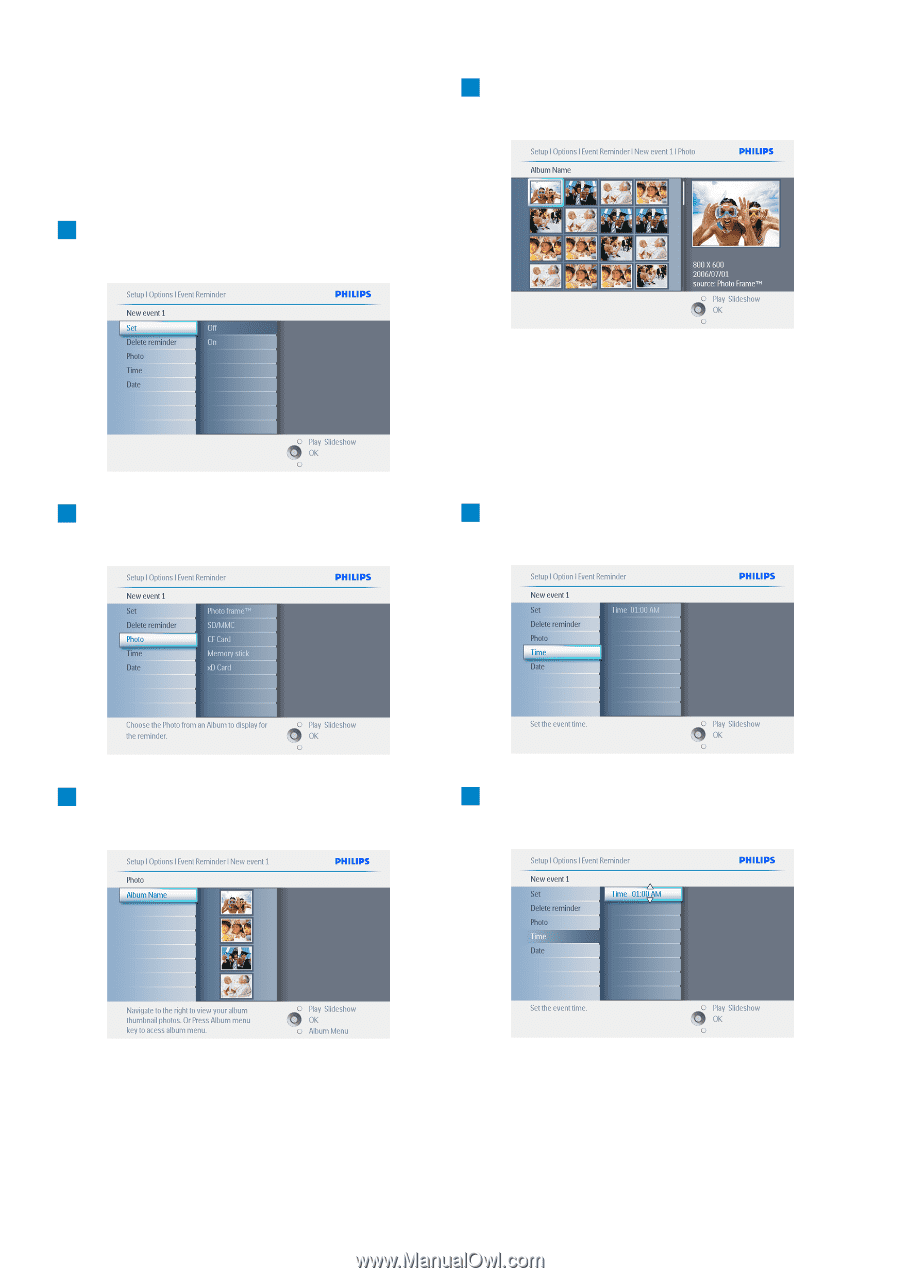
Step 2
Event Reminder Photo
Select the Photo that will be displayed when the
reminder starts.
1
• Navigate
right
and
down
to go to Photo.
• Press the
OK
button to confirm selection.
2
• Navigate
down
to select photo.
• Navigate
right
to go to the album list.
3
• Navigate
down
to select album.
• Navigate
right
to go to the thumbnail.
4
• Navigate to select photo.
• Press
OK
to confirm.
Step 3
Event Reminder Time
Define the time of the day when the reminder
will start.
1
• Navigate
right
and
down
to go to Time.
• Press the
OK
button to confirm selection.
2
Navigate
Up
and
down
to move between
hours, minutes and AM/PM.
38
Using more of your PhotoFrame














