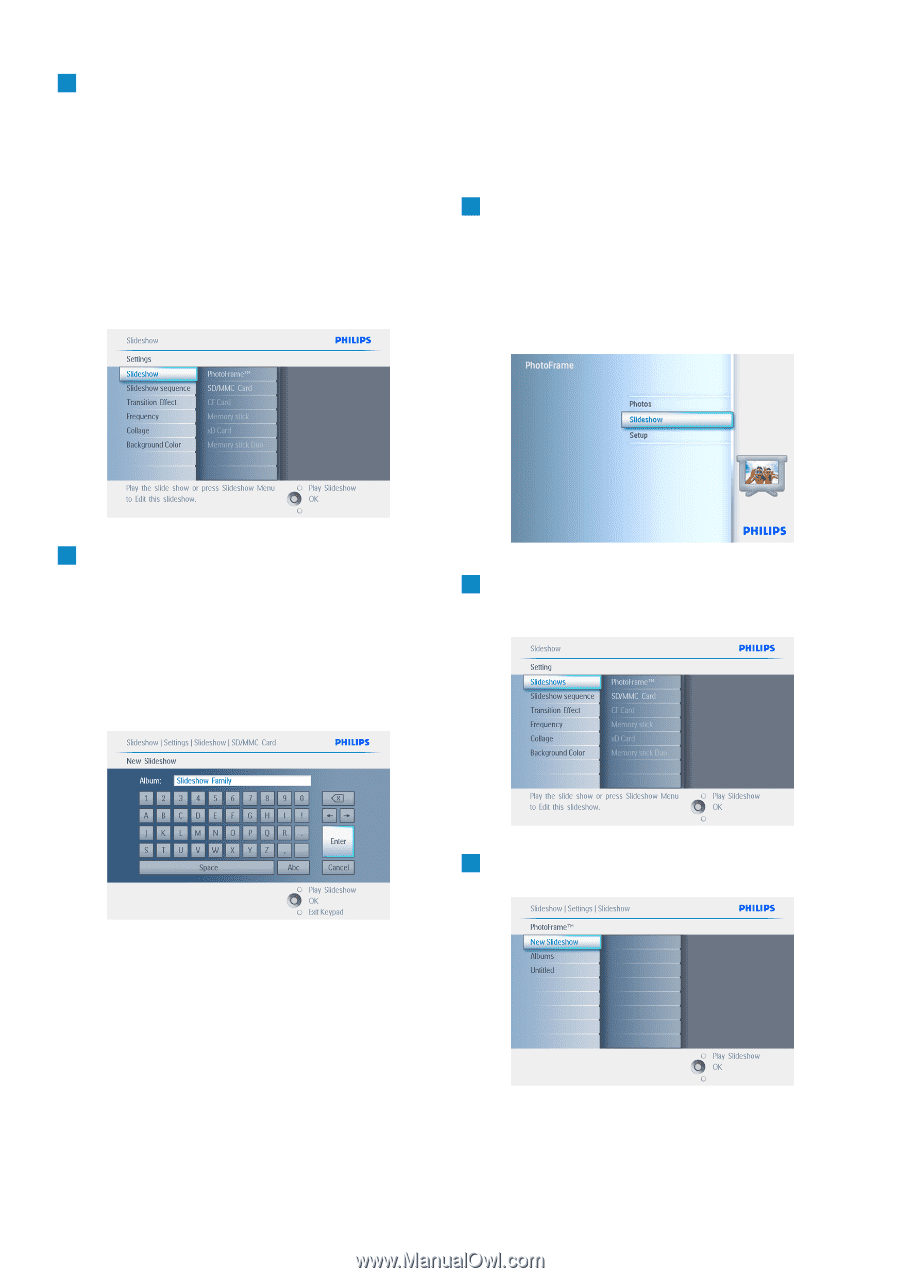Philips 7FF2CWO User manual - Page 30
right, navigation, ENTER, Play Slideshow
 |
UPC - 609585141773
View all Philips 7FF2CWO manuals
Add to My Manuals
Save this manual to your list of manuals |
Page 30 highlights
2 • Slideshow menu shows the settings available for slideshows. • Navigate down and right to select the media. • Use the navigation buttons and OK to enter the name of the album to be created, up to maximum of 24 characters. • Highlight ENTER and press the OK button to confirm the name and return to the PhotoFrame menu. 5.4.2 Add Album to Slideshow Use this function to add previously created albums into slideshows. 1 • Press the menu button to access the Main Menu. • Navigate down to highlight the Slideshow icon. • Navigate right or press the OK button to access the slideshow menu. 3 • The new slideshow name appears in the list then press menu to add album to the slideshow. • Navigate right to pick up the album to be added to the slideshow. • Press OK to add. • Repeat until finished. 2 Navigate right to access the slide show source. 3 Navigate right to go to the slideshow list. Press Play Slideshow to leave this menu and play the slideshow. 28 Using more of your PhotoFrame