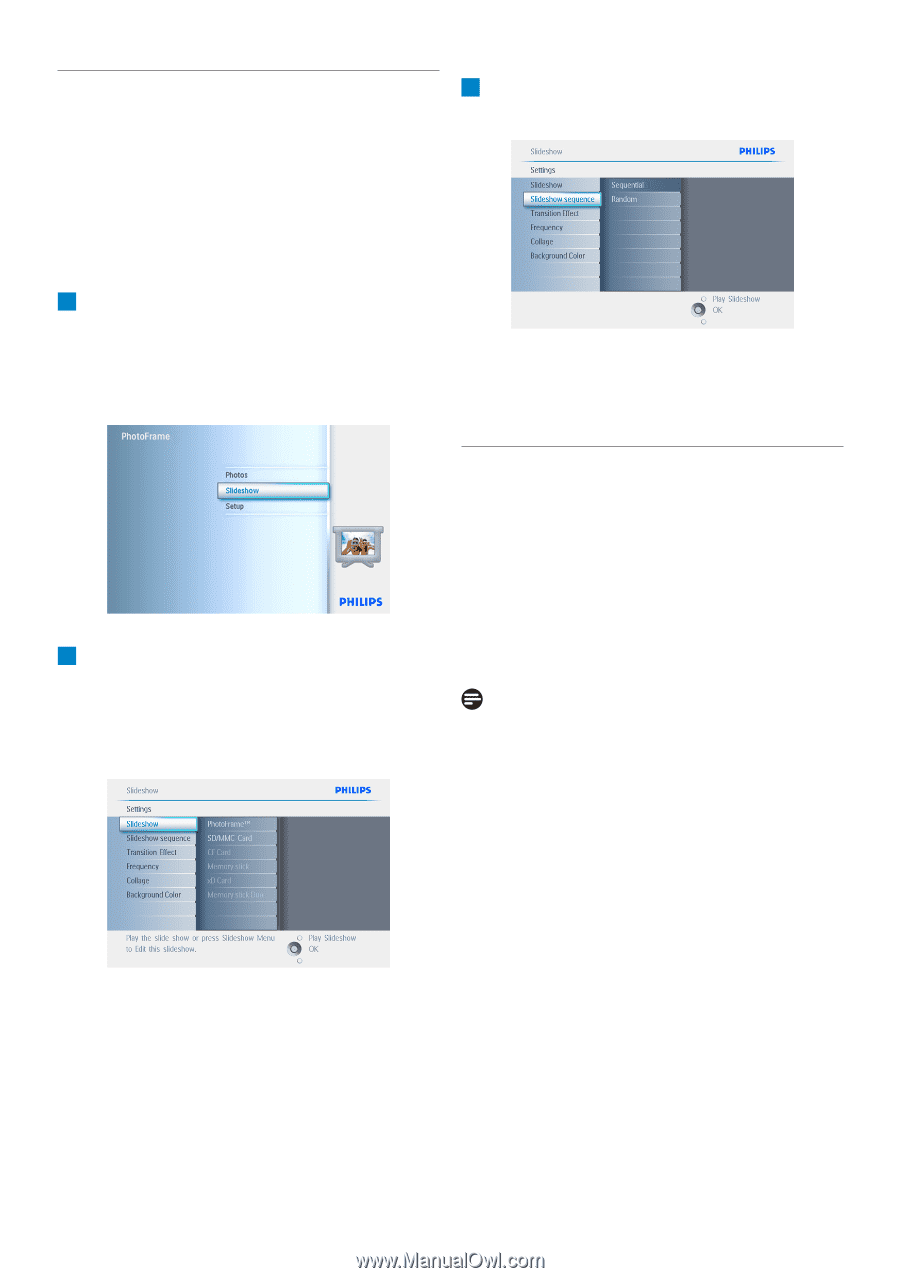Philips 7FF2CWO User manual - Page 16
View a slideshow or Album, Play All albums or selected, slideshow, Copy Photos
 |
UPC - 609585141773
View all Philips 7FF2CWO manuals
Add to My Manuals
Save this manual to your list of manuals |
Page 16 highlights
4.3 View a slideshow or Album 3 Press slideshow to start playing the slideshow. 4.3.1 Play All albums or selected slideshow To play all the albums in the PhotoFrame follow the instructions below. 1 • Press the menu button to access the Main Menu. • Navigate down to highlight the setup icon. • Navigate right or OK button to access the slideshow menu. Press Play Slideshow to leave this menu and play the slideshow 2 • Slideshow menu shows the settings available for slideshows. • Navigate right and to album list. • Navigate up and down to select all albums or individual albums. 4.4 Copy Photos You can copy photos stored on a memory card or PC to PhotoFrame internal memory or in a Memory card plugged in the PhotoFrame. PhotoFrame will then internally store a resized copy of the original photo.This resized copy will remain inside PhotoFrame until you delete it from PhotoFrame. Note: All photos processed and copied by the PhotoFrame will be resized for optimal display on PhotoFrame and to save storage space In the 10" and 7"models, PhotoFrame's internal memory will store 1000 resized photos. In the 5"models is 100-150 photos. See the Deleting Photos section to learn how to delete photos stored in PhotoFrame. You may copy photos one by one or several photos at once. 14 Using yout PhotoFrame