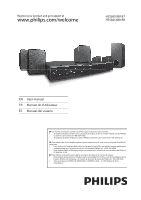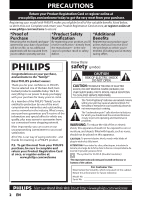Philips HTS3051BV User manual
Philips HTS3051BV Manual
 |
View all Philips HTS3051BV manuals
Add to My Manuals
Save this manual to your list of manuals |
Philips HTS3051BV manual content summary:
- Philips HTS3051BV | User manual - Page 1
HTS30B5D1PB5V0/1F07 HTS3051BV/F8 EN User manual FR Manuel de l'Utilisateur ES Manual del usuario EN: For further assistance, call the customer support service in your country. • To obtain assistance in the U.S.A., Canada, Puerto Rico, or the U.S.Virgin Islands, contact Philips Customer Care - Philips HTS3051BV | User manual - Page 2
philips.com/welcome today to get the very most from your purchase. Registering your model with PHILIPS PHILIPS "family," you're entitled to protection by one of the most comprehensive warranties and outstanding service and maintenance problems. WARNING The important note and rating are located on the - Philips HTS3051BV | User manual - Page 3
approved in the manual. The user could plug to shut off when find trouble or not in use. The only with the same or equivalent type. WARNING: Batteries (Battery pack or service person should remove the cover or attempt to service this apparatus, due to possible eye injury. CAUTION: Use of controls - Philips HTS3051BV | User manual - Page 4
case of picture problems with 525(480) progressive scan output, it is recommended that the user switch the connection to the 'standard definition' output. If there are questions regarding your TV set compatibility with this 525p(480p) BD/DVD player, please contact our customer service center. ENERGY - Philips HTS3051BV | User manual - Page 5
analog records. Notice Specifications are subject to change without notice. Trademarks are the property of Koninklijke Philips Electronics N.V. or and to "TROUBLESHOOTING" in this user manual, the laser optical pickup unit may be dirty. Consult your dealer or an Authorized Service Center for - Philips HTS3051BV | User manual - Page 6
authorities for information about how to recycle the packaging. End of life directives Philips pays a lot of attention to produce environmentfriendly products in green focal areas. Your new Blu-ray Disc Home Theater System contains materials which can be recycled and reused. At the end of its - Philips HTS3051BV | User manual - Page 7
of HDMI Licensing LLC in the United States and other countries. VUDU™ is a trademark of VUDU, Inc. "Blu-ray Disc" and are trademarks. is a trademark of DVD Format/Logo Licensing Corporation. Kodak and KODAK Picture CD Compatible are trademarks of Kodak used under license. Basic Setup - Philips HTS3051BV | User manual - Page 8
Settings 54 Volume Control 54 Selecting Surround Mode 54 Selecting Sound Effect Mode 54 Other Settings 55 Switching Active Source Mode 55 Sleep Timer 55 Others Troubleshooting 56 Downloading an Electronic Copy 58 Contact Us 58 Glossary 59 Specifications 61 NETWORK SERVICE DISCLAIMER 62 - Philips HTS3051BV | User manual - Page 9
easily connect to your home theater system or amplifier. About EasyLink (HDMI CEC) (Consumer Electronics Control) EasyLink (HDMI CEC) allows you to operate the linked functions of this home theater system with Philips brand TV with EasyLink feature. Philips does not guarantee 100 % interoperability - Philips HTS3051BV | User manual - Page 10
and software version. You can also download the latest software from the Philips web site and upgrade it yourself if it is newer than the "Product Info", select "Product Info" in the home menu. Symbols Used in this User Manual To specify which media type each function is applicable to, we put the - Philips HTS3051BV | User manual - Page 11
window • Receive signals from your remote control so that you can control the unit from a distance. 9. Panel 1 2 34 5 67 8 AC 120V 60Hz SPEAKERS 4 SUB- FRONT WOOFER CENTER REAR FRONT LAN HDMI 75 jack • Use to connect the supplied FM wire antenna. 7. DIGITAL AUDIO IN (COAXIAL) jack • - Philips HTS3051BV | User manual - Page 12
OVERVIEW Remote Control 1 the sleep timer. 3. SOURCE button • Press to switch the active source mode; Home Menu (Disc / SD card), "Aux1", "Aux2", "Coaxial", "MP3 Link" to select camera angles on a disc. • Press to rotate a picture (JPEG). 19. SEARCH button • Press to display the search menu - Philips HTS3051BV | User manual - Page 13
disc tray. 32. MODE button • During BD playback, press to switch the picture-inpicture feature on/off (only applicable to BD-video which supports the PiP(BONUSVIEW) function). Installing the Batteries in the Remote Control Install 2 AAA (1.5V) batteries matching the polarity indicated inside battery - Philips HTS3051BV | User manual - Page 14
to table B below) or information such as title number, elapsed playing time, repeat type, menu type, etc. Playback status icon Mode Playback is in progress Stop mode Pause is being played back during playback of disc. Home menu is displayed and the unit is in disc mode. Loading - Philips HTS3051BV | User manual - Page 15
Guide to On-Screen Display Home Menu When you turn on the unit, home menu will appear automatically. Otherwise, press [ (home)]. Blu-ray Disc Home Theater System access the product information "vudu" : To access the VUDU App Home screen Menu Screen BD Home Theater System 1 Settings Quick Setup - Philips HTS3051BV | User manual - Page 16
CONNECTIONS Placing the Speakers The Philips Blu-ray Disc Home Theater is simple to install. However, proper system placement is critical to ensure an optimum sound experience. 1) Place the main unit near to the TV. 2) Place the speakers system at normal listening ear-level and directly parallel to - Philips HTS3051BV | User manual - Page 17
store. Basic (Supports only 480i resolution , pictures may be distorted due to the copy right protection system. Supplied cables used in this connection are as follows: • RCA video cable x 1 2 Connect the cables by following the descriptions below. HDMI Connection A AC 120V 60Hz SPEAKERS - Philips HTS3051BV | User manual - Page 18
C AC 120V 60Hz SPEAKERS 4 SUB- FRONT page 45. Copyright protection system To play back the supports HDCP. Please read the operating instructions of your display device (or AV receiver / amplifier) for more information. Note • When connected to an HDCP incompatible display device, the picture - Philips HTS3051BV | User manual - Page 19
rear of the main unit. Make sure that the colors of the cables and sockets are matched. Note • To prevent unwanted noise, never place the speakers too close to the main unit, subwoofer, AC power adapter, TV or any other radiation sources. Playback Function Setup Others EN 19 - Philips HTS3051BV | User manual - Page 20
VCR, Cable / Satellite Box, game console or TV) to this Blu-ray Disc Home Theater in order to enjoy the multi-channel surround sound capabilities. RCA audio . Note • To listen to the audio output from these connections, select "Speakers" in "Audio Output" (refer to page 41) and change the active - Philips HTS3051BV | User manual - Page 21
page 36. Connecting FM Radio Antenna FM ANT 75 AC 120V 60Hz SPEAKERS 4 SUB- FRONT WOOFER CENTER REAR AC 120V F6R0OHzNT LAN HDMI OUT AUDIO IN OUT AUDIO IN Pr Y COAXIAL Pb VIDEO OUT 1) Connect the supplied FM wire antenna to the FM ANT 75 jack on this unit. 2) Extend the FM - Philips HTS3051BV | User manual - Page 22
VUDU services and applications, BD-Live features on a Blu-ray Disc and perform network upgrade. Telecommunications equipment (modem, etc.) Hub or broadband router LAN LAN cable WAN LAN 5 4 3 2 1 LAN cable Internet this unit AC 120V 60Hz SPEAKERS a router which supports 10BASE-T / 100BASE - Philips HTS3051BV | User manual - Page 23
TV's user manual). Or press "2" on the TV's remote control, then press channel down button repeatedly until you see the PHILIPS splash screen. the unit, you may see the home menu instead of the PHILIPS splash screen. Home menu: Blu-ray Disc Home Theater System Disc Tray SD Card External audio - Philips HTS3051BV | User manual - Page 24
Playable discs Blu-ray Disc - BD-video - BD-RE* (ver. 2.1) (Recorded in BDMV format) - BD-R* (ver. 1.1 / 1.2 / 1.3) (Recorded in BDMV format) (Unclosed discs may not be played back.) DVD-video Logos Note for SD Memory Cards • This unit supports SD Memory Card with FAT12 / FAT16 file system, and - Philips HTS3051BV | User manual - Page 25
-video, you cannot For HTS3051BV/F7 play back the disc in this unit. The letter or (USA / Canada) number inside the globe refers to region of the world. A BD-video or DVD-video labeled for a specific region can only be played back in the unit with the same region code. For HTS3051BV/F8 (Mexico - Philips HTS3051BV | User manual - Page 26
type 7) Group (folder) / File list 8) Playback status 9) Root folder 10) Directory Picture Mode File List 1 2 BD Home Theater System | Disc Tray Pictures tray with its label side facing up. Align the disc to the disc tray guide. * Make sure the disc is compatible with this unit (refer to page - Philips HTS3051BV | User manual - Page 27
[F (pause)]. To return to the normal playback: Press [B (play)]. To stop playback: Press [C (stop)]. Playback will be in Resume-On-Stop mode, and the home menu will appear. When you press [B (play)] next time, the playback will start from the point where it has been stopped - Philips HTS3051BV | User manual - Page 28
to the home menu. Recommended specifications: MP3 / Windows Media™ Audio • Sampling frequency : 32 kHz, 44.1 kHz or 48 kHz • Constant bit rate : 112 kbps - 320 kbps (MP3), 48 kbps - 192 kbps (Windows Media™ Audio) JPEG Resolution • Upper limit • Lower limit • Maximum file size of a picture - Philips HTS3051BV | User manual - Page 29
step 4. Blu-ray Disc Home Theater System Disc Tray SD Card External audio input FM Settings Product Info Watch HD movies 3 Select the type of the ". "Pictures" : If you want to play back the still images such as JPEG pictures, select "Pictures". BD Home Theater System Disc Tray Music Pictures 4 - Philips HTS3051BV | User manual - Page 30
Picture CD. This unit conforms to ver.7.0 of KODAK Picture CD. For details of KODAK Picture CD, contact a shop that provides developing service of Kodak Inc. 1 Insert a KODAK Picture CD. • Home about the special additional contents, refer to the instruction book that came with the disc.) - BD- - Philips HTS3051BV | User manual - Page 31
title menu which describes the contents of the disc, or a disc menu which guides you through the available functions in the disc. With such discs, a title MENU / POP-UP MENU] to call up the menu. Refer to the disc's manual on how to navigate through the menu. Note • Menus vary among discs. Refer to - Philips HTS3051BV | User manual - Page 32
the repeat setting will be cancelled if you select other MP3 or WMA folder (file) to playback. A-B Repeat You can play back the specific part (between point A and point B) repeatedly. 1) During playback, press [REPEAT A-B] once at the point where you want to set point A. 2) During playback, press - Philips HTS3051BV | User manual - Page 33
• While downloading, special video data may be played back. - Service and functions differ depending on the disc. Follow the instructions given by the disc when using the BD-Live function. - You audio, refer to "Switching Audio Soundtrack" on page 35 and "Blu-ray Disc Audio" on page 41. EN 33 - Philips HTS3051BV | User manual - Page 34
Title / Chapter Search SPECIAL PLAYBACK Track Search Using [S (previous)] / [T (next)] 1) During playback, press [T (next)] to skip the current title or chapter and move to the next. The title or chapter will move forward by one at a time. • If there is no chapter in one title, the current title - Philips HTS3051BV | User manual - Page 35
For commercially available discs, the supported languages can be found on be output when the secondary video is not displayed or when "Blu-ray Disc Audio" is set to "Primary Audio Only". (For some varies depending on the discs. Refer to the manual accompanying the disc.) • [AUDIO] may not work - Philips HTS3051BV | User manual - Page 36
on your portable media player. 3) Press [ (home)]. 4) Use [K / L] to select "External media player. Note • Control playback is only possible on wire antenna, you can listen to FM radio on this unit. Presetting Radio Stations When you access radio mode for the first time, follow the instruction - Philips HTS3051BV | User manual - Page 37
SPECIAL PLAYBACK Guide to the FM Radio Screen 1 23 Nevada BD Home Theater System FM 23 Stereo 8 Received 08 For complete instructions on using VUDU service, please visit www.vudu.com/docs to view an updated in-depth online manual. EN Introduction Connections Activating VUDU After you - Philips HTS3051BV | User manual - Page 38
without notice. Using Internet Applications In addition to VUDU movies, you can use various kinds of Internet applications. 1) In App Home screen, use [K / L / s / B] to select a desired application and press [OK]. 2) Follow the instructions on screen of the selected application. Note • Available - Philips HTS3051BV | User manual - Page 39
of an item, select the desired item, then press [OK]. • To go back to the previous screen, press [BACK U]. 6) Press [ (home)] to exit. Refer to the following table for the types of settings you can customize. Settings with (*) can be accessed from the "Quick Setup" also. The item highlighted in gray - Philips HTS3051BV | User manual - Page 40
conditions listed below: • The video resolution and the frame rate of the material is 1080p/24 . • "HDMI Video Resolution" setting is set to "1080p". • The display device supports the 1080p/24 output. "Off": • Outputs the picture in 1080p/60. (60 frames per second, progressive) Sets the resolution - Philips HTS3051BV | User manual - Page 41
Only" even if the "Blu-ray Disc Audio" is set to "Mix Audio Output". "Speakers" Audio will be output from the 5.1ch speakers. "HDMI Normal" The Multi "Selecting Surround Mode" on page 54.) Speaker Distance Center Width 0 ~ 7 Dimension -3 ~ 3 Panorama On Off default is 3 Adjust the - Philips HTS3051BV | User manual - Page 42
Speakers". (Refer to page 46.) Front(L) Center Front(R) Subwoofer Surround(R) Surround(L) Ratings Lock Rating when it supports EasyLink ( pictures will fade in and out as playback progresses. Sets whether to utilize the EasyLink (HDMI CEC) function. EasyLink (HDMI CEC) function allows your PHILIPS - Philips HTS3051BV | User manual - Page 43
IP Address Auto(DHCP) (Custom) Setting Manual DNS Setting Auto(DHCP) Manual Proxy Setting Do Not Use Use Description service disclaimer. Set the disc upgrade. You can upgrade the software version by using a disc. To download the latest software version, please visit www.philips.com/support - Philips HTS3051BV | User manual - Page 44
Settings No Vudu Yes Deactivate No LIST OF SETTINGS Menus / Options Yes No Yes No Description "Yes": Resets all the settings, except for "Ratings Lock" No": Does not format the SD card. "Yes": Initializes manually entered or automatic (default) network settings. "No": Does not perform the initialization - Philips HTS3051BV | User manual - Page 45
picture. Actual Output Resolution by Media: Media Setting in the "HDMI Video Resolution" 480p 720p 480i/60 480p/60 720p/60 BD Source 720p/60 1080i/60 720p/24 1080p also be reset to default (480i).) • Refer also to your TV's manual. Function Setup HDMI Video Resolution Others home A "Settings - Philips HTS3051BV | User manual - Page 46
the 5.1ch speakers differs depending on the audio source and the setting of surround mode. (Refer to "Selecting Surround Mode" on page 54.) If you set to "HDMI Normal" or "HDMI LPCM" : Refer to the table below for the audio output from HDMI OUT jack. Media "Audio Output" setting A "Blu-ray Disc - Philips HTS3051BV | User manual - Page 47
Blu-ray Disc Audio" setting A Audio Source Dolby Digital External audio input (COAXIAL) DTS® LPCM External audio input (AUX1 / AUX2 / MP3 LINK) Analog audio FM Analog audio VUDU the same case as the "Primary Audio Only" even if the "Blu-ray Disc Audio" is set to "Mix Audio Output". • If you - Philips HTS3051BV | User manual - Page 48
PGR] 4 [PG-13] 3 [PG] 2 [G] 1 [Kid Safe] RATING EXPLANATIONS • Ratings Lock Control is inactive; all discs can playback. • DVD software of any grades ( instruction which appears on the TV screen to cancel the ratings lock. After entering the PIN code, "Rating Level" appears. Select desired rating - Philips HTS3051BV | User manual - Page 49
home A "Settings" A "Advanced Setup" A "Others" A "EasyLink (HDMI CEC)" This unit supports Philips EasyLink, which enables your TV (limited to PHILIPS remote control of home)] to go back to the home menu. Function Setup Note • If the connection test passes, you are ready to use BD-Live, VUDU - Philips HTS3051BV | User manual - Page 50
setting of "Enable(Easy)". - When instructed by your Internet service provider to make specific settings in accordance with your network to go back to the previous screen, or press [ (home)] to go back to the home menu. "Auto(DHCP)" "Manual" : If your router has DHCP server function, select " - Philips HTS3051BV | User manual - Page 51
, the number will automatically be 255. • The manually entered addresses will be saved even if you change screen, or press [ (home)] to go back to the home menu. Connections Basic Setup 1) to change the proxy setting as instructed by your Internet service provider to set the designated proxy - Philips HTS3051BV | User manual - Page 52
", then press [OK]. 3) Use [K / L] to select "Yes", then press [OK]. 4) Press [BACK U] to go back to the previous screen, or press [ (home)] to go back to the home menu. Note • The network connection can be reactivated by setting the network connection to "Enable(Easy)" or "Enable(Custom)". 52 EN - Philips HTS3051BV | User manual - Page 53
at www.philips.com using the type number of your Home Theater System (e.g. HTS3051BV) to find information. Disc Upgrade home A"Settings" will be initialized. "Network Settings": Reset the network setting to the default. "Vudu Deactivate": Deactivates the connection to VUDU. 4) Use [K / L] to - Philips HTS3051BV | User manual - Page 54
SOUND SETTINGS Volume Control You can control the volume level of the audio output from 5.1ch speakers. To increase or decrease the of JPEG files. • This function is effective only for the audio output from 5.1ch speakers. • The volume will be restored if you press [SOUND MODE] when the audio - Philips HTS3051BV | User manual - Page 55
the desired external audio inputs and enjoy audio from the connected device with the multi-channel surround sound capabilities. 1) Press [ (home)] to access the home menu. 2) Use [K / L] to select "External audio input", then press [OK]. 3) Use [K / L] to select the desired source mode, then press - Philips HTS3051BV | User manual - Page 56
Problem No reaction to the remote control. No video signal on the display device. No audio / video signal on the display device via HDMI cable. No high-definition video signal on the TV. No audio signal from the loudspeakers of the TV connected via an HDMI cable. No audio from the speaker system - Philips HTS3051BV | User manual - Page 57
TROUBLESHOOTING Problem service. Cannot rent or buy movies / TV shows on VUDU. The picture quality of VUDU movie is poor. VUDU movie often stops or starts buffering during playback. Radio reception is poor. Tip The operation is not possible. To completely reset to the PHILIPS brand EasyLink TV and - Philips HTS3051BV | User manual - Page 58
or model. 5) Under Product support, click "User manuals". Contact Us If you cannot resolve your problem, refer to the FAQ for this Home Theater System at www.philips.com/support. If the problem remains unresolved, contact the Customer Support Center in your country. Note • Do not attempt to repair - Philips HTS3051BV | User manual - Page 59
coding technology developed for next generation optical discs. Blu-ray Disc supports 7.1 multi-channel surround sound output. DTS® (Digital Theater System) DTS® is a multi channel surround sound system Experts Group) JPEG is a method of compressing still picture files. You can copy JPEG files on CD- - Philips HTS3051BV | User manual - Page 60
like a company, school or home. Local Storage A storage area on this unit. PCM (Pulse Code Modulation) The most common system of encoding digital audio, found on VUDU VUDU is a leading HD on-demand video service defines as sampling frequency. The higher the rate, the better the sound quality. Subnet - Philips HTS3051BV | User manual - Page 61
(Amplifier) Dimensions (width x height x depth) Weight Operating temperature Operating humidity Terminals SD card slot slot x 1 MP3 LINK jack mini jack x 1 Analog audio output (SPEAKERS (4)) Front and rear speakers Center speaker NTSC Color 120 V AC, 60 Hz 70 W (standby: 0.6 W) Home theater mode - Philips HTS3051BV | User manual - Page 62
by means of networks and transmission facilities over which Company has no control and third party services may be terminated or interrupted at any time, and Company makes no representation or warranty that any content or service will remain available for any period of time. Without limiting the - Philips HTS3051BV | User manual - Page 63
controls on the product, and installation or repair of antenna/signal source systems outside of the product. • Product repair Philips product, (b) to damage caused by service performed by anyone other than an Authorized Service Location, (c) to a product or Others This warranty gives you specific - Philips HTS3051BV | User manual - Page 64
Herradura, Huixquilucan Edo. de México C.P. 52787 Meet Philips at the Internet http://www.philips.com/welcome HTS3051BV ENERGIA 120 V ~ 60 Hz 70 W Comercializado por DE USAR SU APARATO. Philips and Philips Shield are used under license of Koninklijke Philips Electronics NV. Printed in China
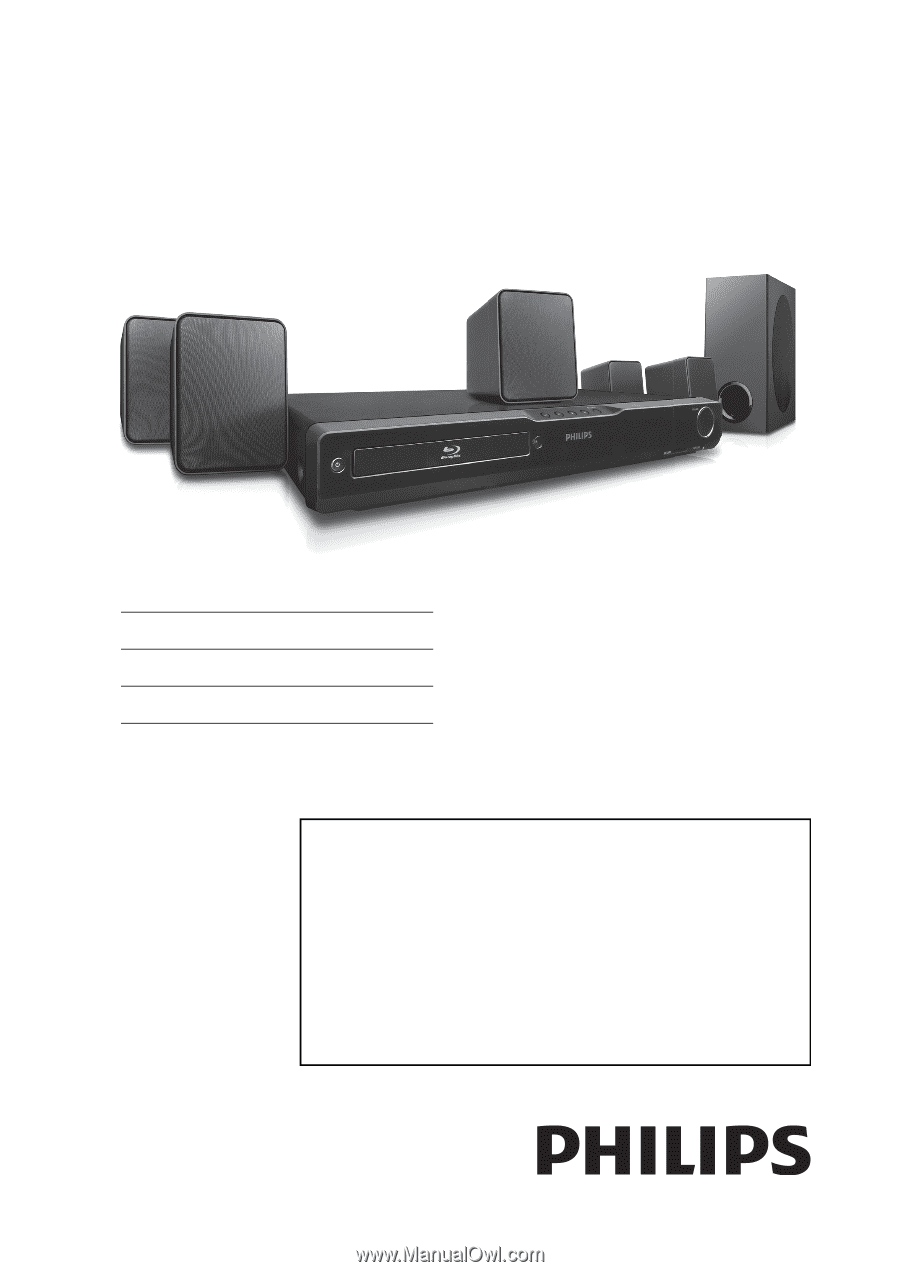
FR
Manuel de l’Utilisateur
Register your product and get support at
www.philips.com/welcome
BDP5010
EN
User manual
ES
Manual del usuario
EN:
For fur ther assistance, call the customer suppor t service in your country.
•
To obtain assistance in the U.S.A., Canada, Puerto Rico, or the U.S.Virgin Islands, contact Philips
Customer Care Center at 1-866-309-0866
•
To obtain assistance in Mexico, contact Philips Customer Care Center at 01 800 504 62 00
ES:
Para obtener más información, llame al servicio de sopor te al cliente de su país.
•
Para obtener asistencia en los Estados Unidos, en Canadá, Puerto Rico o en las Islas Vírgenes de los
Estados Unidos, comuníquese con Centro de atención al cliente de Philips al 1-866-309-0866
•
Solo para Mexico CENTRO DE ATENCIÓN A CLIENTES LADA.
01 800 504 62 00
Solo
Para México.
FR:
Pour obtenir de l’aide supplémentaire, communiquez avec le centre de service à la clientèle de
votre pays.
•
Pour obtenir de l’aide aux États-Unis, au Canada, à Puerto Rico ou aux Îles Vierges américaines,
communiquez avec le centre de service à la clientèle Philips au : 1-866-309-0866
•
Pour obtenir l’aide au Mexique, entrez en contact avec le centre de soin de client de Philips à
01 800 504 62 00
Register your product and get support at
www.philips.com/welcome
HTS3051BV/F7
HTS3051BV/F8