Pioneer AVIC N4 Owner's Manual - Page 16
Color difference of the map dis, play between day and night, When using a display connected, to REAR - software
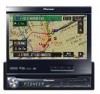 |
UPC - 012562863078
View all Pioneer AVIC N4 manuals
Add to My Manuals
Save this manual to your list of manuals |
Page 16 highlights
the brake pedal pushed down before releasing the parking brake. Color difference of the map display between day and night • SCREEN IMAGE MAY APPEAR REVERSED. • USE INPUT ONLY FOR REVERSE OR MIRROR IMAGE REAR VIEW CAMERA. OTHER USE MAY RESULT IN INJURY OR DAMAGE. Night display The examples in this manual are illustrated using the daytime display. When driving at night, the colors you see may differ from those shown. ➲ "Day/Night Display" ➞ Page 75 When using a display connected to REAR OUT (VIDEO OUT) This product's REAR OUT (VIDEO OUT) is for connection of a display to enable passengers in the rear seats to watch visual images. • NEVER install the rear display in a location that enables the driver to watch visual images while driving. To avoid battery exhaustion Be sure to run the vehicle engine while using this product. Using this product without running the engine can result in battery drainage. • Do not use with vehicles that do not feature an ACC position. Rear view camera With an optional rear view camera, you are able to use the navigation system as an aid to keep an eye on trailers, or backing into a tight parking spot. • The rear view camera function is to be used as an aid to keep an eye on trailers, or while backing up. Do not use for entertainment purposes. • Please note that the edges of the rear view camera images may differ slightly according to whether full screen images are displayed when backing up, and whether the images are used for checking the rear when the vehicle is moving forward. • The rear view mode is to use the navigation system as an aid to keep an eye on the trailers, or while backing up. Do not use this function for entertainment purposes. Purchasing software upgrade Using the most current map DVDs will allow for most accurate destination mapping. Upgrade DVDs are available for purchase through your local Pioneer dealer. Features Touch panel key operation It is possible to operate the navigation function and the AV function by using touch panel key. Compatible with the memory navi mode Memory navigation functions are provided with the hardware. For details, see page 31, "Memory navi mode." 14















