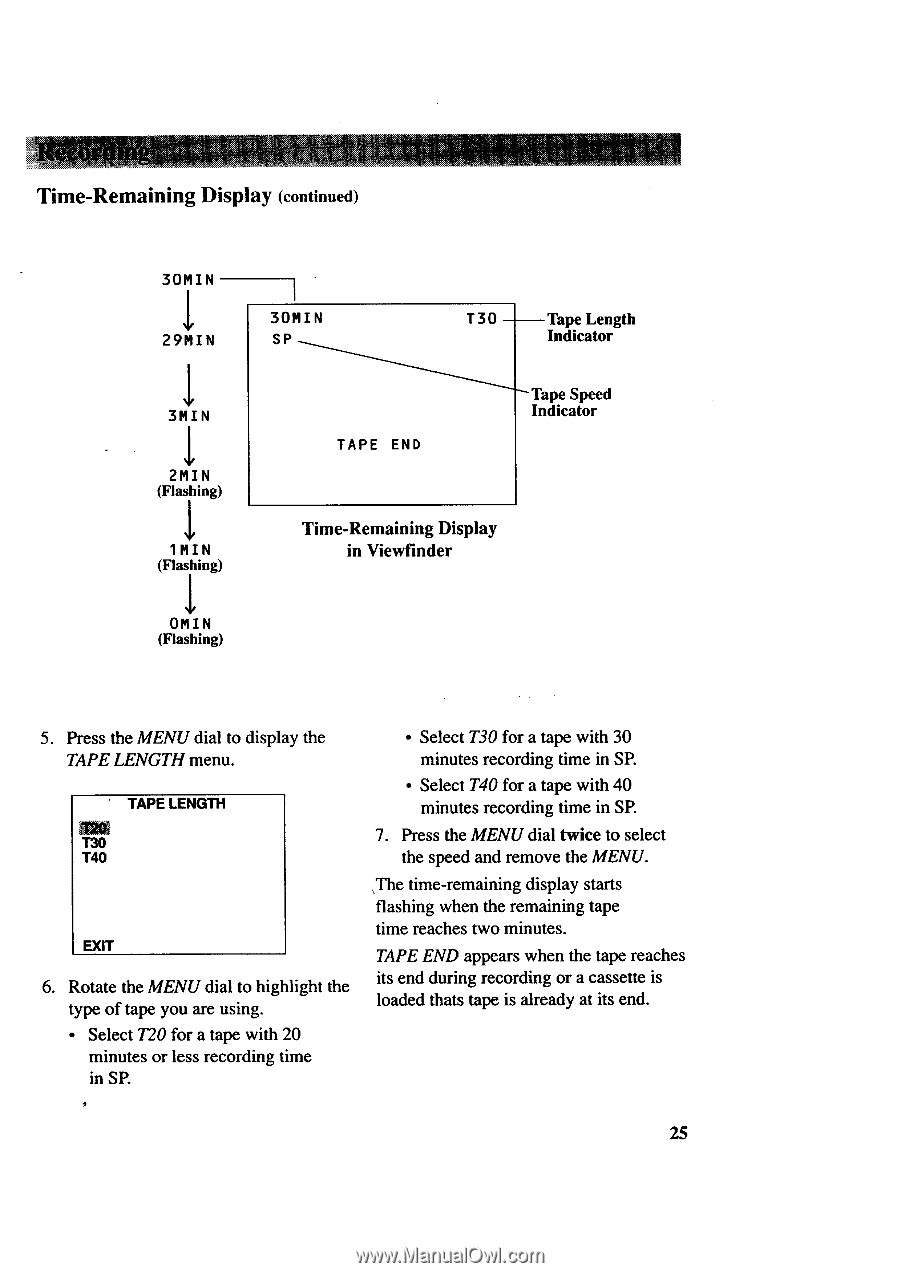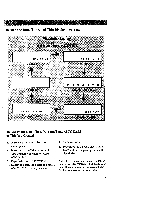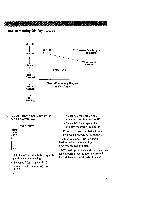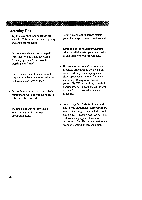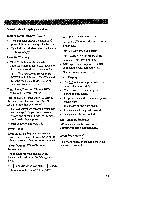RCA CC6151 User Guide - Page 27
Time-Remaining, Display, continued
 |
UPC - 034909720455
View all RCA CC6151 manuals
Add to My Manuals
Save this manual to your list of manuals |
Page 27 highlights
Time-Remaining Display (continued) 30MIN 29MIN ! 3MIN l 2MIN (Flashing) 1MIN ,t (Flashing) OMIN (Flashing) I 30MIN SP _ TAPE END T30- -- Tape Length Indicator "--Tape Speed Indicator Time-Remaining Display in Viewfinder . Press the MENU dial to display the TAPE LENGTH menu. TAPE LENGTH "!"30 T40 EXIT . Rotate the MENU dial to highlight the type of tape you are using. • Select T20 for a tape with 20 minutes or less recording time in SP. • Select T30 for a tape with 30 minutes recording time in SP. • Select T40 for a tape with 40 minutes recording time in SP. 7. Press the MENU dial twice to select the speed and remove the MENU. ,The time-remaining display starts flashing when the remaining tape time reaches two minutes. TAPE END appears when the tape reaches its end during recording or a cassette is loaded thats tape is already at its end. 25