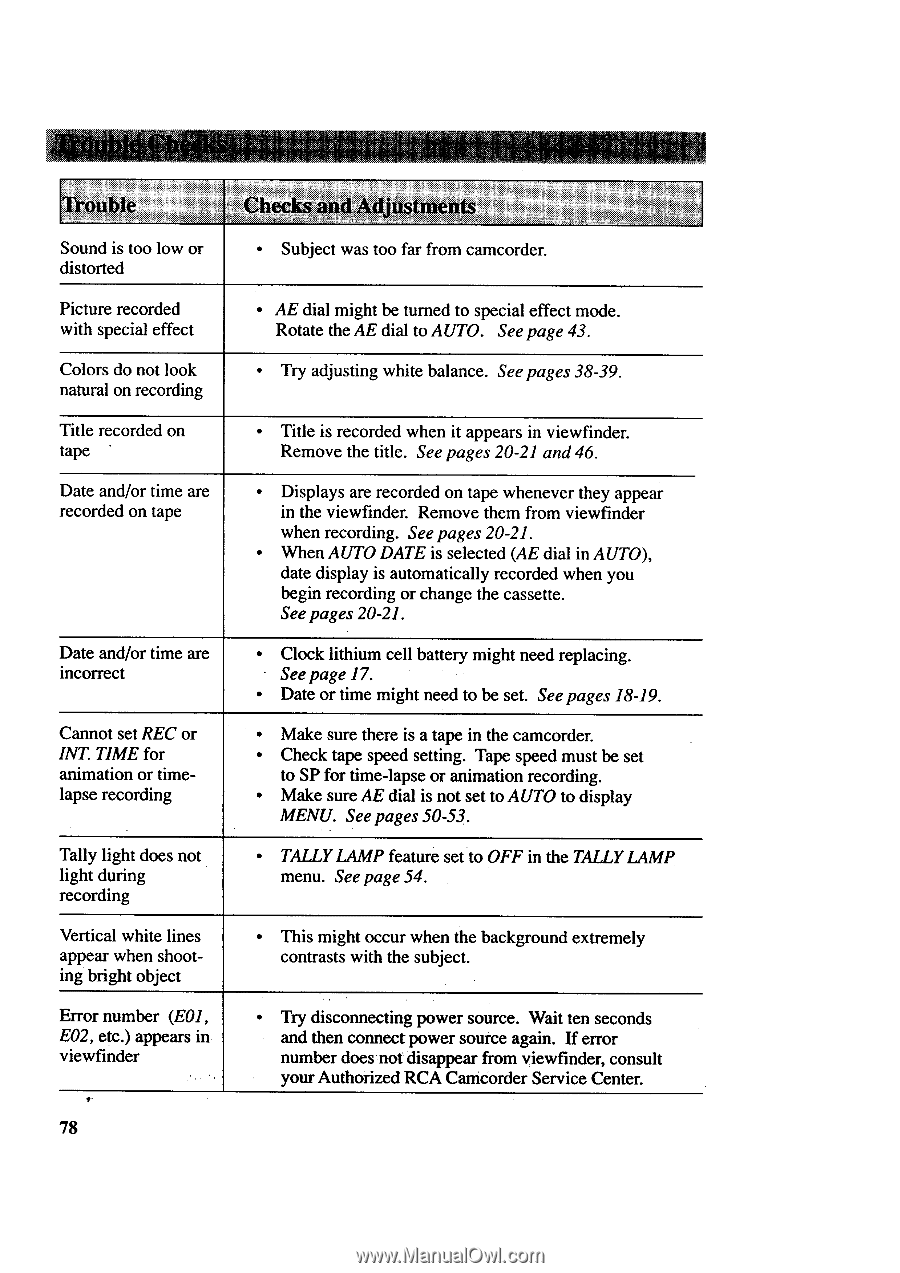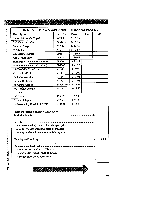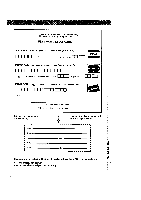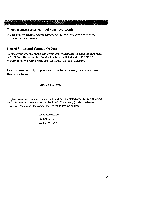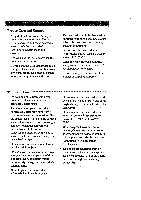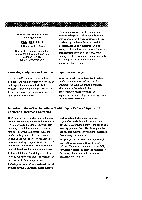RCA CC6151 User Guide - Page 80
Dateand/ortime are
 |
UPC - 034909720455
View all RCA CC6151 manuals
Add to My Manuals
Save this manual to your list of manuals |
Page 80 highlights
Soundis too low or distorted Picturerecorded with specialeffect Colors do not look naturalonrecording Title recordedon tape Dateand/ortime are recordedon tape Dateand/ortime are incorrect CannotsetREC or INT. TIME for animation or timelapse recording Tally light does not light during recording Vertical white lines appear when shooting bright object Error number (E01, E02, etc.) appears in viewfinder 78 Subjectwastoo far from camcorder. • AE dial might be turned to special effect mode. Rotate the AE dial to AUTO. See page 43. • Try adjusting white balance. See pages 38-39. • Title is recorded when it appears in viewfinder. Remove the title. See pages 20-21 and 46. Displays are recorded on tape whenever they appear in the viewfinder. Remove them from viewfinder when recording. See pages 20-21. WhenAUTO DATE is selected (AE dial in AUTO), date display is automatically recorded when you begin recording or change the cassette. See pages 20-21. • Clock lithium cell battery might need replacing. See page 17. • Date or time might need to be set. See pages 18-19. • Make sure there is a tape in the camcorder. • Check tape speed setting. Tape speed must be set to SP for time-lapse or animation recording. • Make sure AE dial is not set to AUTO to display MENU. Seepages50-53. • TALLY LAMP feature set to OFF in the TALLY LAMP menu. See page 54. • This might occur when the background extremely contrasts with the subject. Try disconnecting power source. Wait ten seconds and then connect power source again. If error number doesnot _disappear from viewf'mder, consult your Authorized RCA Camcorder Service Center.