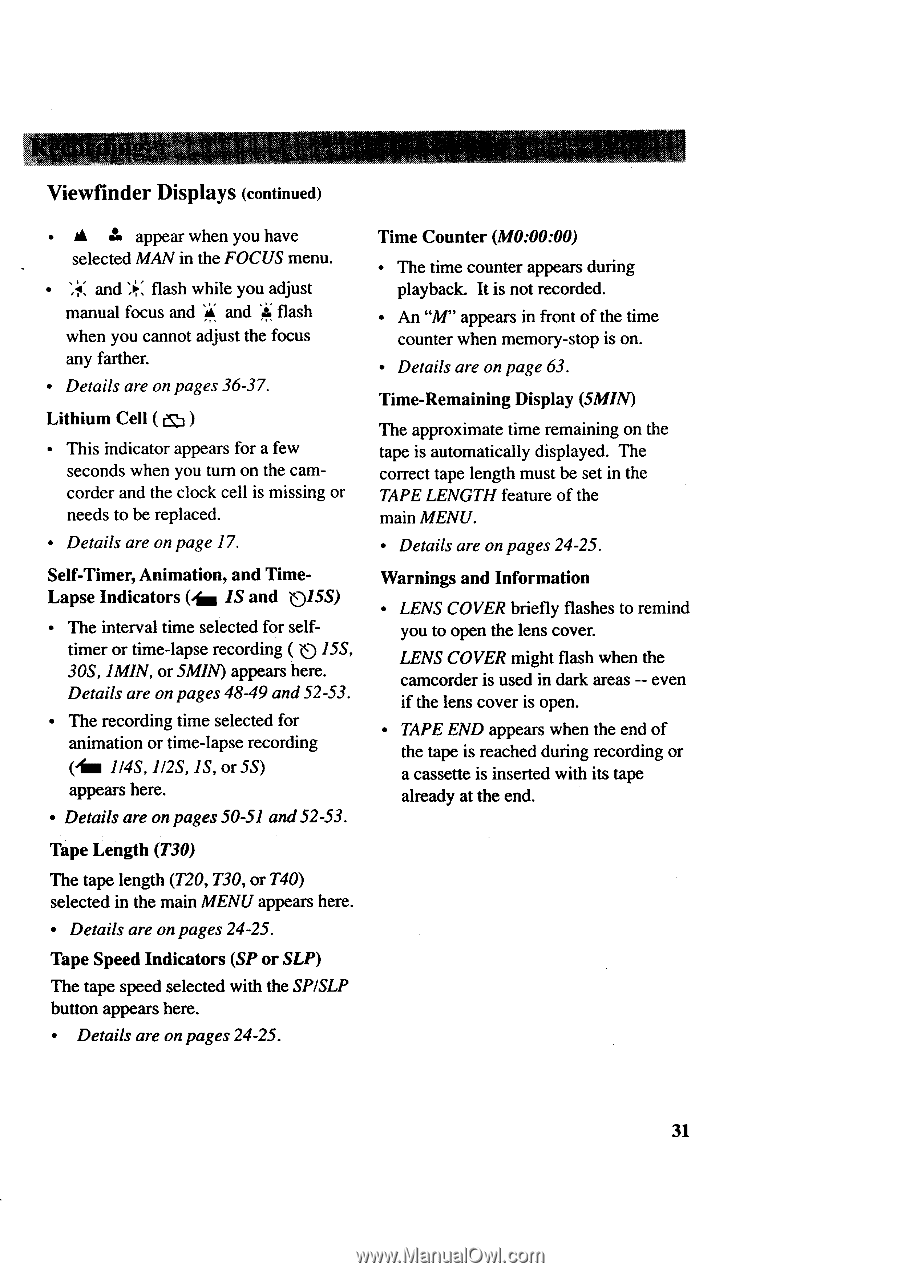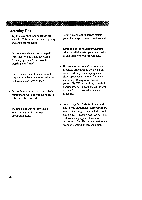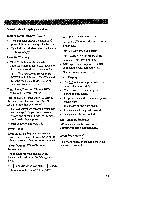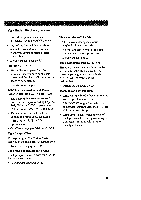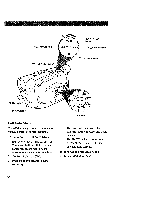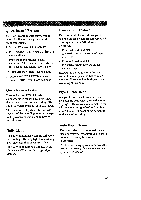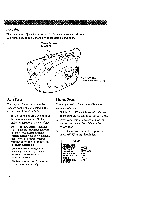RCA CC6151 User Guide - Page 33
FOCUS, Details, are on s, are on and 52-53., SPISLP, TAPE LENGTH, MENU., COVER, TAPE END
 |
UPC - 034909720455
View all RCA CC6151 manuals
Add to My Manuals
Save this manual to your list of manuals |
Page 33 highlights
Viewfinder Displays (continued) • j, _o_ appear when you have selected MAN in the FOCUS menu. • ,l,l,4, and x,l_l ,. flash while you adjust manual focus and "A"and ".riflash when you cannot adjust the focus any farther. • Details are on pages 36-37. Lithium Cell ( d_ ) This indicator appears for a few seconds when you turn on the camcorder and the clock cell is missing or needs to be replaced. • Details are on page 17. Self-Timer, Animation, and TimeLapse Indicators (41 1S and _..315S) • The interval time selected for selftimer or time-lapse recording ( _ 15S, 30S, 1M1N, or 5MIN) appears here. Details are on pages 48-49 and 52-53. • The recording time selected for animation or time-lapse recording (_ 1/4S, 1/2S, 1S, or 5S) appears here. • Details are on pages 50-51 and 52-53. Tape Length (T30) The tape length (T20, T30, or T40) selected in the main MENU appears here. • Details are on pages 24-25. Tape Speed Indicators (SP or SLP) The tape speed selected with the SPISLP button appears here. • Details are on pages 24-25. Time Counter (M0:00:00) • The time counter appears during playback. It is not recorded. • An "M" appears in front of the time counter when memory-stop is on. • Details are on page 63. Time-Remaining Display (5MIN) The approximate time remaining on the tape is automatically displayed. The correct tape length must be set in the TAPE LENGTH feature of the main MENU. • Details are on pages 24-25. Warnings and Information • LENS COVER briefly flashes to remind you to open the lens cover. LENS COVER might flash when the camcorder is used in dark areas -- even if the lens cover is open. • TAPE END appears when the end of the tape is reached during recording or a cassette is inserted with its tape already at the end. 31