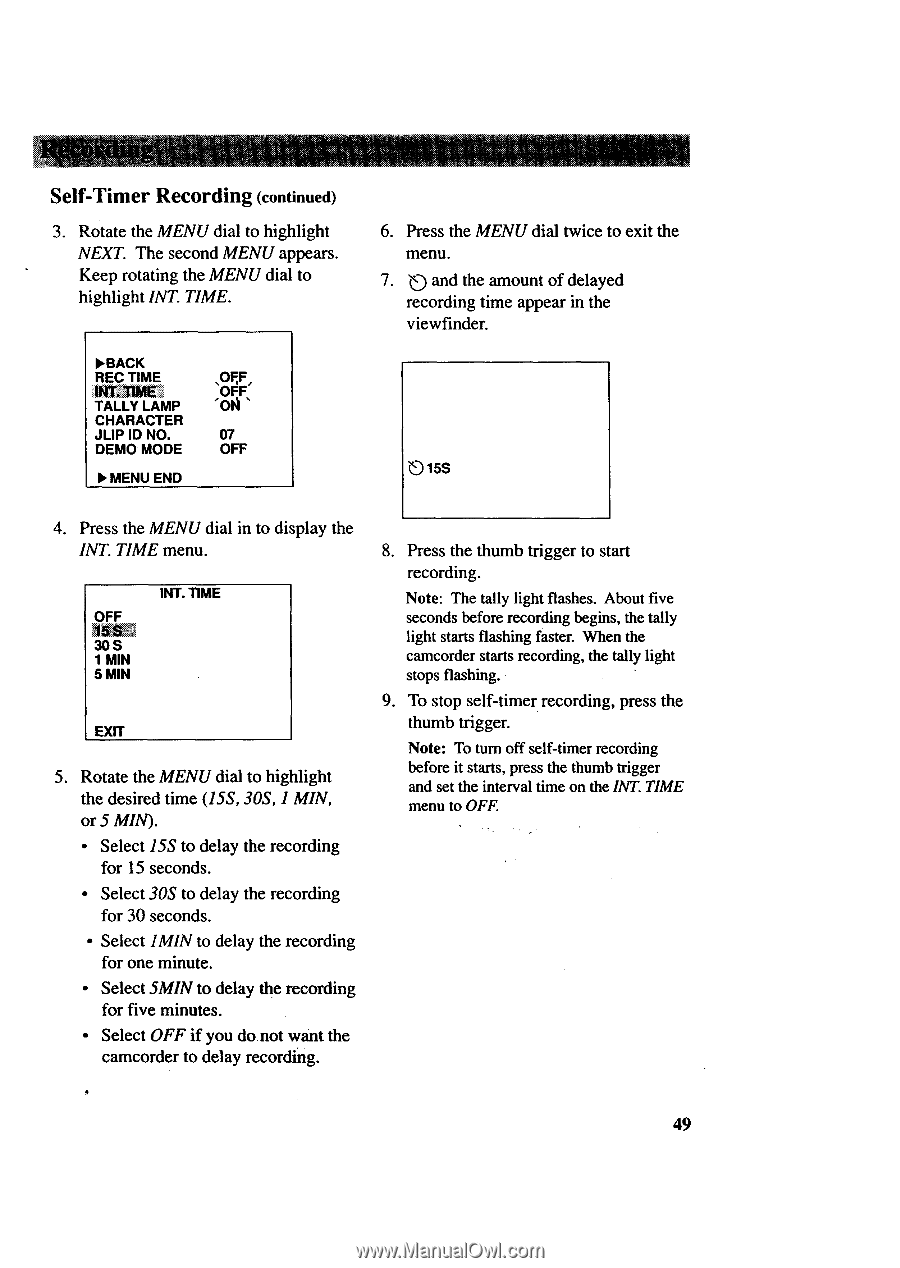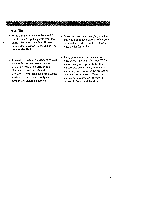RCA CC6151 User Guide - Page 51
Self-Timer, Recording, continued
 |
UPC - 034909720455
View all RCA CC6151 manuals
Add to My Manuals
Save this manual to your list of manuals |
Page 51 highlights
Self-Timer Recording (continued) . Rotate the MENU dial to highlight NEXT. The second MENU appears. Keep rotating the MENU dial to highlight INT. TIME. b, BACK REC TIME :_: !i_ TALLY LAMP CHARACTER JLIP ID NO. DEMO MODE b' MENU END .OF,F OFF "01_1" 07 OFF 6. Press the MENU dial twice to exit the menu. 7. and the amount of delayed recording time appear in the viewfinder. _.._15S . Press the MENU dial in to display the INT. TIME menu. OFF 30S 1 MIN 5 MIN INT. TIME EXIT . Rotate the MENU dial to highlight the desired time (15S, 30S, 1 MIN, or 5 MIN). • Select 15S to delay the recording for 15 seconds. • Select 30S to delay the recording for 30 seconds. • Select 1M1N to delay the recording for one minute. • Select 5MIN to delay the recording for five minutes. • Select OFF if you donot want the camcorder to delay recording. 8. Press the thumb trigger to start recording. Note: The tally light flashes. About five seconds before recording begins, the tally light starts flashing faster. When the camcorder starts recording, the tally light stops flashing. 9. To stop self-timer recording, press the thumb trigger. Note: To turn off self-timer recording before it starts, press the thumb trigger and set the interval time on the INT. TIME menu to OFF. 49