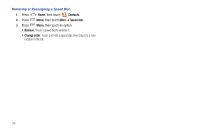Samsung SCH-R920 User Manual Ver.el03_f4 (English(north America)) - Page 61
Message Settings, Gmail, Configuring Your Gmail Account, Signature Text - replacement screen for
 |
View all Samsung SCH-R920 manuals
Add to My Manuals
Save this manual to your list of manuals |
Page 61 highlights
Message Settings Configure message settings. 1. Navigate to a Home screen panel, then touch Messaging. 2. Press Menu, then touch Settings to set: • Storage settings: - Delete old messages: Touch to enable or disable automatic erasure of messages when stored message reach default limits. When disabled, the phone will prompt you to delete old messages to make room. - Text message limit: Touch to set a limit for the number of text messages per thread. - Multimedia message limit: Touch to set a limit for the number of multimedia messages per thread. • Text message (SMS) settings: - Delivery reports: Request report of delivery date and time for all messages sent. • Multimedia message (MMS) settings: - Delivery reports: Request report of delivery date and time for all messages sent. - Auto-retrieve: Touch to enable or disable automatic retrieval of MMS messages. When enabled, MMS messages download automatically. When disabled, the phone prompts to download new MMS messages. - Roaming auto-retrieve: Touch to enable or disable automatic retrieval of MMS messages when in Roaming mode. When enabled, MMS messages download and display automatically. When disabled, the phone prompts you to download new MMS messages. • Notification settings: - Notifications: Touch to enable or disable alerts in the status bar. - Select ringtone: Touch to select a ringtone for message alerts. - Vibrate: Touch to enable or disable vibration for message alerts. • Signature: - Enable Signature: Touch to enable or disable including signature text in your messages. (Also enables Signature Text.) - Signature Text: Touch to enter, edit, or replace signature text to be included in your messages. Gmail Send and receive emails via Gmail, Google's web-based email. ᮣ Navigate to a Home screen panel, then touch Applications ➔ Gmail. Configuring Your Gmail Account Set up your Google account to synchronize contacts, calendars, and allow access to Gmail. (For more information, refer to "Adding a Google account" on page 43.) Messaging 57