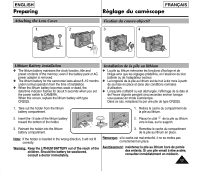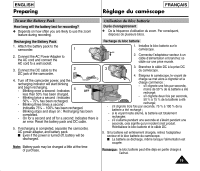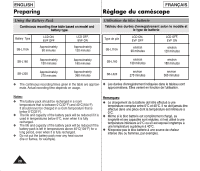Samsung SCL907 User Manual (ENGLISH) - Page 15
Remote Control SCL906/L907 only, Télécommande SCL906/L907 - scl906 battery
 |
View all Samsung SCL907 manuals
Add to My Manuals
Save this manual to your list of manuals |
Page 15 highlights
ENGLISH FRANÇAIS Getting to Know Your Camcorder Familiarisez-vous avec le caméscope Remote Control (SCL906/L907 only) Description of Buttons 1. Start/Stop (see page 23) 2. Self Timer 3. Still (see page 55) 6 4. WIDE (see page 30) 5. TELE (see page 30) 6. Display (see page 12) 1 2 8 7. (Play) (see page 54) 9 8. (FF) (see page 55) 7 9. (REW) (see page 55) 10. (Stop) (see page 54) 11. Counter Reset (see page 55) 12. Zero Return (see page 55) Télécommande (SCL906/L907) Touches 3 START/ COUNTER STOP DISPLAY RESET WIDE SELF TIMER ZERO STILL RETURN TELE 1. Start/Stop (Marche/arrêt, voir page 23) 2. Self Timer (Minuterie automatique) 3. Still (Pause, voir page 55) 11 4. WIDE (Grand angle, voir page 30) 4 5. TELE (Téléobjectif, voir page 30) 5 6. Display (Affichage, voir page 12) 12 7. (Play) (Lecture, voir page 54) 8. (FF) (Avance rapide, voir page 55) 10 9. (REW) (Rembobinage, voir page 55) 10. (Stop) (Arrêt, voir page 54) 11 Mise à zéro du compteur (voir page 55) 12. Remise à zéro (voir page 55) Remote Control Battery Installation ✤ You must insert or replace this battery when: - You purchase the camcorder. - The remote control doesn't work. ✤ Insert Lithium Battery, following the + and - markings. ✤ Be careful not to reverse the polarity of the battery. Self Timer Recording ✤ The Self Timer function on the remote control allows you to start and stop recording automatically. Example: Recording yourself ✤ Two options are available - WAIT-10S/SELF-30S: wait 10 seconds, followed by 30 seconds of recording. - WAIT-10S/SELF-END: wait 10 seconds, followed by recording until you press the START/STOP button again. Insertion des piles dans la télécommande ✤ Vous devez insérer ou remplacer les piles: - à l'achat du caméscope, - lorsque la télécommande ne fonctionne plus. ✤ Insérez la pile au lithium en respectant les signes de polarité + et -. ✤ Veillez à ne pas inverser la polarité de la pile. Enregistrement automatique avec la télécommande ✤ La fonction de minuterie automatique sur la télécommande vous permet de démarrer et d'arrêter un enregistrement automatiquement. Exemple: scène regroupant tous les membres de votre famille ✤ Vous avez deux possibilités: - WAIT-10S/SELF-30S: dix secondes d'attente, suivies de trente secondes d'enregistrement. - WAIT-10S/SELF-END: dix secondes d'attente, suivies de l'enregistrement, jusqu'à ce que vous appuyiez de nouveau sur la touche START/STOP. 15