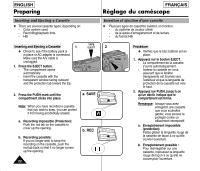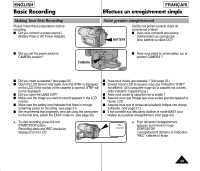Samsung SCL907 User Manual (ENGLISH) - Page 27
Adjusting Focus of the VIEWFINDER, Réglage du viseur
 |
View all Samsung SCL907 manuals
Add to My Manuals
Save this manual to your list of manuals |
Page 27 highlights
ENGLISH Basic Recording 9. Turn the UP/DOWN dial to adjust the LCD color setting. 10. Press ENTER. I For further adjustment, repeat steps 7, 8, 9. 11. Press the MENU ON/OFF button to end the setting. Notes: I If you do not press a button within 30 seconds, the setting will disappear. I The MENU ON/OFF function will not operate in EASY mode. FRANÇAIS Effectuez un enregistrement simple 9. Tournez le bouton UP/DOWN pour régler l'écran LCD. 10. Appuyez sur ENTER. I Pour d'autres réglages, répétez les étapes 7, 8 et 9. 11. Appuyez sur la touche MENU ON/OFF pour quitter le mode de réglage. Remarques: I Si au bout de 30 secondes, vous avez appuyé sur aucune touche, le réglage disparaît. I La fonction MENU ON/OFF n'est pas disponible en mode EASY. Adjusting Focus of the VIEWFINDER Focus: Use the focus adjustment knob of the VIEWFINDER to focus the picture. Réglage du viseur Exposition: Ajustez la mise au point de l'oculaire à l'aide du levier de réglage du viseur. 27