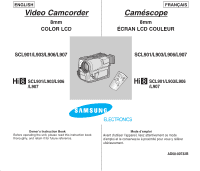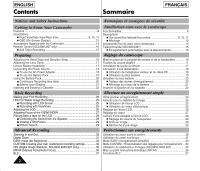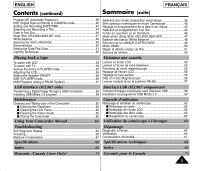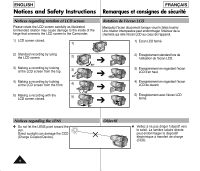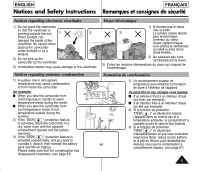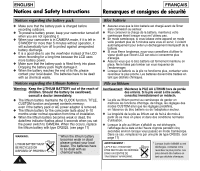FRANÇAIS
ENGLISH
3
Contents
(continued)
Program AE (Automatic Exposure)
...............................................
38
DSE (Digital Special Effects) in CAMERA mode
..........................
40
Setting and Recording DATE/TIME
..............................................
42
Selecting and Recording a Title
....................................................
44
Fade In and Out
............................................................................
46
Snap Shot (SCL903/L906/L907 only)
...........................................
47
White Balance
...............................................................................
48
Selecting the OSD LANGUAGE
..........................................................
49
Demonstration
...............................................................................
50
Setting the Date/Title Color
...........................................................
51
Lighting Techniques
......................................................................
52
Visionnez une cassette
Cleaning and Taking care of the Camcorder
................................
62
■
Cleaning the Viewfinder
......................................................
62
■
Cleaning the LCD Panel
.......................................................
62
■
Cleaning the Video Heads
...................................................
62
■
Storing the Camcorder
.........................................................
62
Maintenance
Self Diagnosis Display
.................................................................
64
Checking
.......................................................................................
65
Moisture Condensation
.................................................................
67
Troubleshooting
Specifications
............................................................
68
Index
...........................................................................
69
Using Your Camcorder Abroad
.......................................
63
Sommaire
(suite)
S
é
lection d
’
un mode d
’
exposition automatique
...........................
38
Effet sp
é
ciaux num
é
riques en mode Cam
é
scope
. ......................
40
R
é
glage et enregistrement de la date et de l
’
heure
....................
42
S
é
lection et enregistrement d
’
un titre
..........................................
44
Fondu en ouverture ou en fermeture
...........................................
46
Mode photo (Snap Shot) (SCL903/L906/L907)
...........................
47
Balance des blancs (White Balance)
...........................................
48
S
é
lection de la LANGUE D
’
AFFICHAGE
.....................................
49
Mode DEMO
................................................................................
50
R
é
gler la date/la couleur du titre
..................................................
51
Sources de lumi
è
re
......................................................................
52
Lecture
à
l
’é
cran LCD
.................................................................
53
Lecture
à
l
’é
cran de votre t
é
l
é
viseur
............................................
53
Fonctions du mode magn
é
toscope
..............................................
55
R
é
glage de l
’é
cran LCD
...............................................................
56
R
é
glage du haut-parleur
..............................................................
56
DSE en mode Magn
é
toscope
......................................................
56
Lecture multiple (avec le syst
è
me PAL60)
...................................
57
Transfert d'images num
é
riques avec l'interface USB
....................
58
Installation du programme USB Media 2.0
..................................
59
Nettoyage et entretien du cam
é
scope
.........................................
62
■
Nettoyage du viseur
.............................................................
62
■
Nettoyage de l
’é
cran LCD
...................................................
62
■
Nettoyage des t
ê
tes vid
é
o
...................................................
62
■
Rangement du cam
é
scope
..................................................
62
Diagnostic
à
l
’é
cran
......................................................................
64
V
é
rification
....................................................................................
65
Condensation d'humidit
é
..............................................................
67
Warranty (Canada Users Only)
..............................
71
Conseils d’utilisation
Dépannage
Spécifications techniques
.......................................
68
Index
...........................................................................
69
Utilisation du caméscope à l’étranger
.......................
63
Interface USB (SCL907 uniquement)
Garantie pour le Canada
.........................................
71
Playing back a Tape
To watch with LCD
.......................................................................
53
To watch with TV
...........................................................................
53
Various Functions in PLAYER mode
............................................
55
Adjusting the LCD
.........................................................................
56
Setting the Speaker ON/OFF
........................................................
56
DSE in PLAYER mode
..................................................................
56
Multi Playback (Using a PAL60 System)
......................................
57
Transferring a Digital Image through a USB Connection
...............
58
Installing USB Media 2.0 program
................................................
59
USB interface (SCL907 only)