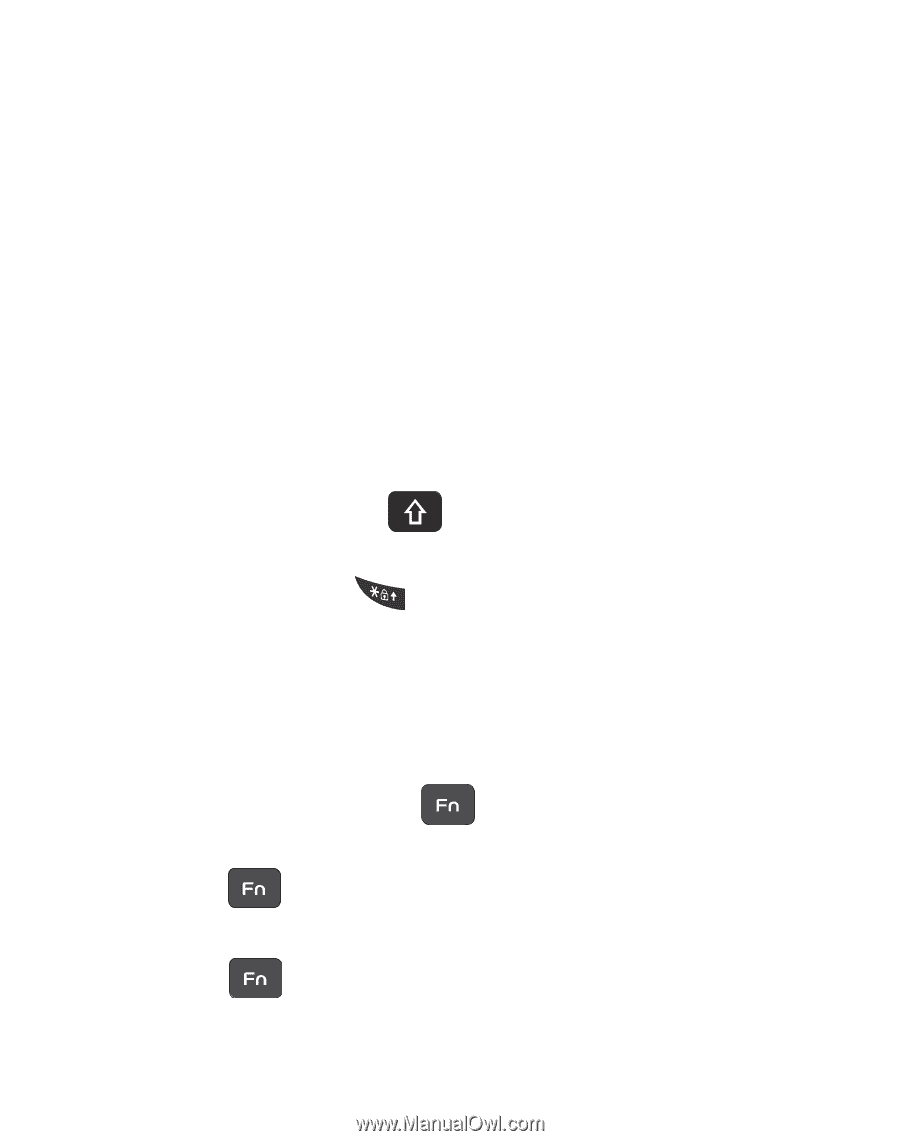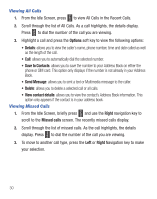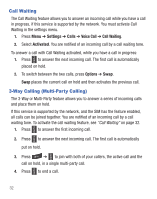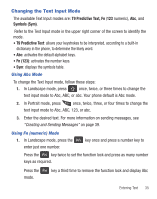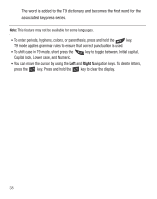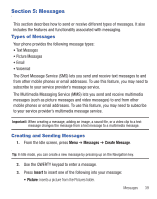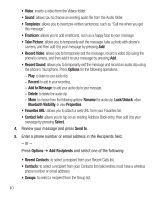Samsung SGH-S425G User Manual Ver.udlb5_f4 (English(north America)) - Page 39
Changing the Text Input Mode
 |
View all Samsung SGH-S425G manuals
Add to My Manuals
Save this manual to your list of manuals |
Page 39 highlights
Changing the Text Input Mode The available Text Input modes are: T9 Predictive Text, Fn (123 numeric), Abc, and Symbols (Sym). Refer to the Text Input mode in the upper right corner of the screen to identify the mode. • T9 Predictive Text: allows your keystrokes to be interpreted, according to a built-in dictionary in the phone, to determine the likely word. • Abc: activates the default alphabet keys. • Fn (123): activates the number keys. • Sym: displays the symbols table. Using Abc Mode To change the Text Input mode, follow these steps: 1. In Landscape mode, press once, twice, or three times to change the text input mode to Abc, ABC, or abc. Your phone default is Abc mode. 2. In Portrait mode, press once, twice, three, or four times to change the text input mode to Abc, ABC, 123, or abc. 3. Enter the desired text. For more information on sending messages, see "Creating and Sending Messages" on page 39. Using Fn (numeric) Mode 1. In Landscape mode, press the enter just one number. key once and press a number key to Press the key twice to set the function lock and press as many number keys as required. Press the mode. key a third time to remove the function lock and display Abc Entering Text 35