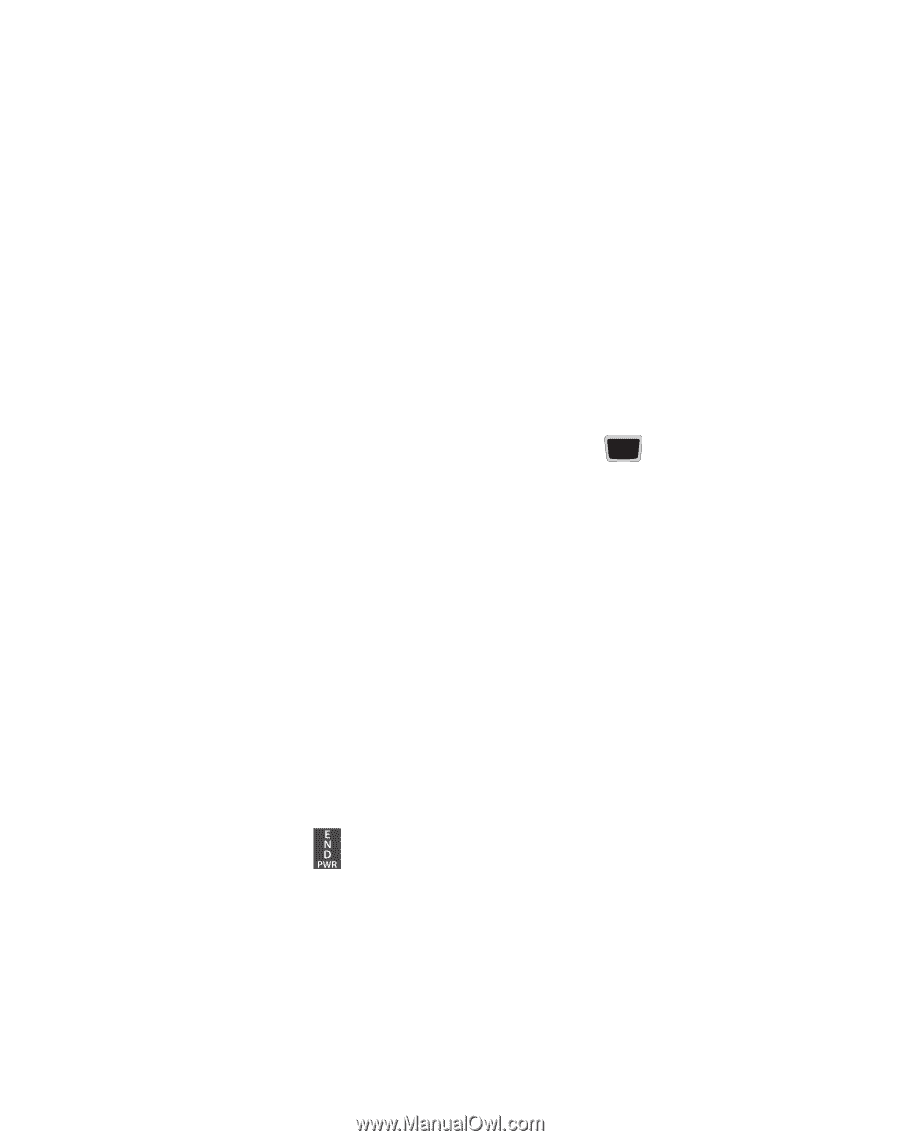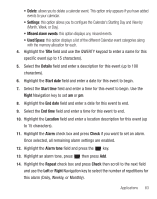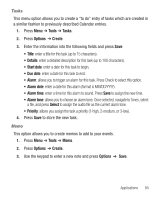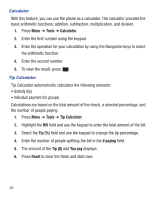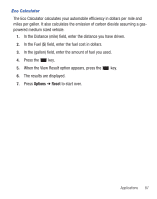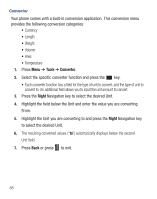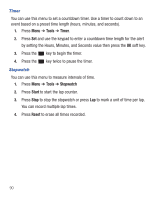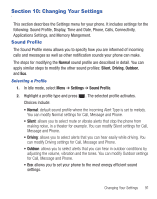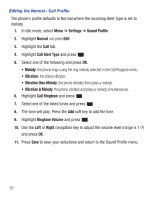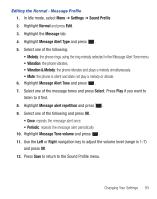Samsung SGH-S425G User Manual Ver.udlb5_f4 (English(north America)) - Page 92
Tools, Converter, Right, to select the desired Unit.
 |
View all Samsung SGH-S425G manuals
Add to My Manuals
Save this manual to your list of manuals |
Page 92 highlights
Converter Your phone comes with a built-in conversion application. This conversion menu provides the following conversion categories: • Currency • Length • Weight • Volume • Area • Temperature 1. Press Menu ➔ Tools ➔ Converter. 2. Select the specific converter function and press the key. • Each converter function has a field for the type of unit to convert, and the type of unit to convert to. An additional field allows you to input the unit amount to convert. 3. Press the Right Navigation key to select the desired Unit. 4. Highlight the field below the Unit and enter the value you are converting From. 5. Highlight the Unit you are converting to and press the Right Navigation key to select the desired Unit. 6. The resulting converted values ("to") automatically displays below the second Unit field. 7. Press Back or press to exit. 88