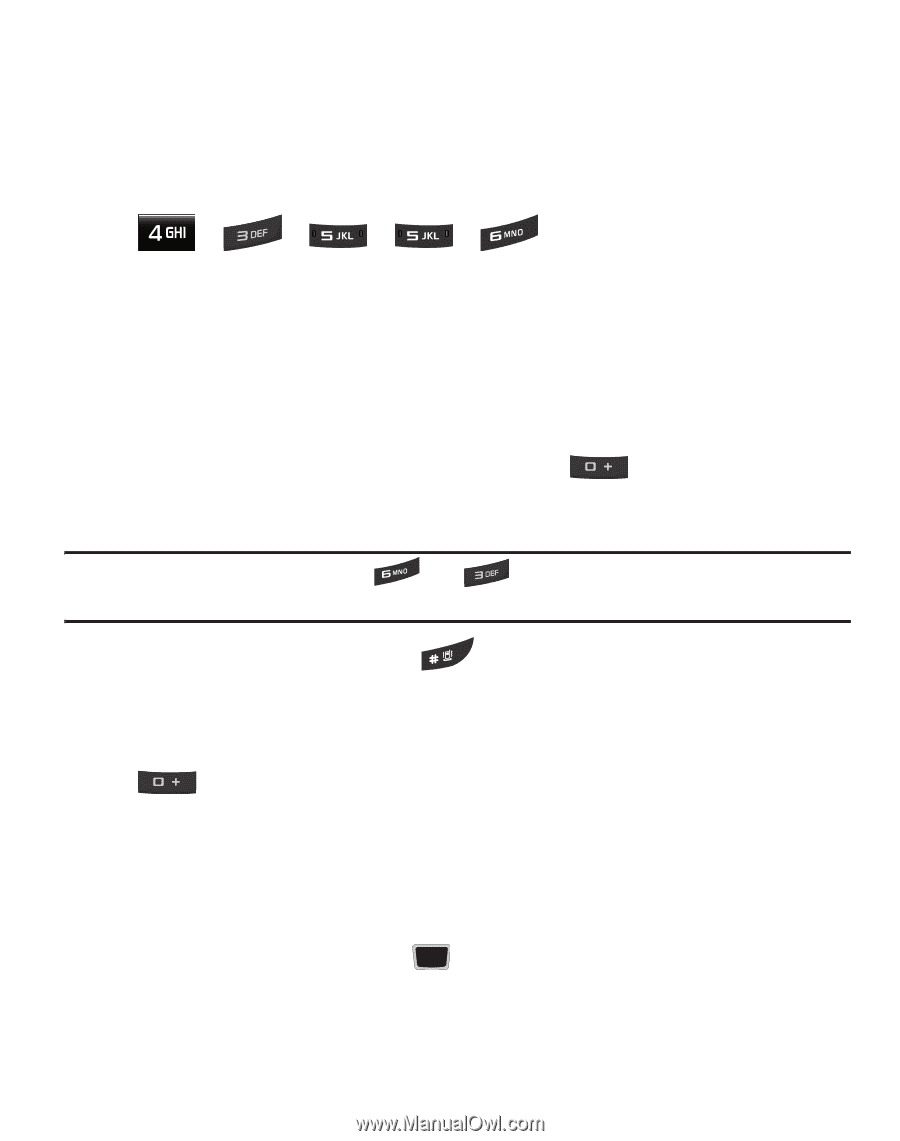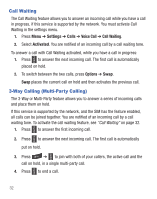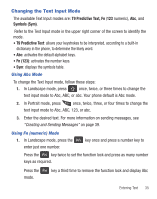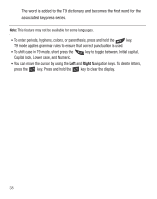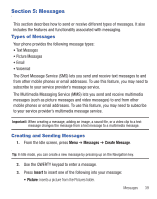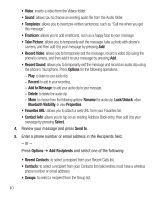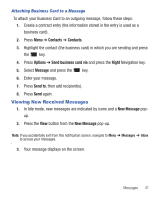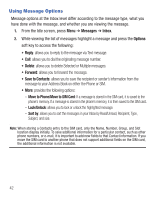Samsung SGH-S425G User Manual Ver.udlb5_f4 (English(north America)) - Page 41
Example: To enter Hello, press, Add a New Word into the T9 Dictionary
 |
View all Samsung SGH-S425G manuals
Add to My Manuals
Save this manual to your list of manuals |
Page 41 highlights
2. Begin entering a word by pressing the 2 to 9 keys. Press each key only once for each letter. The built-in dictionary lists words that match the entered keystrokes. 3. Example: To enter "Hello", press , , , , The word that you are typing displays on the screen. The word changes as you press additional keys. 4. Enter the whole word before editing or deleting the keystrokes. 5. When the word displays correctly, go to step 6. If the word doesn't display correctly, press the alternative word choices. key to display Example: Both "Of" and "Me" use the and keys. The phone displays the most commonly used choice first. 6. Insert a space by pressing the key and start entering the next word. Add a New Word into the T9 Dictionary 1. After pressing the keys corresponding to the word you want to add, press the key to display the alternative words. 2. When the last alternative word displays, Spell displays. Press the Spell soft key. 3. Enter the word you want to add using the ABC mode. 4. Press the Add soft key or the key. Entering Text 37