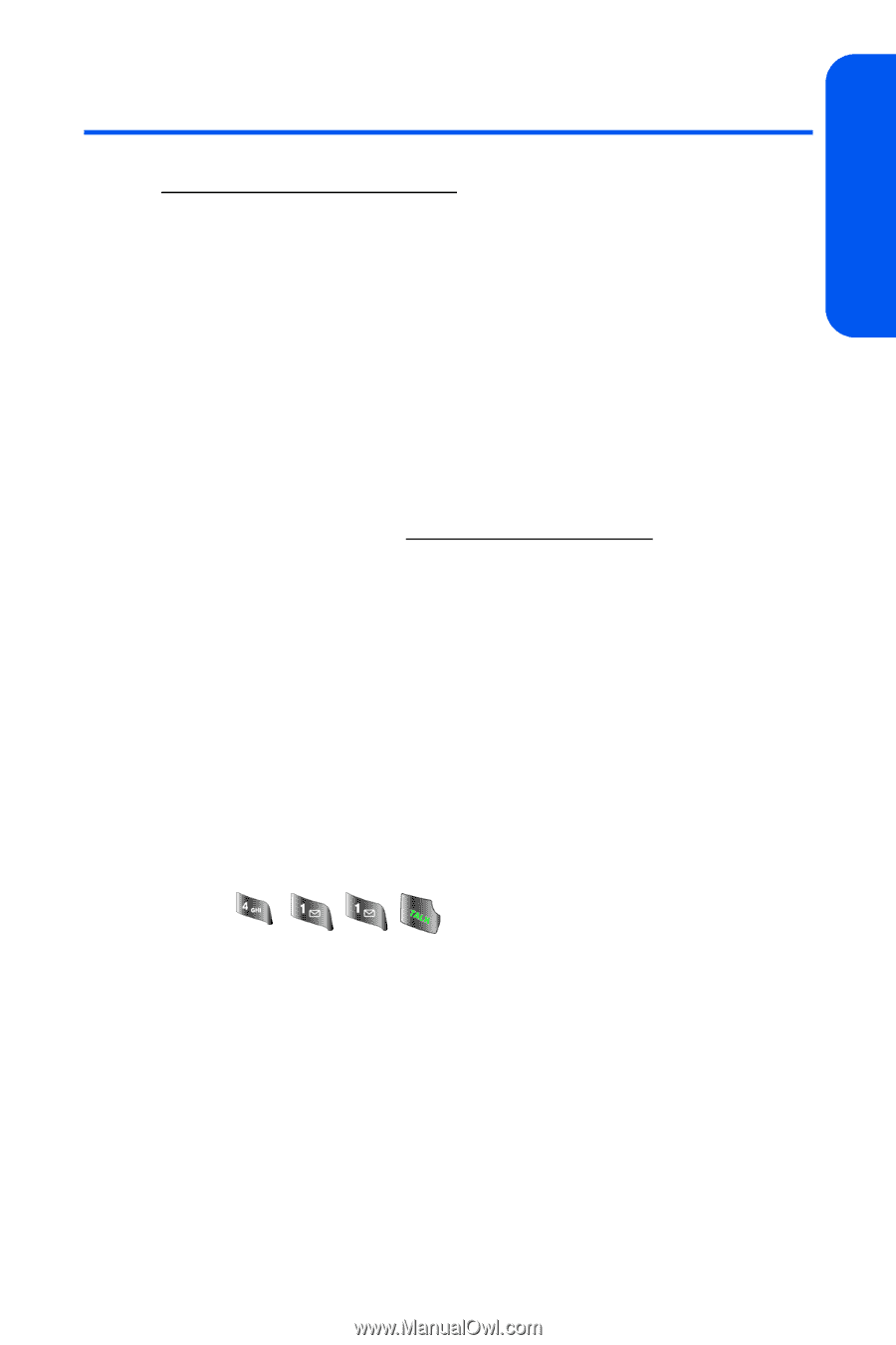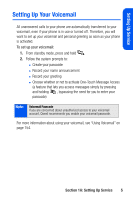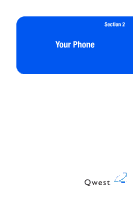Samsung SPH-A640 User Manual (user Manual) (ver.1.0) (English) - Page 25
Getting Help, Visit www.qwestwireless.com, Reaching Qwest WirelessCustomer Service - accessories
 |
View all Samsung SPH-A640 manuals
Add to My Manuals
Save this manual to your list of manuals |
Page 25 highlights
Setting Up Service Getting Help Visit www.qwestwireless.com You can go online to: ⅷ Review coverage maps ⅷ Access your account information ⅷ Find information about and buy accessories for your phone ⅷ And more Reaching Qwest WirelessCustomer Service You can reach online or by phone: ⅷ Sign on to your account at www.qwestwireless.com. ⅷ Call us toll-free at 1-888-879-0611. Directory Assistance You have access to a variety of services and information through Directory Assistance, including residential, business, and government listings, and movie listings. You can get up to three pieces of information per call, and the operator can automatically connect your call at no additional charge. There is a per-call charge to use Directory Assistance and you will be billed for airtime. To call Directory Assistance: ᮣ Press . Section 1A: Setting Up Service 7