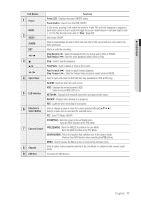Samsung SRD-470D User Manual - Page 15
Installation
 |
View all Samsung SRD-470D manuals
Add to My Manuals
Save this manual to your list of manuals |
Page 15 highlights
INSTALLATION 1. First, loosen the screws on both sides and remove the cover. 2. Loosen the left and right screws on the lower hard disk bracket to remove it. 3. Insert the additional hard disk into the bracket and fix it using the provided screws. Hard disk bracket Master hard disk English _15

English
_15
INSTALLATION
1.
First, loosen the screws on both sides and remove
the cover.
2.
Loosen the left and right screws on the lower hard
disk bracket to remove it.
3.
Insert the additional hard disk into the bracket and
fix it using the provided screws.
Hard disk bracket
Master hard disk