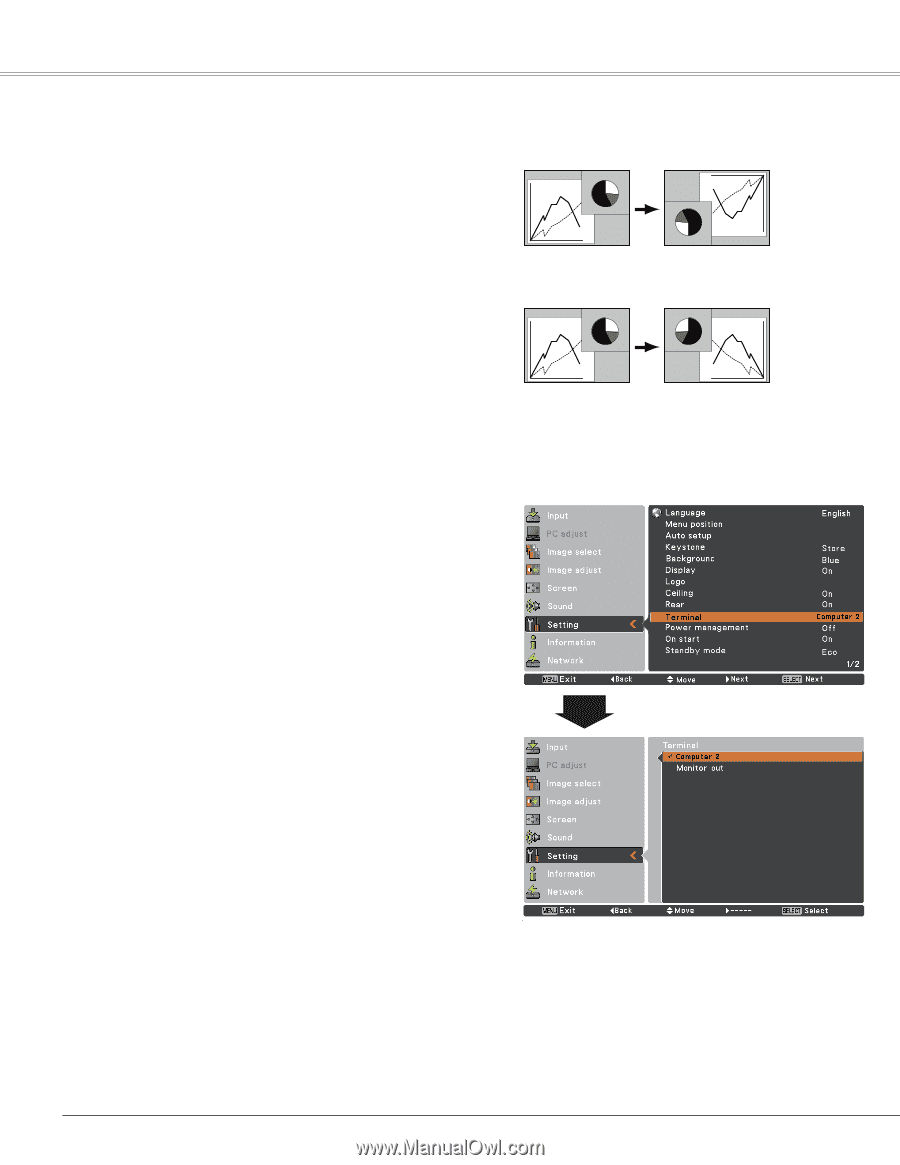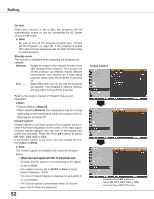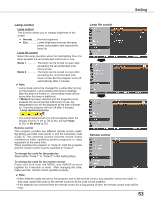Sanyo PLC-XU300 Instruction Manual, PLC-XU300A - Page 50
Ceiling, Terminal, Monitor Out, Computer - mount
 |
UPC - 086483073830
View all Sanyo PLC-XU300 manuals
Add to My Manuals
Save this manual to your list of manuals |
Page 50 highlights
Setting Ceiling When this function is set to On, the picture will be top/ bottom and left/right reversed. This function is used to project the image from a ceiling-mounted projector. Rear When this function is set to On, the picture will be left/right reversed. This function is used to project the image from rear of the screen. Ceiling Rear Terminal The COMPUTER IN 2/MONITOR OUT terminal on the back of the projector is switchable for computer input or monitor output. (See page 9) Select Computer 2 or Monitor Out with the Point ed buttons. Computer 2 . . computer input Monitor Out . . monitor out Terminal function is not available when selecting Computer 2 to the input source. Change the input source to the others (Computer1) so that the Terminal function will be available. (p.25, 37, 38) Terminal 50