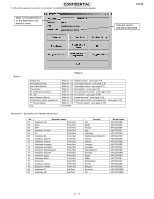Sharp GX30 Service Manual - Page 11
Operator name, Country, Model name, Software version, A02-006-0184-GX30
 |
View all Sharp GX30 manuals
Add to My Manuals
Save this manual to your list of manuals |
Page 11 highlights
CONFIDENTIAL 5. When the password is correct, a connection is established and the following screen appears. Refer to the attachment 1 for the destination and operator name. GX30 Software version: A02-006-0184-GX30 Buttons Figure 4 Default Set User Data Back-up User Data Restore Downloader RF Calibration & Check RF Test User Password Reset Performance check adjustment **** mode release Exit Refer to "4.1. Default setting". (see page 2-5) Refer to "4.2. User data back-up". (see page 2-6) Refer to "4.3. User data restore". (see page 2-7) Refer to "4.4. Downloader". (see page 2-8) Refer to "4.5. RF calibration & check". (see page 2-19) Refer to "4.6. RF test tool". (see page 2-28) Refer to "4.7. Password reset". (see page 2-34) Refer to "4.8. Performance check and adjustment". (see page 2-35) Refer to "4.9. ****mode release". (see page 2-42) End SPST. Attachment 1 Destination and Operator name Chart No. 01 02 03 04 05 06 08 10 11 12 13 14 15 16 17 18 19 48 50 Operator name Vodafone UK Post-Paid Airtel Post-Paid SFR Post-Paid Vodafone Omnitel Post-Paid D2 Post-Paid Vodafone NL Post-Paid Vodafone Ireland Post-Paid Vodafone Greece Post-Paid Vodafone Hungary Post-Paid Vodafone Australia Post-Paid Vodafone New Zealand Post-Paid Vodafone Sweden Post-Paid Vodafone Egypt Post-Paid Vodafone Malta Post-Paid Swisscom Post-Paid mobilkom austria Post-Paid Belgacom mobile Post-Paid Vodafone PT Pre-Paid Vodafone UK Pre-Paid Country UK Spain France Italy Germany Netherlands (Holland) Ireland Greece Hungary Australia New Zealand Sweden Egypt Malta Switzerland Austria Belgium Portugal UK Model name A4TQGX30E A4TQGX30S A4TQGX30F A4TQGX30T A4TQGX30G A4TQGX30H A4TQGX30R A4TQGX30D A4TQGX30B A4TQGX30A A4TQGX30Z A4TQGX30W A4TQGX30Q A4TQGX30L A4TQGX30C A4TQGX30K A4TQGX30U A4TQGX30PP A4TQGX30EP 2 - 3