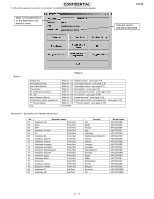Sharp GX30 Service Manual - Page 13
Functions, 1. Default setting
 |
View all Sharp GX30 manuals
Add to My Manuals
Save this manual to your list of manuals |
Page 13 highlights
4. Functions 4.1. Default setting SPST can restore the factory settings. This function 1. Deletes all user data in the file system; 2. Restores all WAP settings to default; and 3. Restores the values set by the user to default; CONFIDENTIAL (MEP_LOCK settings and the destination and operator name do not change.) 1) Set the COM port on the SPST initial screen and click "Default Set". 2) Click "Yes" to proceed. Click "No" to exit. Figure 7 3) Click "Yes" to back-up the MEPLOCK data. Click "No" to restore default settings. 4) Communication starts. Figure 8 GX30 Figure 9 5) The following appears when you select "Yes" in step 3 and MEPLOCK data exists. Click "Yes" to restore the data. Figure 10 2 - 5

GX30
2 – 5
CONFIDENTIAL
4. Functions
4.1. Default setting
SPST can restore the factory settings.
This function
1.
Deletes all user data in the file system;
2.
Restores all WAP settings to default; and
3.
Restores the values set by the user to default;
(MEP_LOCK settings and the destination and operator name do not change.)
<Operation>
1)
Set the COM port on the SPST initial screen and click “Default Set”.
2)
Click “Yes” to proceed. Click “No” to exit.
Figure 7
3)
Click “Yes” to back-up the MEPLOCK data. Click “No” to restore default settings.
Figure 8
4)
Communication starts.
Figure 9
5)
The following appears when you select “Yes” in step 3 and MEPLOCK data exists. Click “Yes” to restore the data.
Figure 10