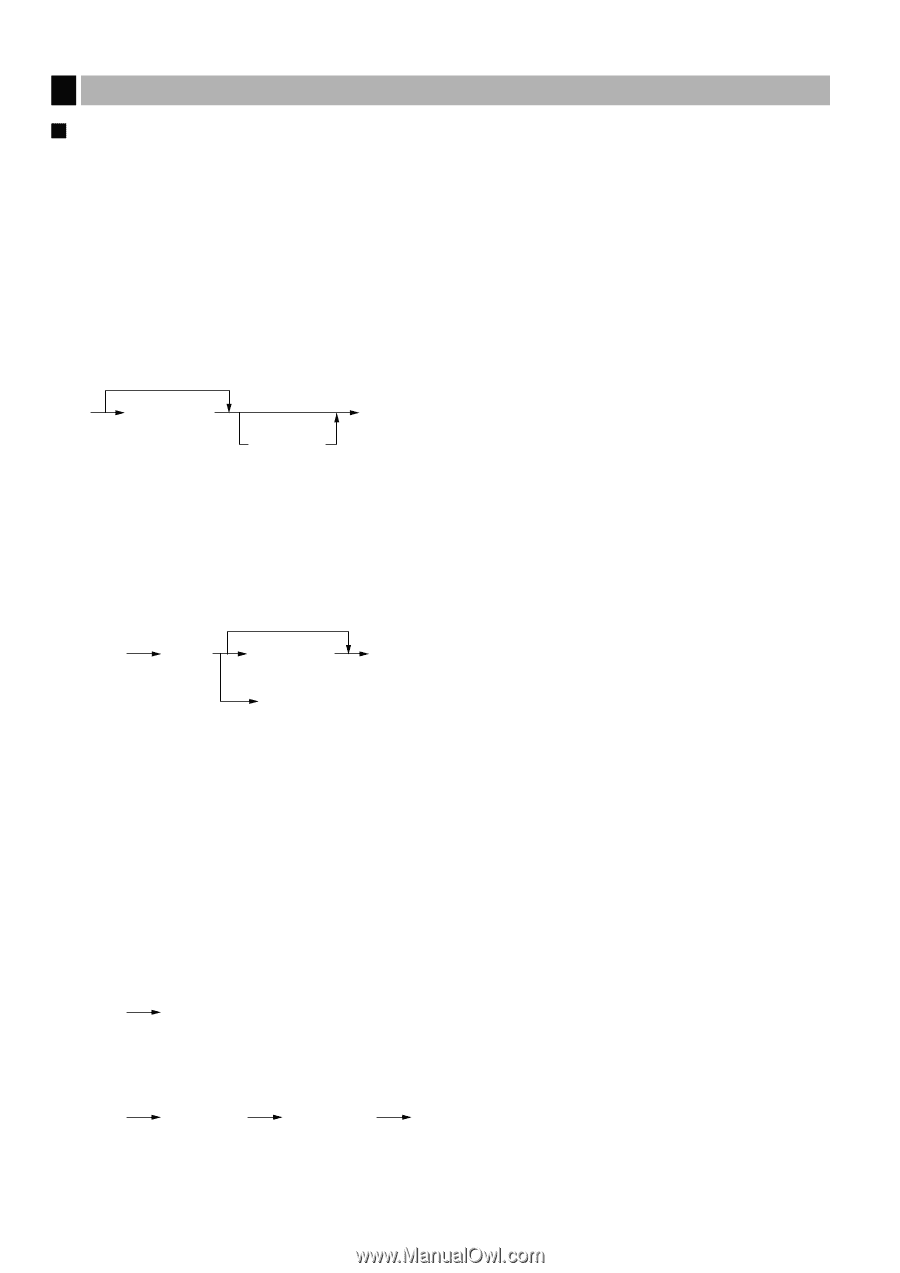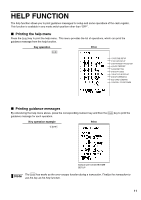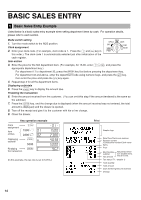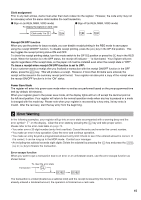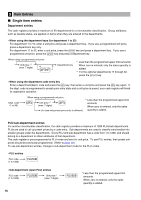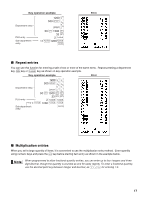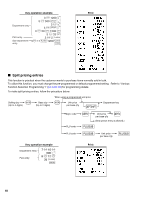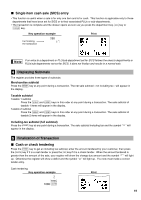Sharp XEA21S Instruction Manual - Page 18
Item Entries, Single item entries, Department entries, PLU/sub-department entries - program
 |
UPC - 074000049260
View all Sharp XEA21S manuals
Add to My Manuals
Save this manual to your list of manuals |
Page 18 highlights
3 Item Entries Single item entries Department entries The cash register provides a maximum of 99 departments for a merchandise classification. Group attributes, such as taxable status, are applied on items when they are entered to the departments. • When using the department keys (for department 1 to 32) For department 1 to 16, enter a unit price and press a department key. If you use a programmed unit price, press a department key only. D For department 17 to 32, enter a unit price, press the key and press a department key. If you use a D programmed unit price, press the key and press a department key. When using a programmed unit price Unit price *1 (max. 7 digits) D *2 Department key *1 Less than the programmed upper limit amounts When zero is entered, only the sales quantity is added. *2 For the optional departments 17 through 32, press the D key. • When using the department code entry key d d Enter a department(dept.) code and press the key, then enter a unit price and press the key again. If the dept. code is programmed to preset price entry style and a unit price is preset, your cash register will finish its registration operation. Dept. code (1 to 99) When using a programmed unit price d Unit price *1 (max. 7 digits) d (In case only preset price entry is allowed.) *1 Less than the programmed upper limit amounts When zero is entered, only the sales quantity is added. PLU/sub-department entries For another merchandise classification, the cash register provides a maximum of 1200 PLUs/sub-departments. PLUs are used to call up preset prices by a code entry. Sub-departments are used to classify merchandise into smaller groups under the departments. Every PLU and sub-department has a code from 1 to 1200, and should belong to a department to obtain attributes of that department. The cash register is pre-programmed to PLU mode and zero for unit price. To use PLU entries, their preset unit prices should be previously programmed. (Refer to page 35.) To use sub-department entries, change to sub-department mode for the PLU codes. • PLU entries PLU code (1 to 1200) p • Sub-department (open PLU) entries PLU code (1 to 1200) p Unit price * (max. 7 digits) 16 p * Less than the programmed upper limit amounts When zero is entered, only the sales quantity is added.