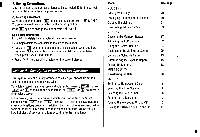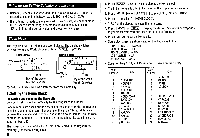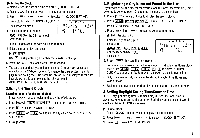Sharp ZQ160 Operation Manual - Page 12
<=ynAaBbCcDd, EeFfGgHhIiJJKkL1MmNnOo, PpIDARrSsOTtUblVvWwXxYv2
 |
View all Sharp ZQ160 manuals
Add to My Manuals
Save this manual to your list of manuals |
Page 12 highlights
• To skip entering the number, address, or E-mail address, press ENTER when "NUMBER ?", "ADDRESS ?", or "E-MAIL ?" is displayed. However, the name entry cannot be skipped. • To enter the next telephone listing, continue to enter in the same manner. • Regardless of the entry order, the listings in the Telephone/E-mail mode are stored internally according to the first character of the person's name in the following order: #SInce!"Or/.8: 7 ( )*+, - ./012 3456789: 5

•
To
skip
entering
the
number,
address,
or
E-mail
address,
press
when
"NUMBER
?",
"ADDRESS
?",
or
"E-MAIL
?"
is
displayed.
However,
the
name
entry
cannot
be
skipped.
•
To
enter
the
next
telephone
listing,
continue
to
enter
in
the
same
manner.
•
Regardless
of
the
entry
order,
the
listings
in
the
Telephone/E-mail
mode
are
stored
internally
according
to
the
first
character
of
the
person's
name
in
the
following
order:
#SInce!"Or/.8:
7
(
)*+,
—
./012
3456789:
5<=ynAaBbCcDd
EeFfGgHhIiJJKkL1MmNnOo
PpIDARrSsOTtUblVvWwXxYv2
z[\]A_'{
:>-.41.WrkfLicid!l.
ARY
,
/
U"'"
-XIA440arRE
UVT9I175.0EnEtl.“+"
,
4
11
2■
See
also
...
ENTER
Recalling
the
Listings
18
Checking
the
Memory
Storage
..
17
Editing
the
Listings
20
Freeing
Up
Memory
18
Deleting
the
Listings
21
URL
Mode
URL
mode
is
used
exclusively
for
storing
URL
(Uniform
Resource
Locator)
and
a
remark
to
remind
you
of
the
URL
contents.
In
this
mode,
a
URL
listing
consists
of
3
entries:
name,
URL,
and
remark.
1.Storing
the
URL
Listings
<Example>
Enter
the
following
data
in
URL.
Name:
SHARP
ELECTRONICS
CORP.
URL:
Remark:
New
Jersey
•
To
switch
between
upper-
and
lowercase
letters,
press
CAPS
1.
Press
prompt.
2.
Enter
the
name.
SHARP
ELECTRONICS
-i
n
,
CORP.
3.
Press
The
URL
entry
prompt
including
"http://www."
is
displayed.
•
You
can
edit
"http://www."
if
necessary.
4.
Enter
the
URL.
sharp-usa.com
5.
Press
The
remark
entry
prompt
is
displayed.
6.
Enter
the
remark.
New
Jersey
7.
Press
URL
to
display
the
URL
entry
ENTER
ENTER
ENTER
"STORED
!"
will
be
displayed
briefly,
then
the
listing
will
be
displayed.
The
URL
listing
is
now
stored.
•
The
maximum
number
of
characters
(including
"http://www.")
that
can
be
entered
for
each
listing
is
512
in
all.
*
URL
NAME
?
SHARP
ELECTRONICS
URL
ht
tp
:
www.
_
SHARP
ELECTRONICS
ht
t
p
:
/
/
www
.
sha
r
p
—us
a
.
cum_
SHARP
ELECTRONICS
h
t
tp
:
/
/www.
shar
p
—us
New
Jersey_
SHARP
ELECTRONICS
CORP.
ht
t
p
:
I I
www
.
sharp
—us
a
.
corn
New
Jersey
See
also
...
Recalling
the
Listings
18
Editing
the
Listings
20
Deleting
the
Listings
21
Checking
the
Memory
Storage
..
17
Freeing
Up
Memory
18
10